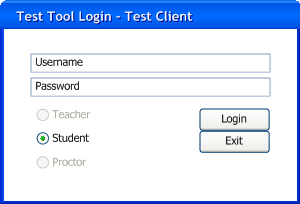
This scenario focuses on a student that is taking the test in a lab environment, where every student has a computer. A proctor has a computer that controls the testing environment for the students. Students go to a designated lab, with computers for students and a proctor. The proctor machine is set up so that it has partial control of the student machines.
After picking a computer to use, the student logs into the Test Tool. However, the normal startup process is bypassed; a login screen similar to the default tool is displayed, but the only available option is to log on as a student, as shown in Figure 2.4.1.1.
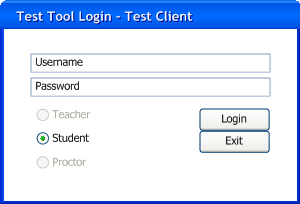
Figure 2.4.1.1a: Student login prompt, empty.
 f
f
Figure 2.4.1.1b: Student login prompt, filled.
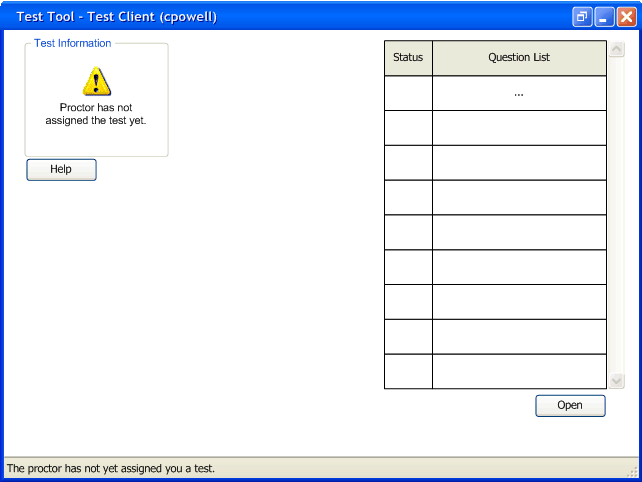
Figure 2.4.1.2: Student lobby, waiting to be assigned a test.
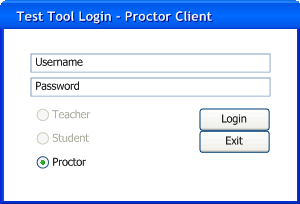
Figure 2.4.1.3a: Proctor login, empty.

Figure 2.4.1.3b: Proctor login, filled.
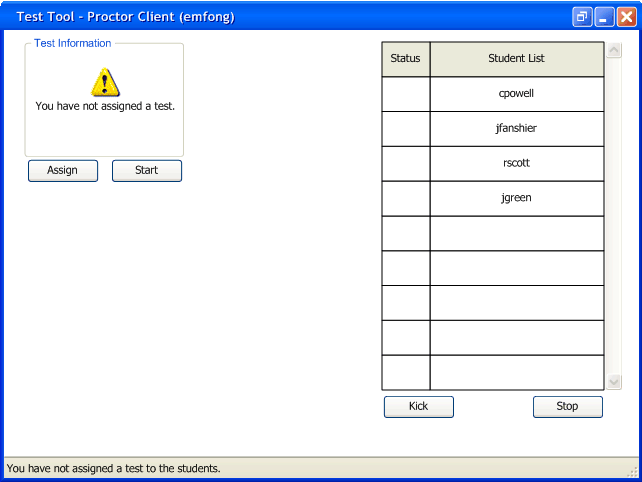
Figure 2.4.1.4: Proctor Lobby, waiting for the proctor to assign a test.
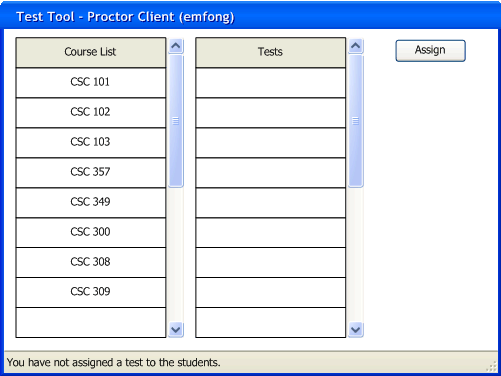
Figure 2.4.1.5a: Proctor choosing a test to assign.

Figure 2.4.1.5b: Proctor choosing a course and test to assign.
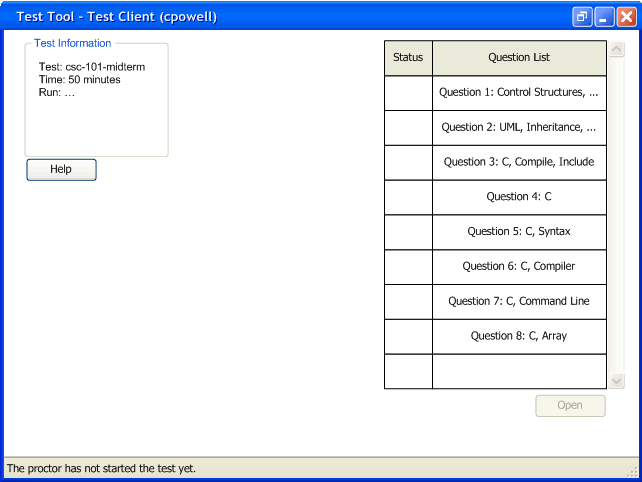
Figure 2.4.1.6a: Student lobby with a test assigned.
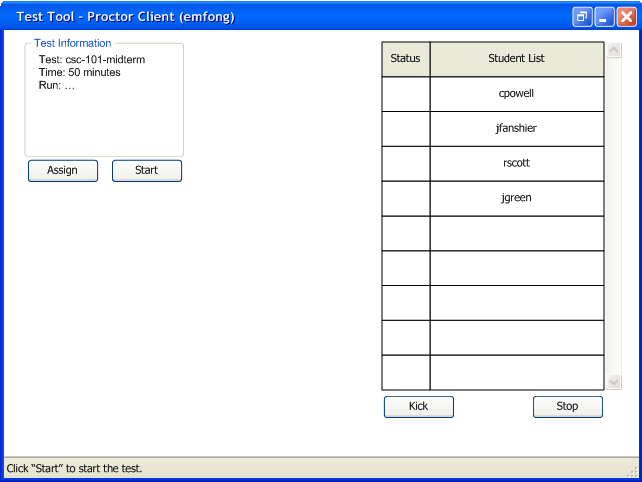
Figure 2.4.1.6b: Proctor lobby with a test assigned.
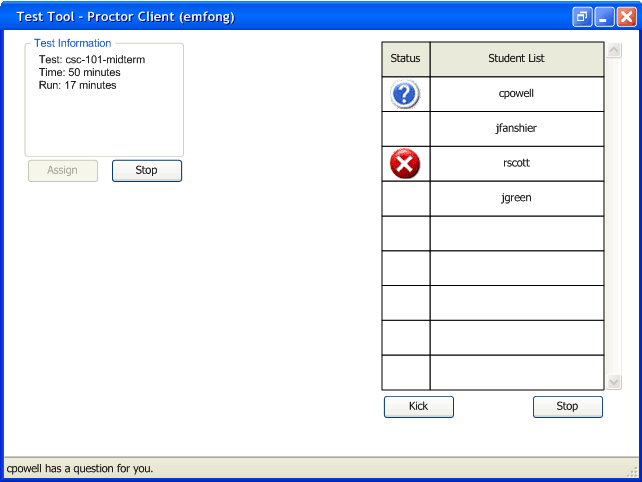
Figure 2.4.1.7: Proctor information on test.
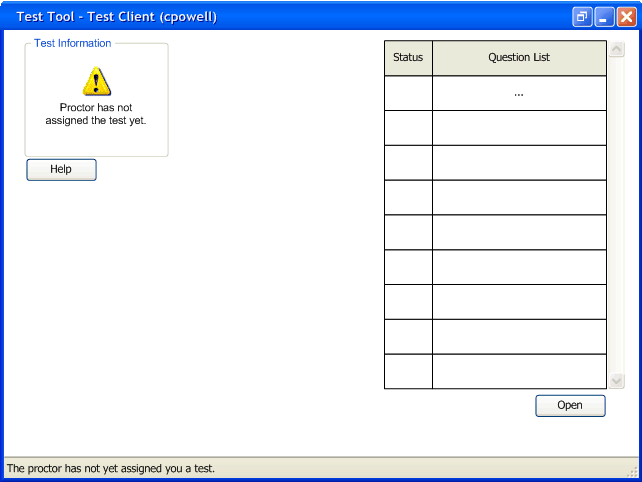
Figure 2.4.1.8a: Student waiting to take a test.
As soon as the proctor starts the test, the Test Tool updates itself to allow the student to start the test, shown in Figure 2.4.1.9.

Figure 2.4.1.9: Student taking a test.
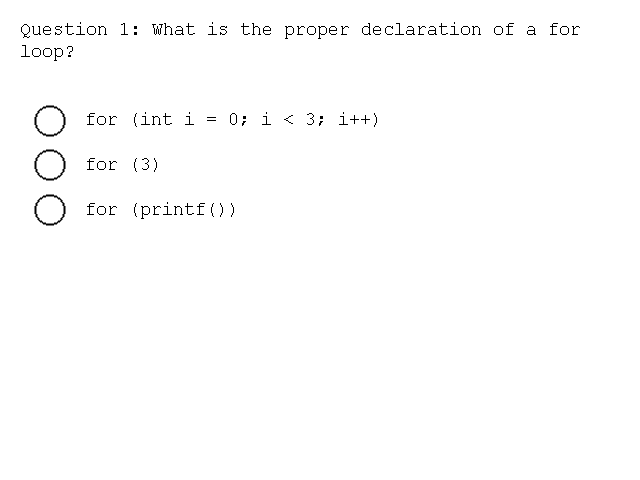
Figure 2.4.1.10a: A blank multiple choice single-answer question.
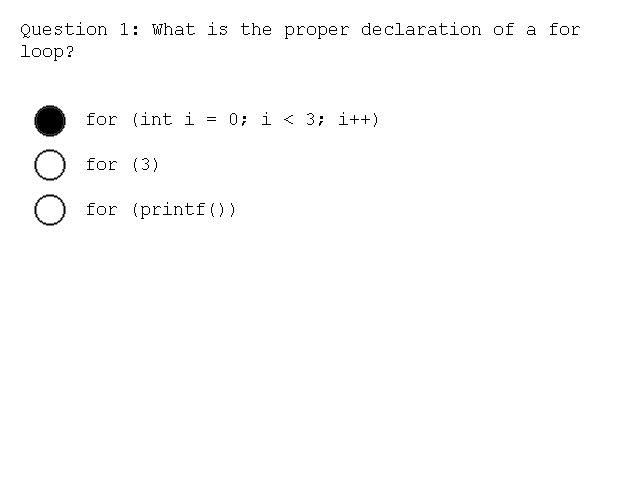
Figure 2.4.1.10b: A filled in multiple choice single-answer question.
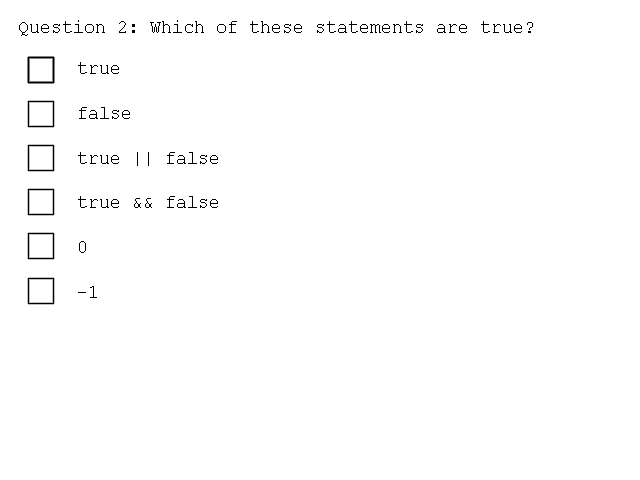
Figure 2.4.1.10c: A blank multiple choice multiple-answer question.
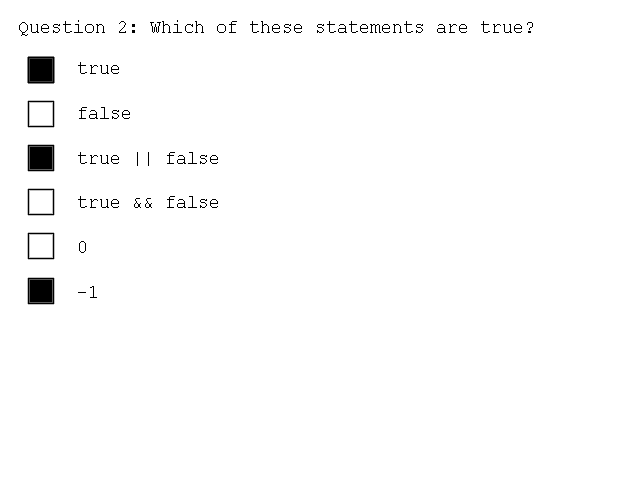
Figure 2.4.1.10d: A filled in multiple choice multiple-answer question.

Figure 2.4.1.10e: A blank essay question.
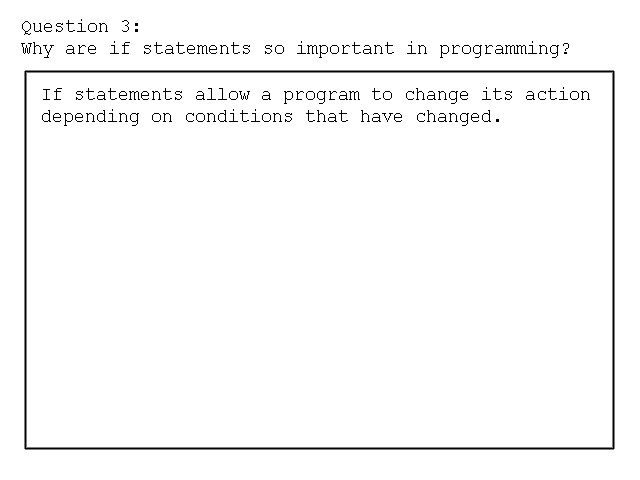
Figure 2.4.1.10f: A filled in essay question.
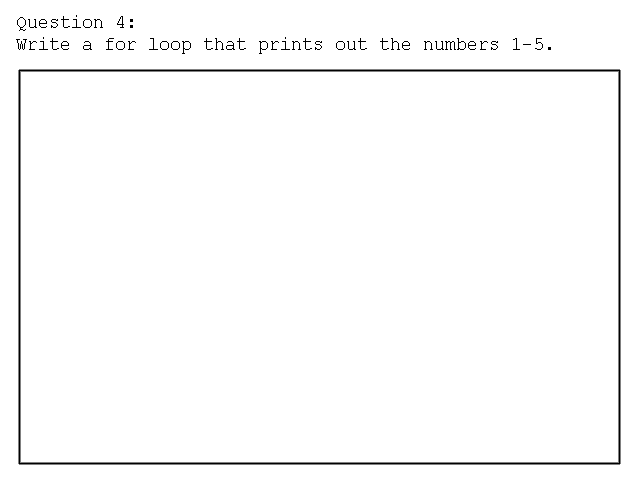
Figure 2.4.1.10g: A blank coding question.
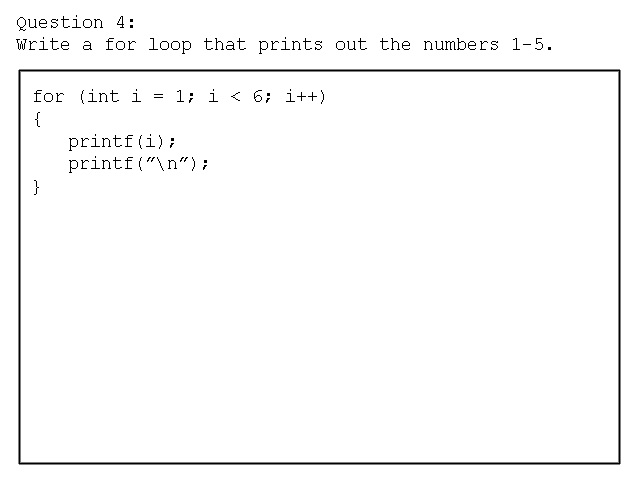
Figure 2.4.1.10h: A filled in coding question.
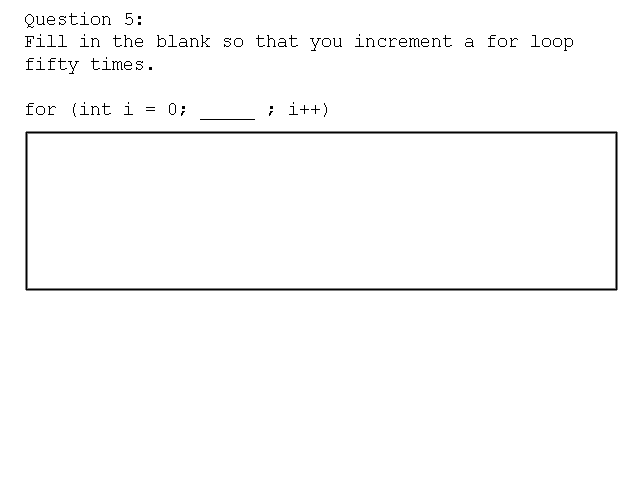
Figure 2.4.1.10i: A blank fill in the blank question.
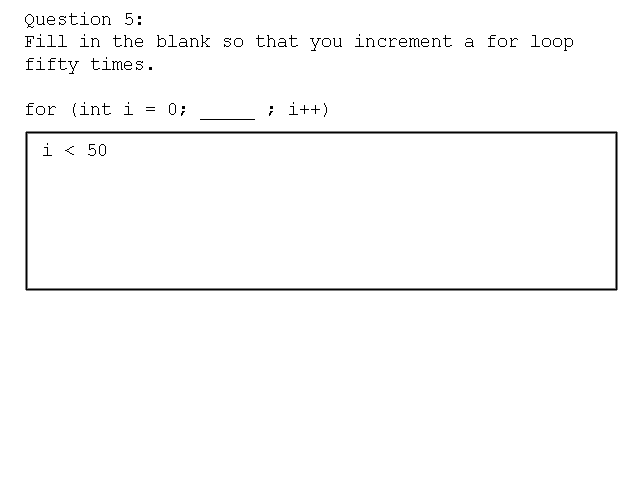
Figure 2.4.1.10j: A filled in fill in the blank question.