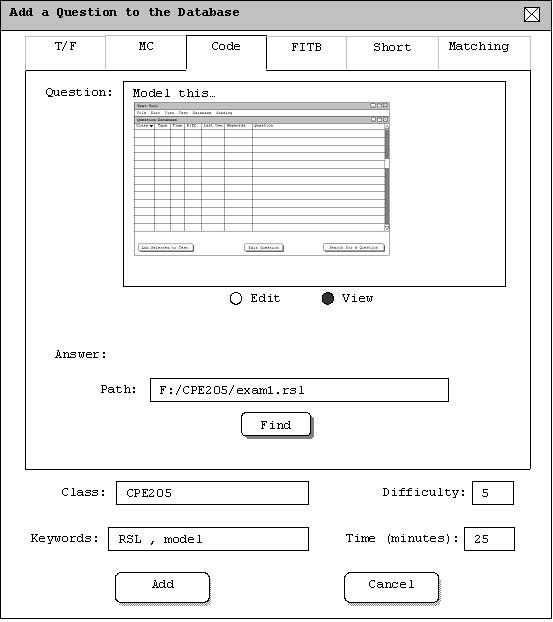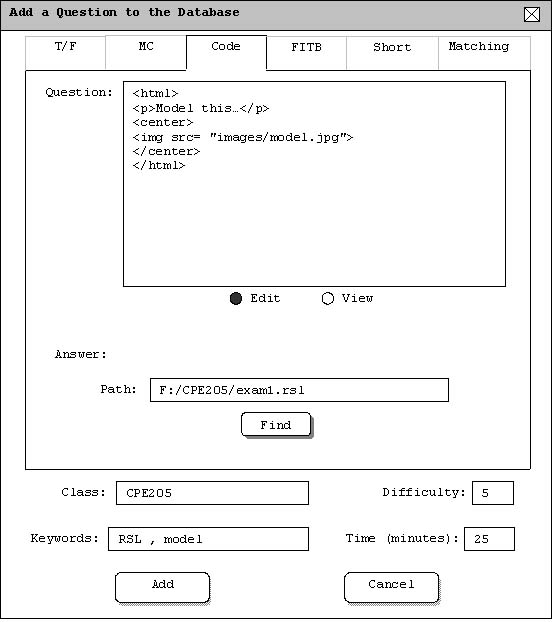
This managing database scenario shows an instructor adding an image to a code question. To add an image, the user selects the 'Edit' option under the question text box. The user should then enter html code to import an image. All images are stored in an 'images' folder which resides in the same directory as the questions. Therefore, the path name to the images should look like 'images/image-name.jpg'.
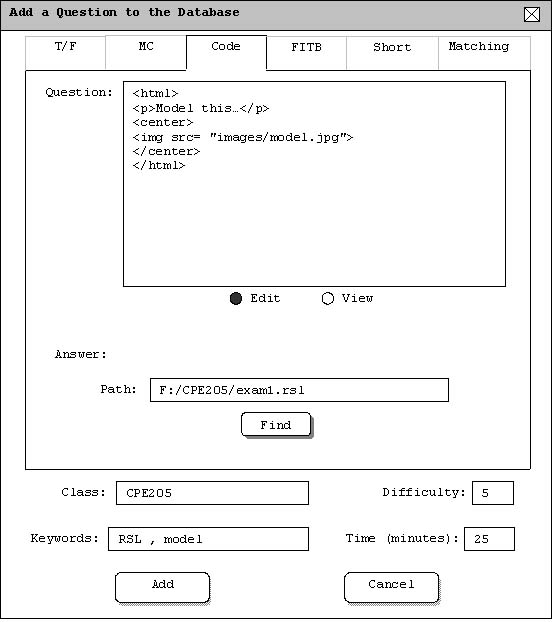
To view how the image will look after the html code has been entered, the user should select the 'View' tab under the question text box. The image will then appear as specified by the html code. An example of the view mode is shown below in figure 2.2.1.7.b.