When the user wants to delete a question in the database, they select the Delete Question item in the Edit submenu under Database in the main menu while one of more questions are selected in the database. This action does not cause any windows to be displayed, and simply removes the question from the database. The lack of confirmation window is made up with the ability to undo, which will undo deletes. Undo will be detailed in later sections.
By selecting question #10 and then selecting the Delete Question item in the Edit submenu under Database in the main menu, the database will appear as shown in Figure 2.2.4.2 (Figure 2.2.4.1 is the database before the delete action, for reference):

Figure 2.2.4.1: Database Screen before Deletion of Question #10
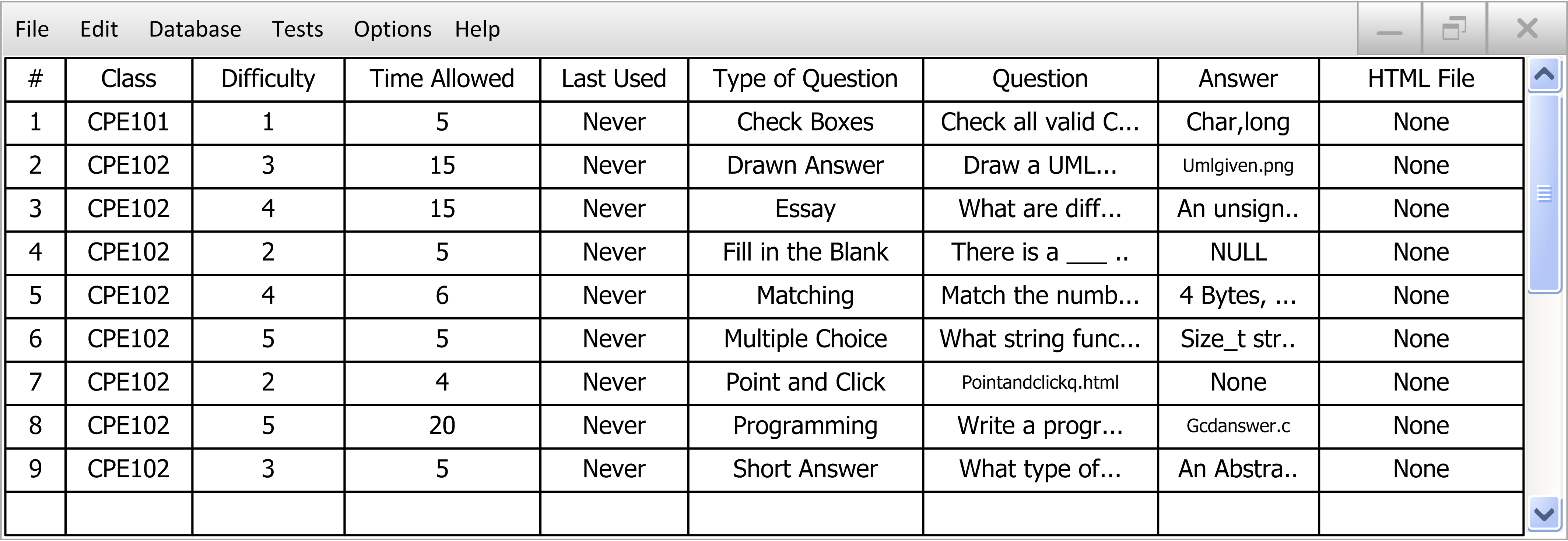
Figure 2.2.4.2: Database Screen after Deletion of Question #10