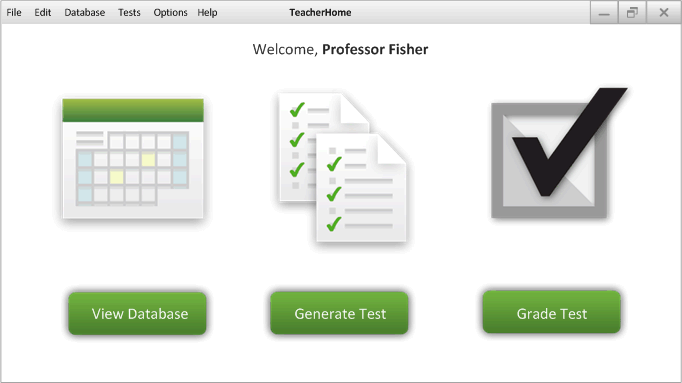
The initial display consists of one window. It presents the instructor with 3 major buttons which provide options as to how to proceed with the program.
When a proctor initially invokes TestTool, the screen appears as shown in Figure 2.3.
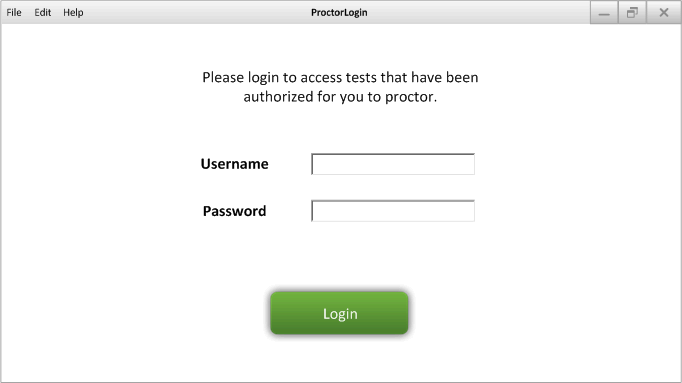
When proctors use this tool, they are presented with a screen that allows them to login. Once logged in successfully, they will be brought to the screen where they can actually proctor tests as described here.
When a student initially invokes TestTool, the screen appears as shown in Figure 2.3.
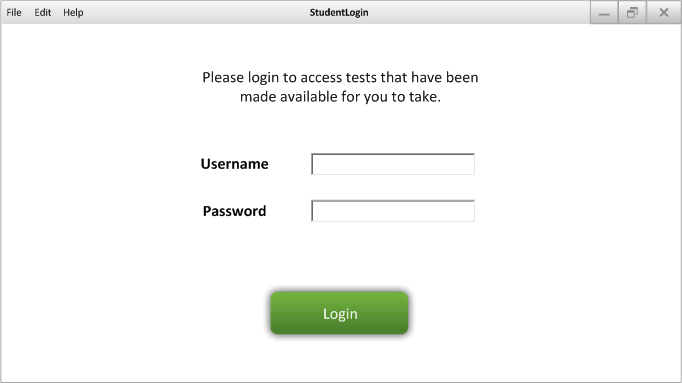
When students use this tool, they are presented with a screen that asks for them to log in using their username and password credentials. Upon logging in, they will be directed to their test as described here.