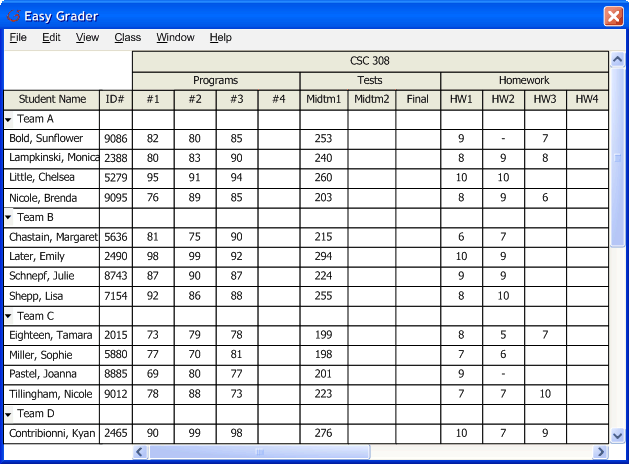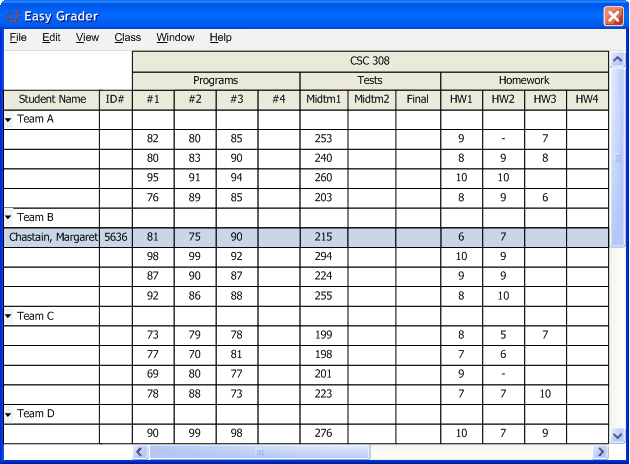| Requirements | Specification | Prototype | Design | Implementation | Testing | Administration | Documentation |
 |
 |
||||||||
|
The interface as it appears to students is identical to the teacher interface, except the following features are disabled:
In addition, the row corresponding to the student viewing the gradebook is hilighted in the student interface.
The interface for instructors and teacher assistants is depicted in Figure 1. The interface for students is depicted in Figure 2.