
When the user initially invokes the Calendar tool, the screen appears as shown
in Figure 1.

Figure 1: Initial screen.
Figure 2 shows an expansion of the command menus.
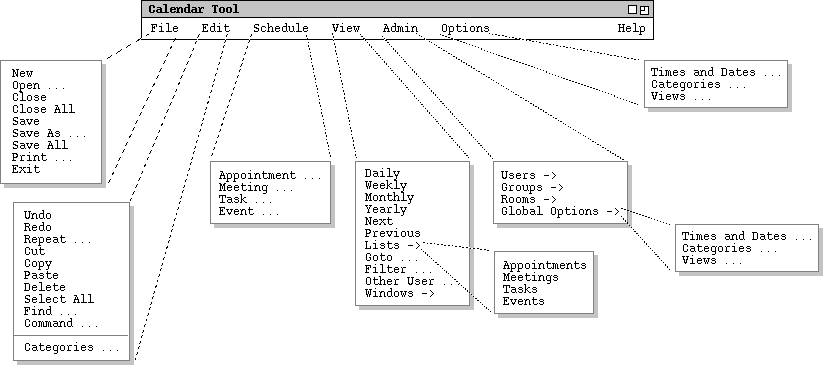
Figure 2: Expanded command menus.
Editorial Remark: Some 308 tools may have more than one primary initial UI, for different categories of user. E.g., there may be one initial UI for student users and another for instructors. If more that one top-level UIs is particularly important, sketch out each for Milestone 2. In later milestones, all top-level UIs will be fully explained.
The File menu contains typical commands for manipulating data files and performing other system-level functions. 'File New' opens a new calendar in a new display window. 'File Open' opens an existing calendar from a previously saved file, displaying in the current display window or a new window as selected by the user. 'File Close' closes the currently active calendar, offering to save if it has been modified since opening. (The currently active calendar is the one on which the user has most recently performed a command.) 'File Close All' closes all open calendars, offering to save any that have been modified. 'File Save' saves the currently active calendar on the file from which it was opened, or on a new file if it was created from a new display. 'File Save As' allows the current calendar to be saved on a different file from which it was opened or most recently saved upon. 'File Save All' saves all currently open calendars. 'File Print' prints the contents of the currently active display window in a form suitable for output to a printing device capable of displaying text and graphics. 'File Exit' exits the Calendar tool.
The Edit menu contains commands for manipulating calendar data during editing. 'Edit Undo' undoes the most recently completed editing commands. Repeated successive invocations of 'Undo' will undo successively earlier commands. 'Edit Redo' redoes the most recently undone commands. Repeated successive invocations of 'Redo' will redo the series of undone commands in reverse order. 'Edit Repeat' displays a dialog that allows the most recently invoked command to be repeated one or more times. 'Edit Cut' removes and copies the currently selected datum in the current display. 'Edit Copy' copies the currently selected datum without removing it. 'Edit Paste' inserts the most recently cut or copied datum at the currently selected edit point in the current display. 'Edit Delete' removes the currently selected datum without copying it. 'Edit Select All' selects all editable data in the current display. 'Edit Find' performs a search for a given text string. The search is performed in all open calendars; successive invocations of search with an unchanged search string searches for further occurrences of the string until all occurrences are found. 'Edit Command' allows the user to enter any Calendar tool command in textual form, including sequences of commands to form scripts.
Editorial Remark: The preceding descriptions of File and Edit operations are typical for the kinds of tools we are working on in 308. Your requirements for these operations will likely be very similar to these. Summary descriptions need to be added for all of the other items on each of the remaining menus. The descriptions are organized into one paragraph per menu or menu section, where a menu section is a set of items delineated by horizontal rules in the menu. These descriptions will be expanded and refined in near- term future milestones. The top-level command structure should be pretty well stabilized by around Milestone 5, though minor updates can continue throughout the quarter.