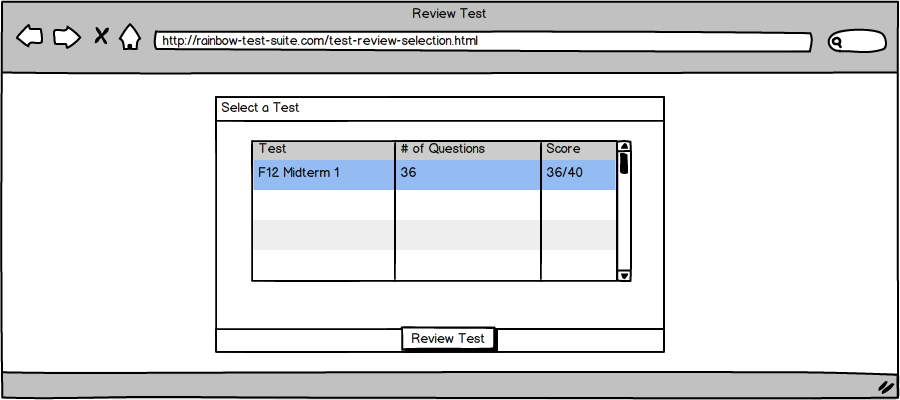
Figure 60-Choose Test to Review
After the student has clicked on 'Review Test', RAINBOW displays the screen in the figure below.
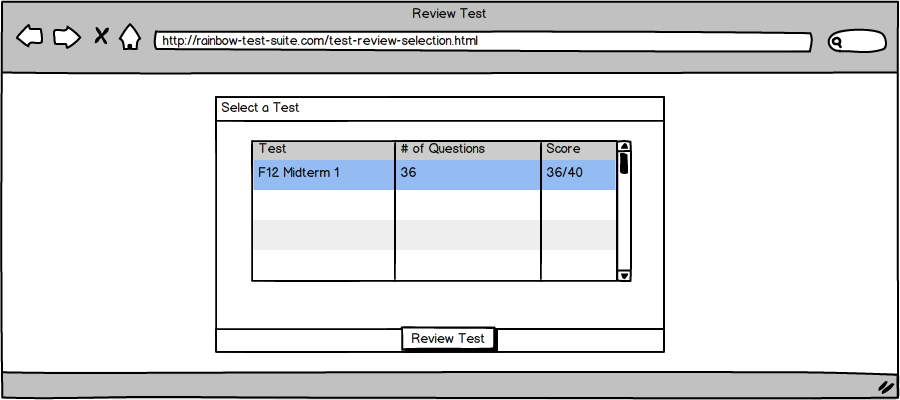
The test name, as well as the score, is listed in the table of graded tests. The test selection is similar to the Choose test interface: the student clicks on a test, then clicks the ‘Confirm’ button to review it.
After the student chooses a test to review, the test review interface appears, detailed in section 2.4.1.6.