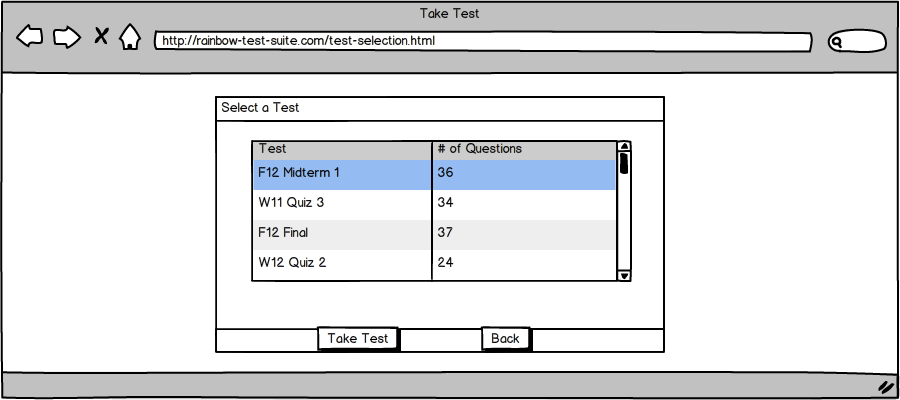
Figure 63-Choose Test
Once the student clicks 'Take Test',RAINBOW displays the screen in the figure below.
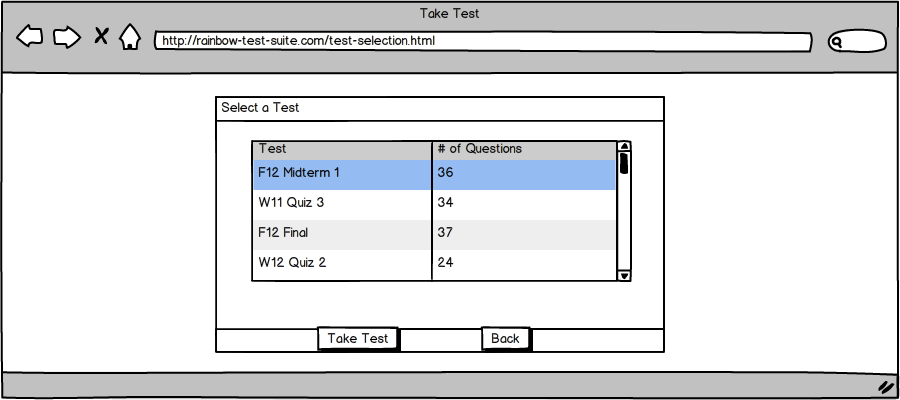
This screen lists the tests that are related to the button previously clicked on. Since the student clicked on “Take test”, all of the tests that have been published show up on this screen. Similarly, “Take Practice Test” and “Review Test” show the published practice tests and the graded tests, respectively. To choose a test, the student clicks on the test and clicks the “Confirm” button to continue to the test taking client.
When the student chooses a test, the test taking interface appears. See 2.4.2. for more information about the interface.