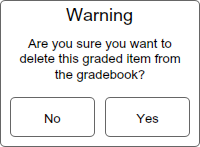
This scenario describes how a user deletes a graded item from the Gradebook for a course. To delete a graded item,
the user selects the 'Delete' button from the modify graded item popover, which is described
here. When the delete button is selected, the warning popover show in figure 1 is displayed to the user. If the user selects "Yes",
then the graded item is deleted from the gradebook, removing its column in the spreadsheet. Any scores for this graded item are deleted
as well. If the user selects "No", then the graded item is not deleted, and the user is returned to the modify graded items popover.
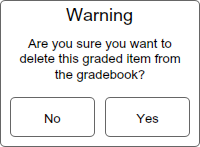
Figure 1: Delete Assignment Warning Popup
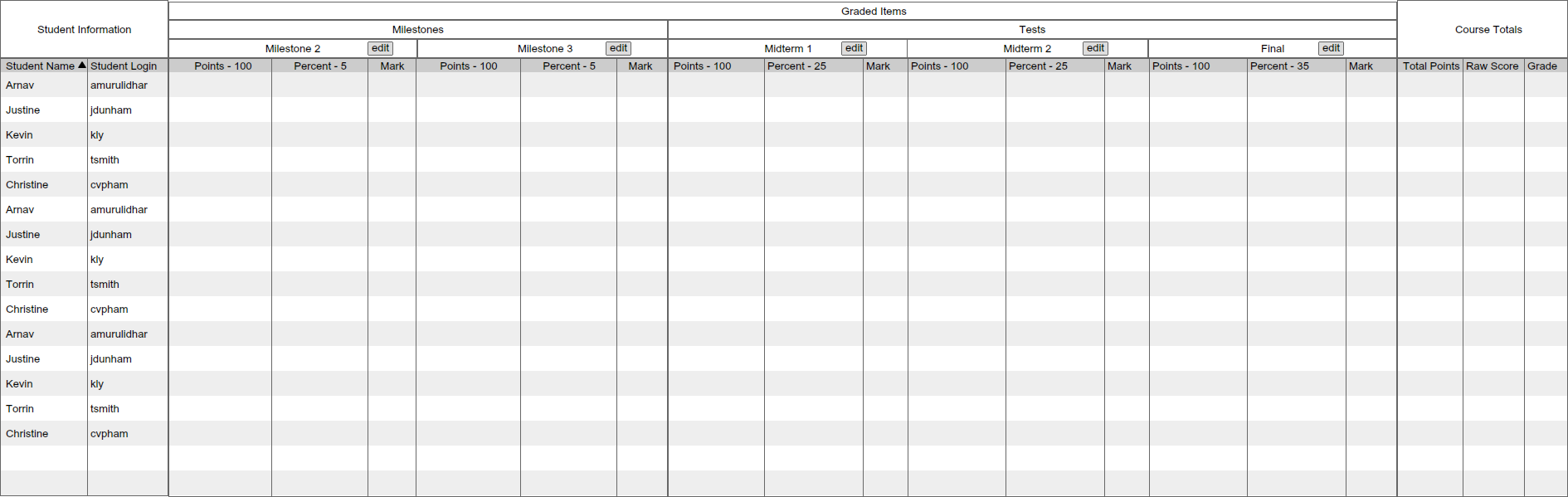
Figure 2: Graded Item Deleted from Course Spreadsheet