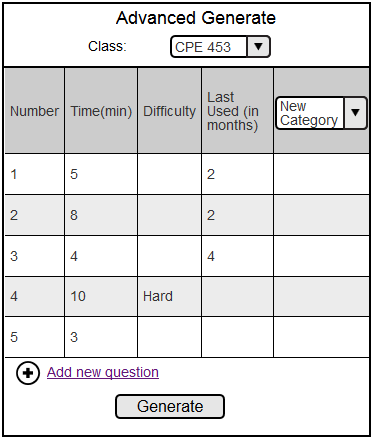
When the instructor clicks the Advanced Generate button, the options appear as shown
in Figure 4.
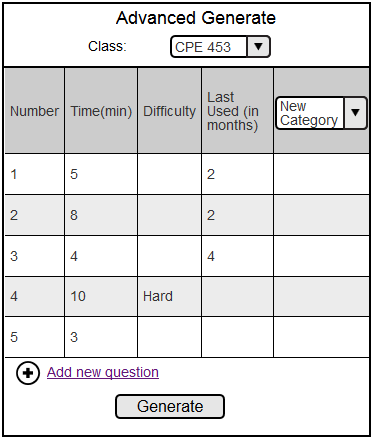
Figure 4: Advanced Generate Menu
For the advanced generate:
Questions will be generated one at a time until all the questions are generated. If there are multiple questions
that fit the instructor's preferences for that question, the algorithm will use rand() to pick a random question
from that pool of possible questions.
If the instructor's preferences are too strict, the generation algorithm will skip that question and
continue with the rest. An error message will appear in the test edit screen telling the instrutor of the
questions that were unable to generate.