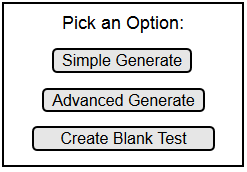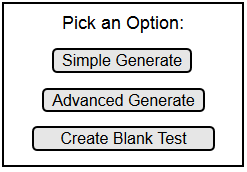2.4 Create New Test
When the instructor clicks the Create New Test button on the instructor initial screen, the options appear as shown
in Figure 1.
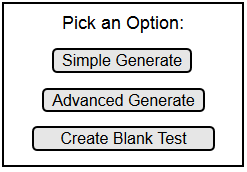
Figure 1: Create New Test
Summary of functionality:
-
Create Blank Test creates a test with no questions.
-
A simple generate gives the instructor a few categories to specify the type of questions to generate.
-
Like the simple generate, the advanced generate also needs the instructor to provide the class, but instead of specifying one category to generate, there are multiple categories that allows the instructor to specify each question before generating.
After the options are finalized by clicking Generate or Create Blank Test, the edit test screen will appear and the question bank will be opened to allow the instructor to manually add questions to the test.
Prev: Edit Question
| Next: Simple Generate
| Up: functional
| Top: index