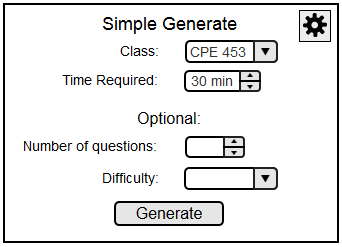
When the instructor clicks the Simple Generate button, the screen appears as shown
in Figure 2.
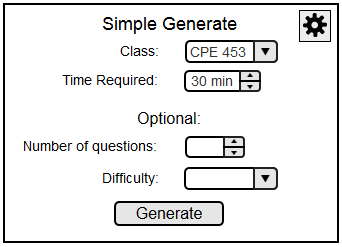
Figure 2: Simple Generate Menu
The simple generate feature randomly generates questions with the instructor's specified options. The instructor is required to provide the class and the minimum time required for the test. The number of questions and the difficulty can be left blank, in which case, the generation algorithm will leave the unspecified category(ies) out when choosing questions. Default values are provided for the class, minimum time required, and time range for which the minimum time required is allowed to deviate. Default values can be changed by clicking the settings button on the top left in which a menu will pop up, as shown in Figure 3.
The test generation will use the rand() function to randomly choose questions until it fits within the time given. The other optional categories will additionally limit the type of question to choose from (if difficulty is specified) and the number of questions to generate. However, the main priority of the algorithm is to fit within the time given. For example, if the number of quesions is specified, the test generation algorithm will randomly generate questions until it fits within the specified time required. If the difficulty category is specified, the algorithm will only select questions that has that specified difficulty.
If both the time required and number of questions is specified, the test generation algorithm will randomly choose questions and modify the list of questions to choose from to fit within the specified time required. If the numer of questions generated does not equal to the number of questions specified, the algorithm will swap out questions until it equals the specified number of questions. Questions are swapped based on their time needed to complete the question. For example, if the algorithm needs fewer questions, the questions that will be swapped must have the smallest time needed to complete. Once the question(s) to be swapped is chosen, the list of questions to replace will have more/less time(depending if more or less questions need to be added) to complete.
Errors can happen if the question bank has little questions to choose from that fits the instructor's
specifications. In this case, the algorithm will generate as much questions as possible that fit the
specifications, move on to the edit test interface, and show an error message saying that it could not
follow the specifications exactly.
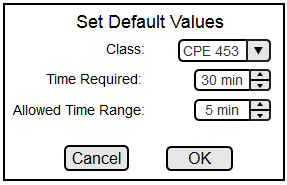
Figure 3: Simple Generate Settings Menu
This menu allows the instructor to set default values for the class, minimum time required, and
the time range that the minimum time required is allowed to be within. Initial default values are
CPE 453 for the class, 30 minutes for minimum time required, and 5 minutes for the allowed time range.