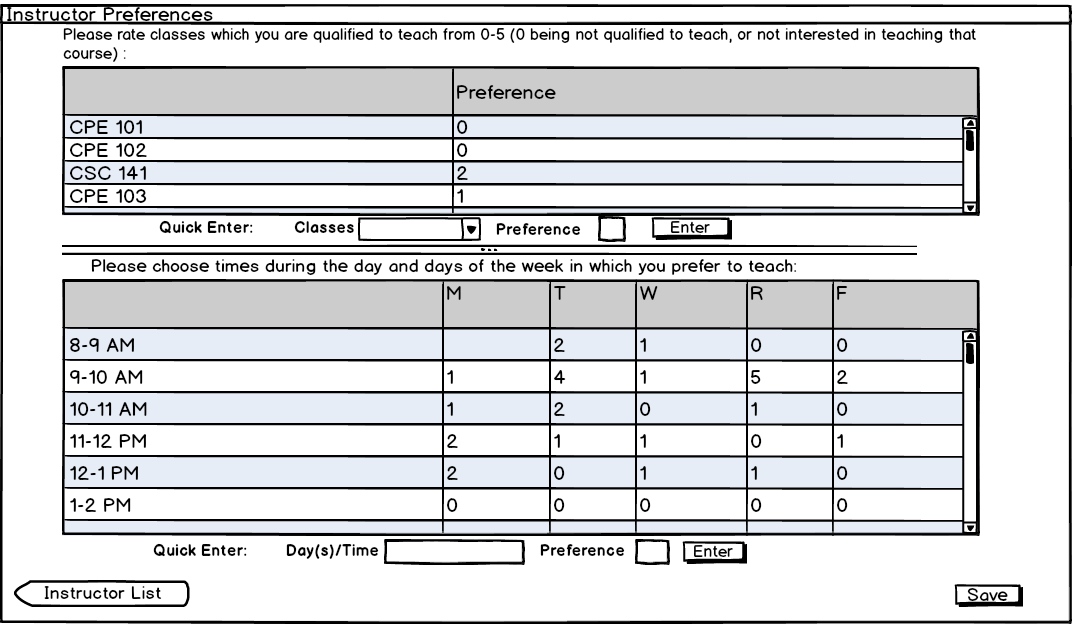
The scenario in this section illustrates the administrative function of editing information about an instructor's scheduling preferences. Information about an instructor's availability and ability to teach courses for class scheduling purposes is maintained. The user then selects to edit an instructor's preference information. When the user opens the instructor's preferences, one of two views opens. The first view is shown in Figure 1, which is a filled in view of instructors preferences.
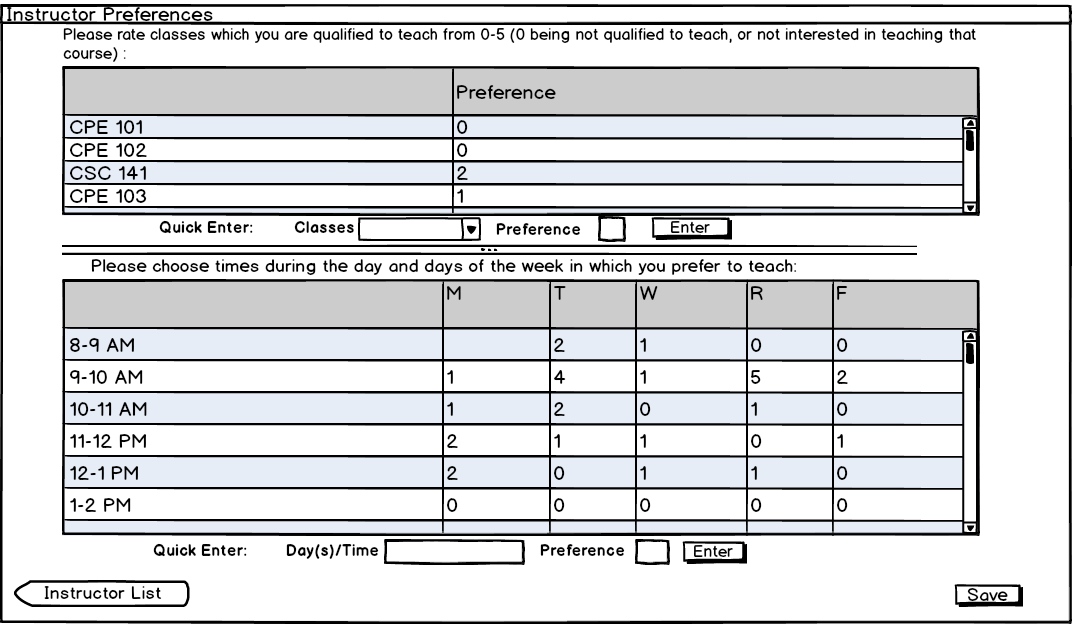
Figure 1: Admin Edit Instructor Preferences.
When the selected instructor has not inserted their preferences, the preferences get default values, which are the value of 3 for all courses and time patterns. This view is shown in Figue 2.
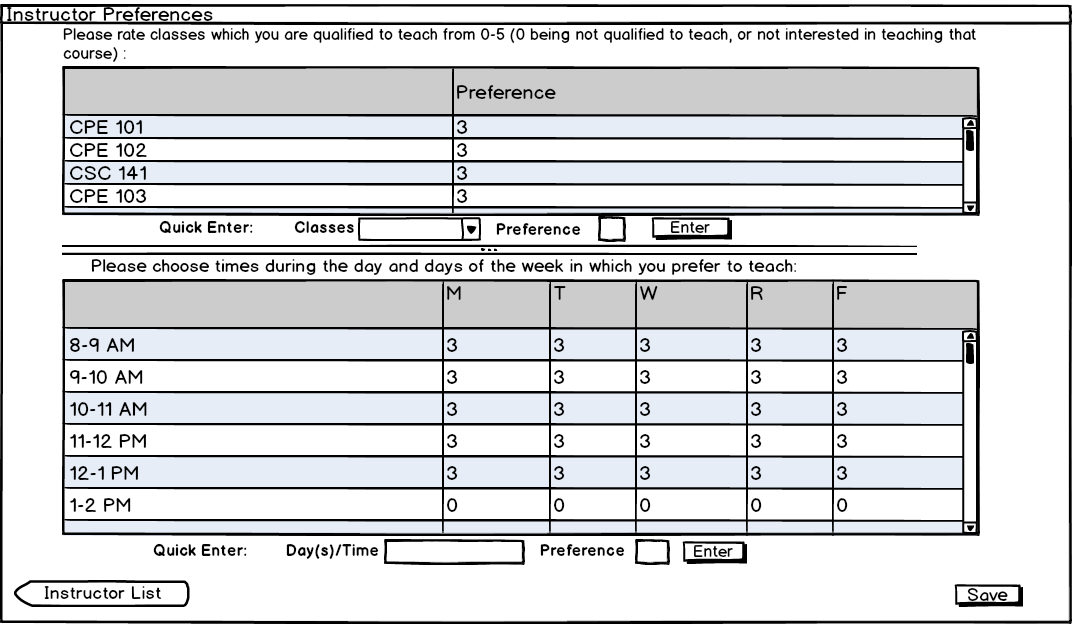
Figure 2: Editing Instructor Preferences Filled with Default.
The process of editing the instructor preferences is the same as an instructor editing preferences in the previous section, Section 2.3.1.4.1