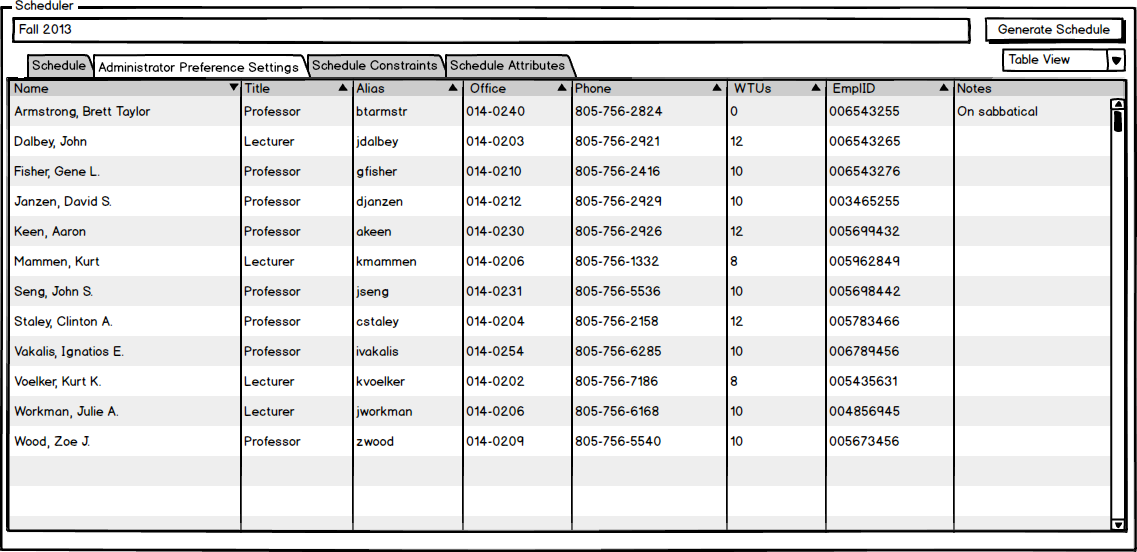
The scenario in this section illustrates the administrative function of editing information about an instructor's scheduling preferences. Information about an instructor's availability and ability to teach courses for class scheduling purposes is maintained. When the user clicks on the Administrator Preference Settings tab, the screen displays as shown in Figure 1.
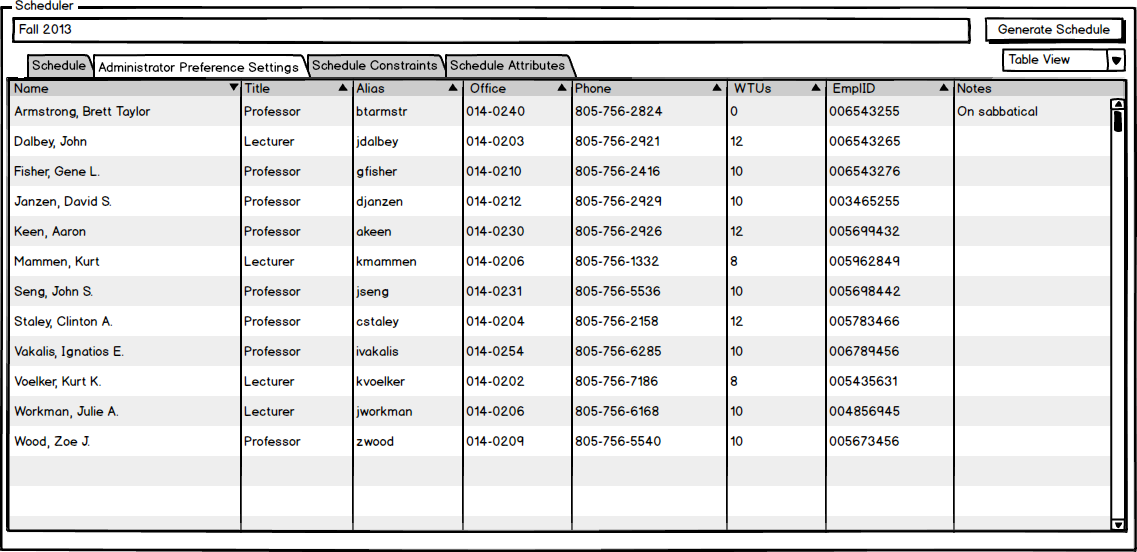
Figure 1: Administrator Scheduling Preferences View.
When the user selects an instructor a new window with all of the instructor's scheduling preferences appears, who can then change any of the information, as shown in Figures 2-3.
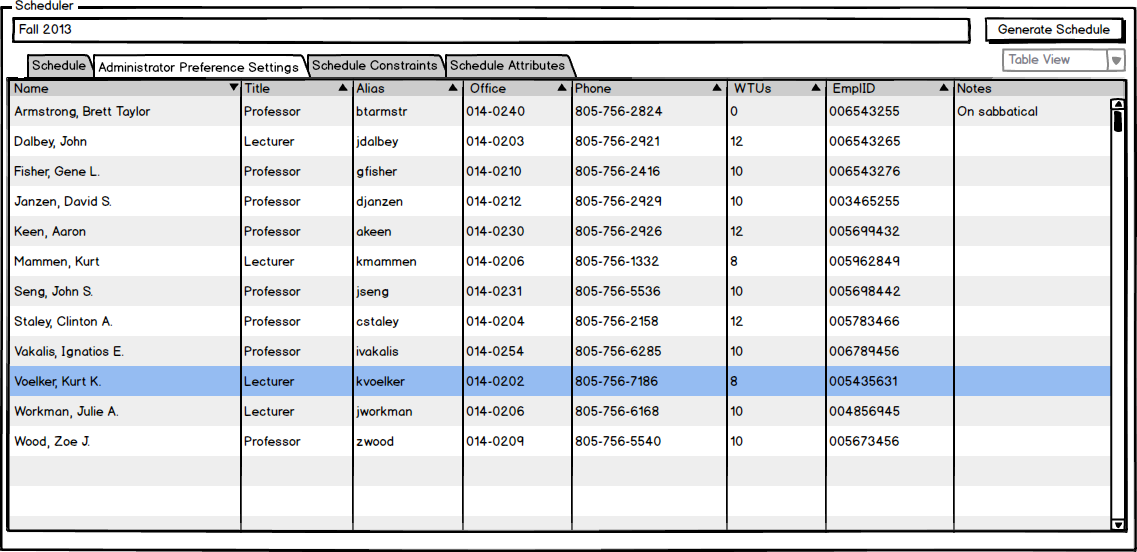
Figure 2: Selecting instructor opens scheduling preferences.
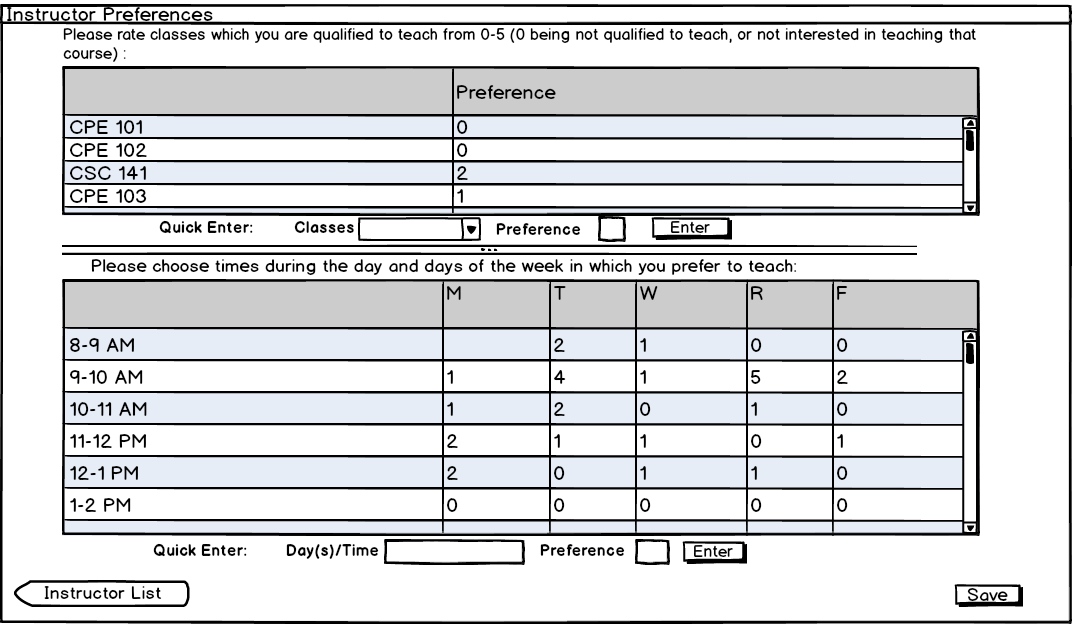
Figure 3: Edit Scheduling Preferences.
Editing the instructor's scheduling preferences is shown in Section 2.3.1.4.2 .