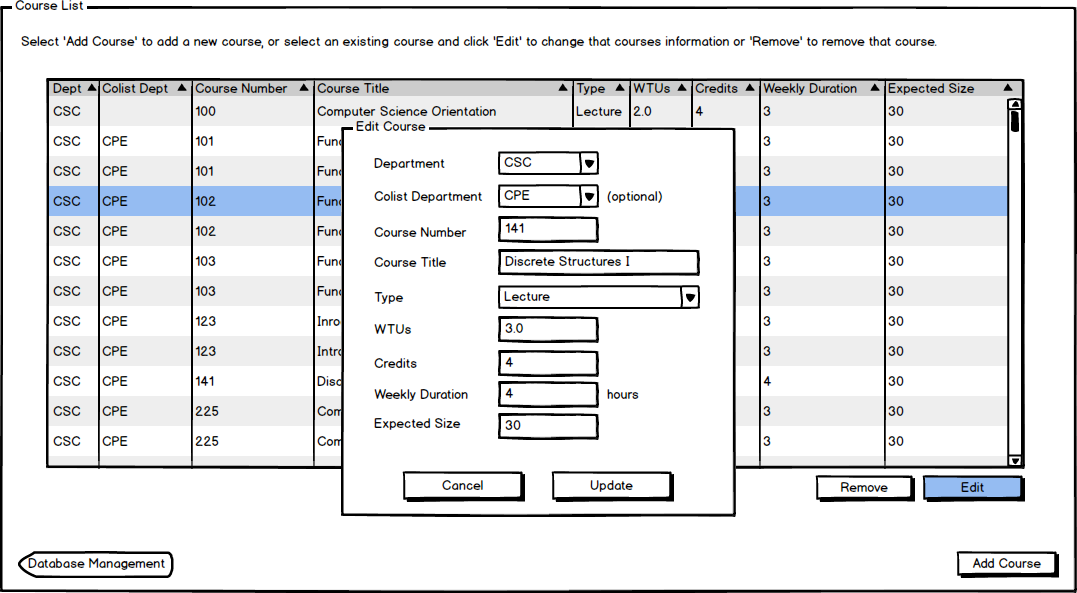
The scenario in this section illustrates the administrative function of editing a course.
When the user selects a course and presses Edit Course, the dialog is shown like in Figure 1.
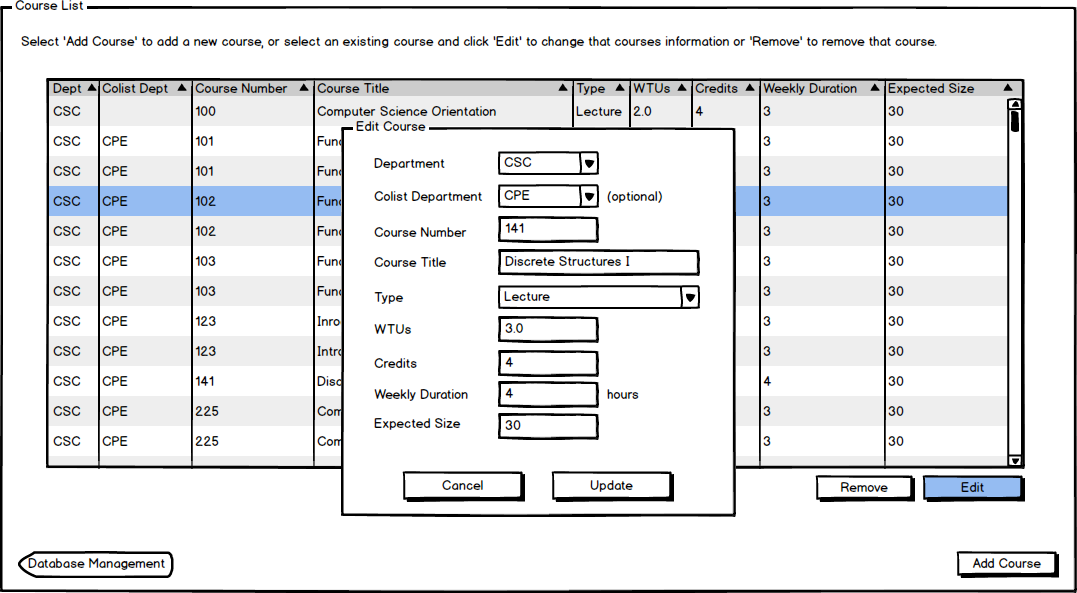
Figure 1: Edit course dialog.
The user then enters the updated information. The user presses Cancel to discard any changes and return to the Courses page, shown in Figure 2.
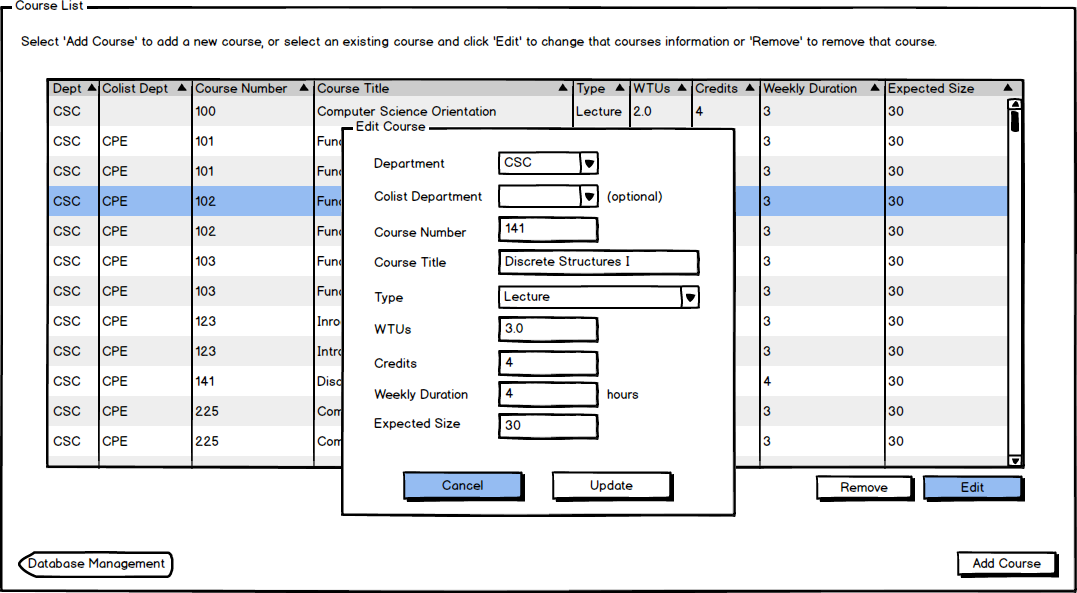
Figure 2: Edit course and then cancel.
The user presses Update to update the changes in the course list. When the user clears the colist department, shown in Figure 3, and then presses Update these changes are reflected in the course list.
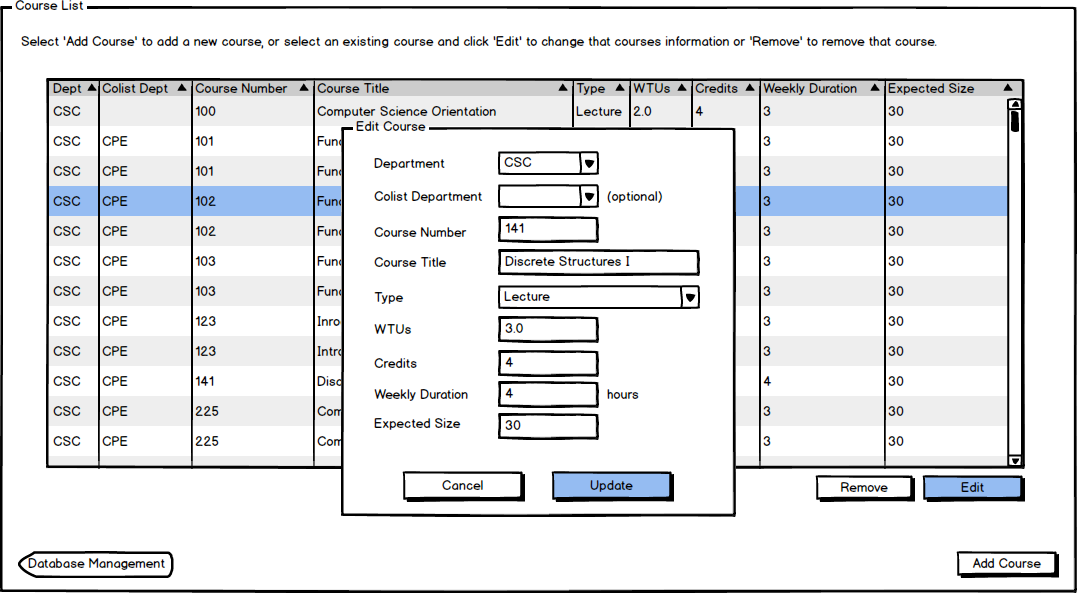
Figure 3: Edit course colist.
Finally, the course list reflects the edited information, shown in Figure 4.
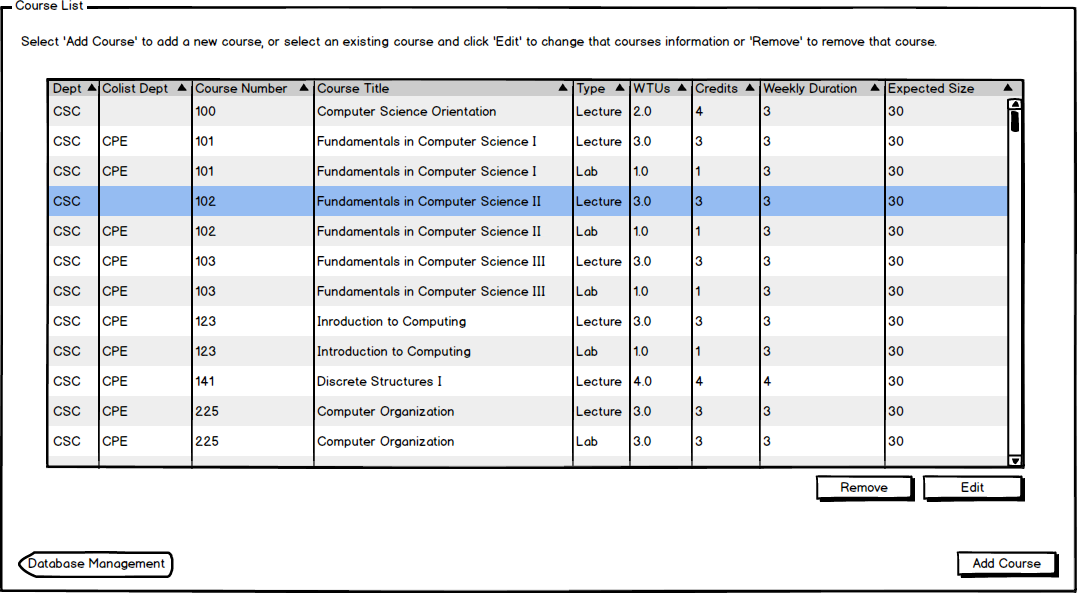
Figure 4: Edit course and pressing update returns to the main page with the updated course information.
The user is presented with the same error messages shown in Add Course if he or she does not edit the course correctly.