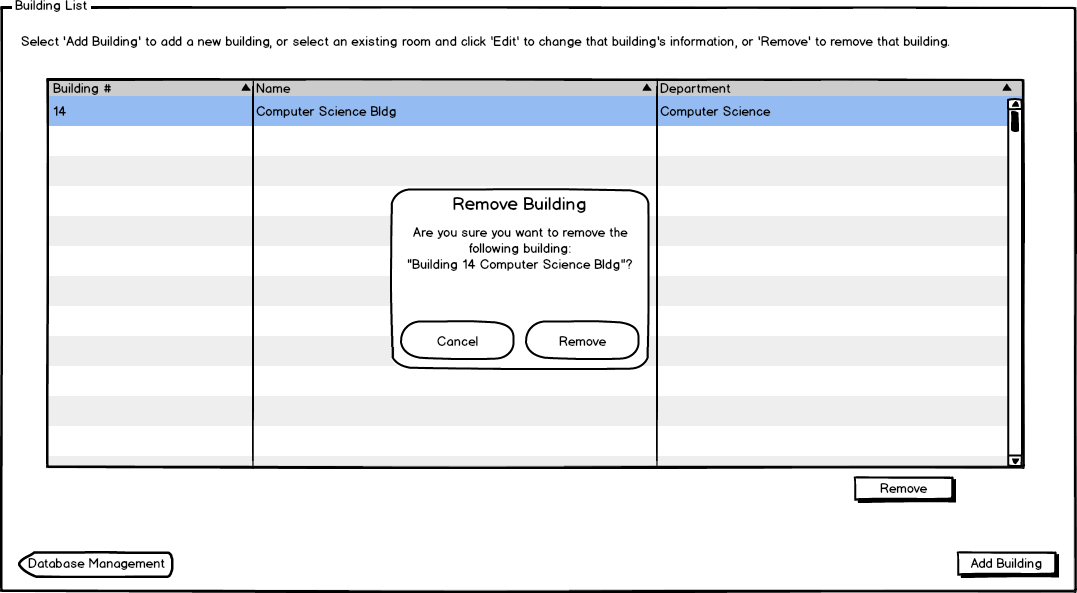
The scenario in this section illustrates the administrative function of removing a building.
The user presses Remove Building and the dialog in figure 1 is shown.
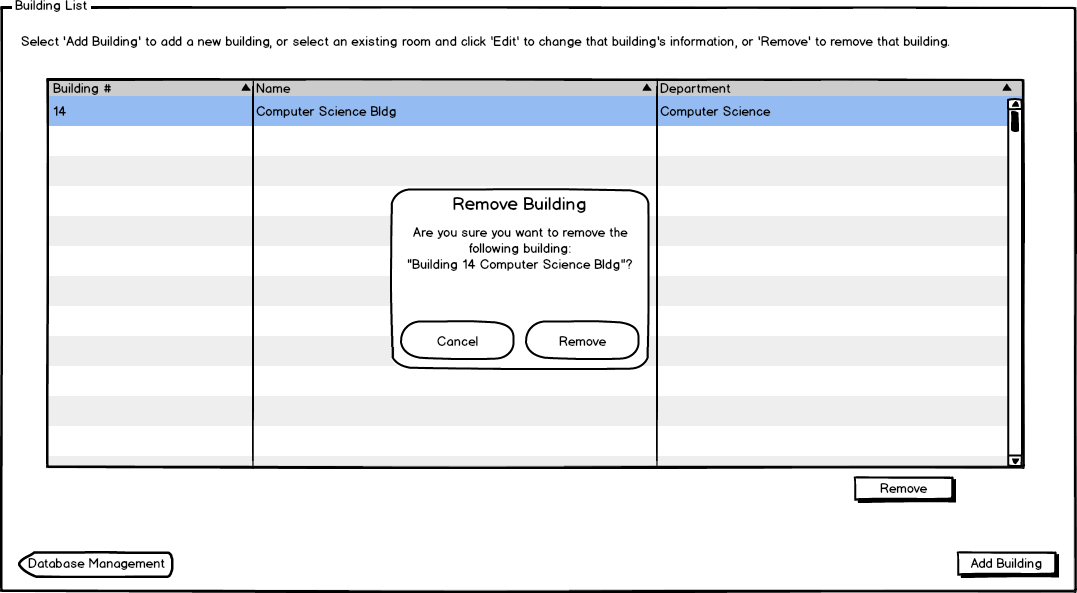
Figure 1: Selecting a room and pressing Remove Building.
The user is then presented with two choices: Cancel or
Remove. The user presses Cancel to cancel the
removal of the building shown, which is in the format of:
Building and Room Number
Upon pressing Cancel the user returns to the Building page. The user hits Remove if he or she wants to completely remove the building. The building is removed from the list, and the other buildings shift to fill its spot in the list, shown in figure 2.
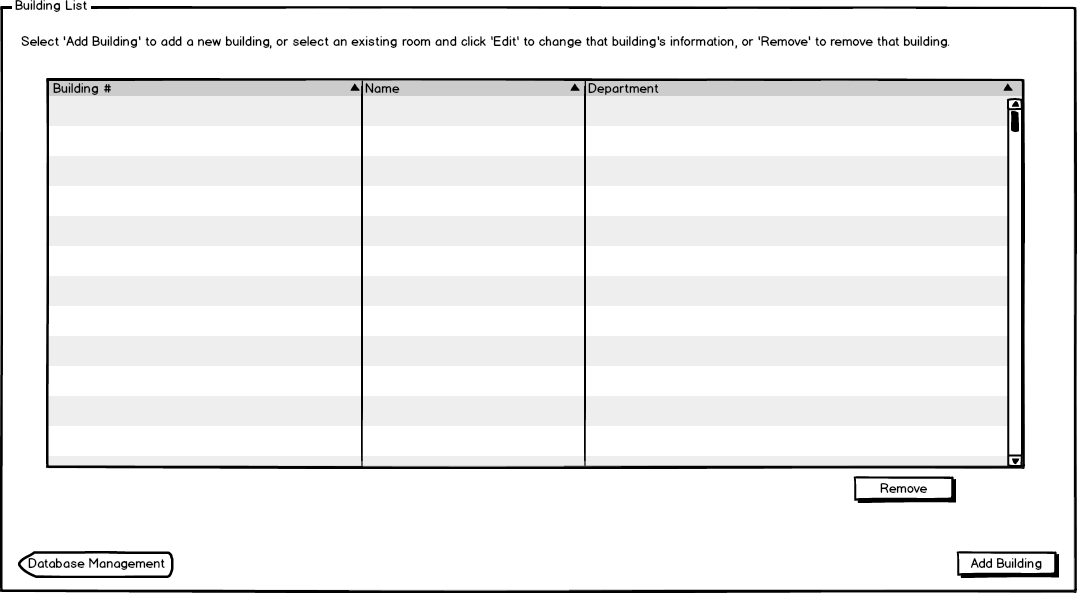
Figure 2: Remove building.