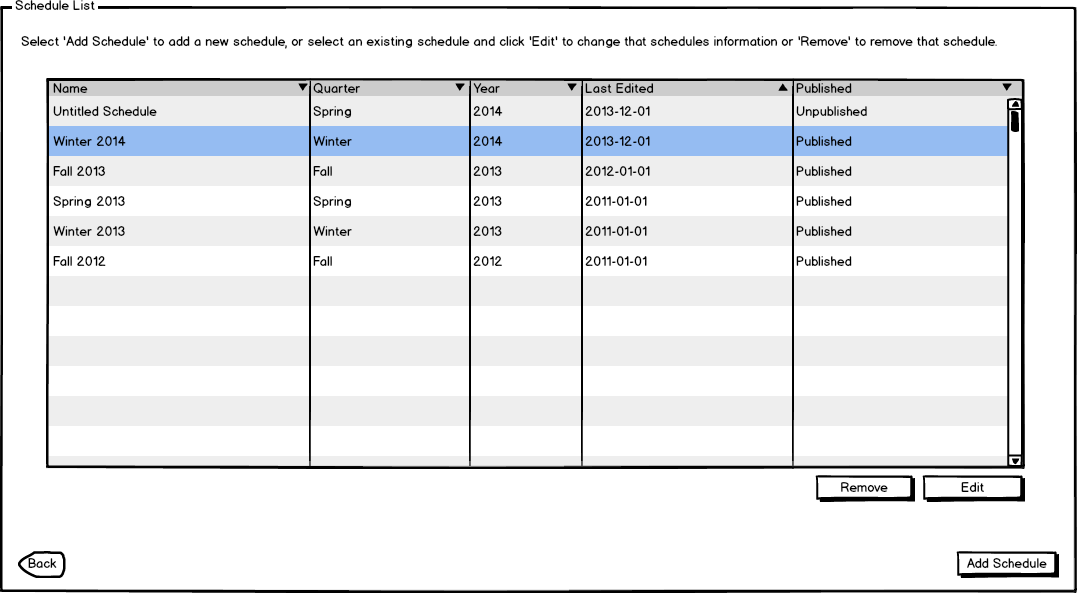
The scenario in this section illustrates the administrative function related to removing a saved schedule.
Figure 1: This view assumes that the Scheduler already has a list of schedules loaded.
To remove a schedule, the user simply needs to select a schedule and click the Remove button.
Figure 2: This prompt asks for confirmation on whether or not the user wants to remove the selected schedule.