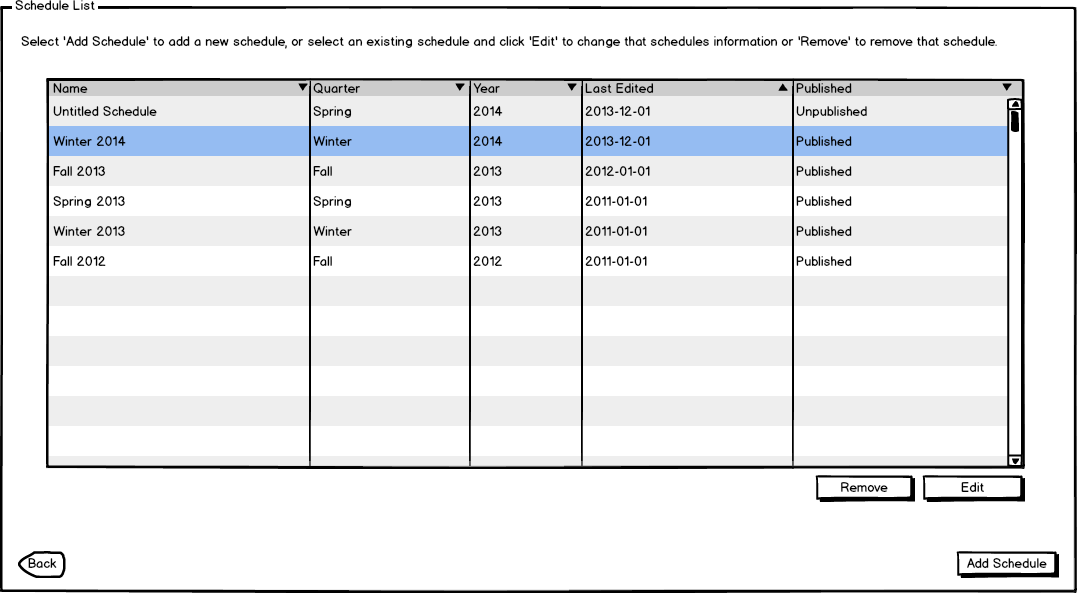
The scenario in this section illustrates the screen presented after clicking on Manage Schedules from the initial UI Overview.
Figure 1 shows the result of a scheduler having created a number of typical schedules.Figure 1: This view assumes that the Scheduler already has a list of schedules loaded.
When the user clicks Add Schedule, a new schedule is added.
See Add Schedule for more information.
When the user selects a schedule (shown via highlight) and selects Remove, that schedule is removed.
See Remove Schedule for more information.
When the user selects a schedule (shown via highlight) and selects Edit, an Edit Schedule interface appears.
See Edit Schedule for more information.