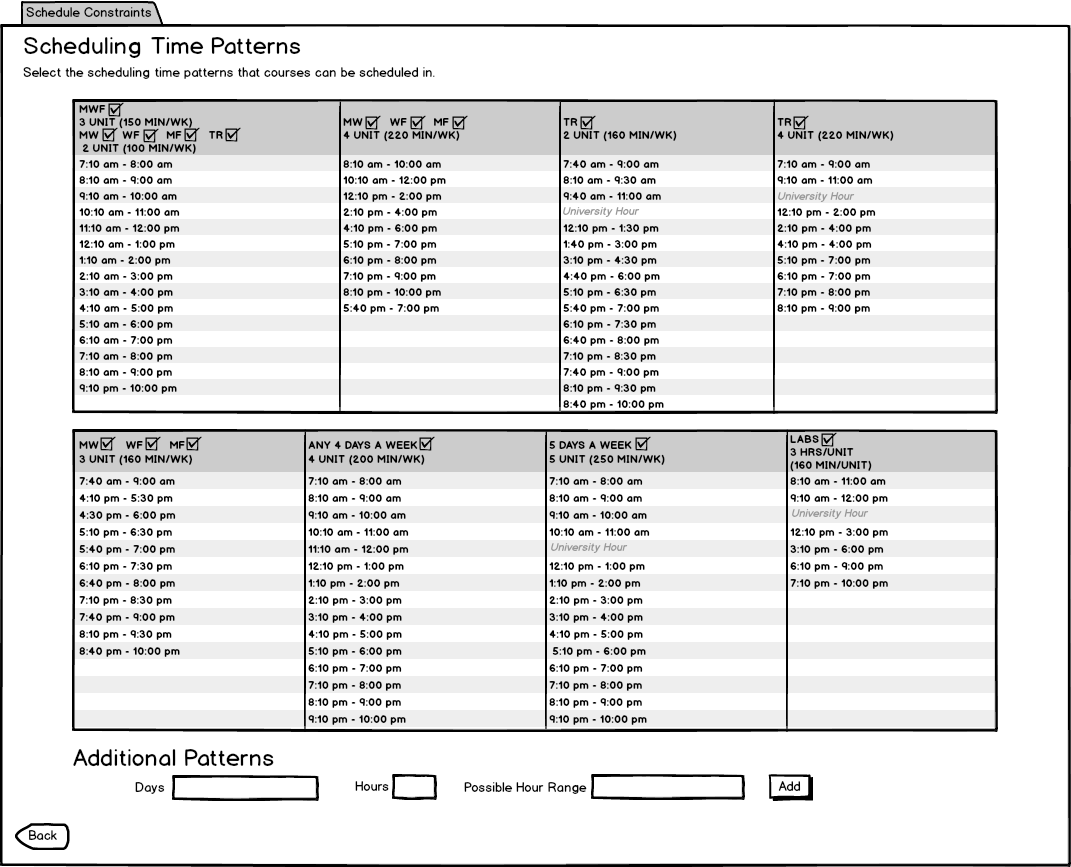
Scheduling time patterns is the administrative function of managing the possible course time offerings. The database is initially filled with possible times that the University allows courses to be offered, shown in Figure 1.
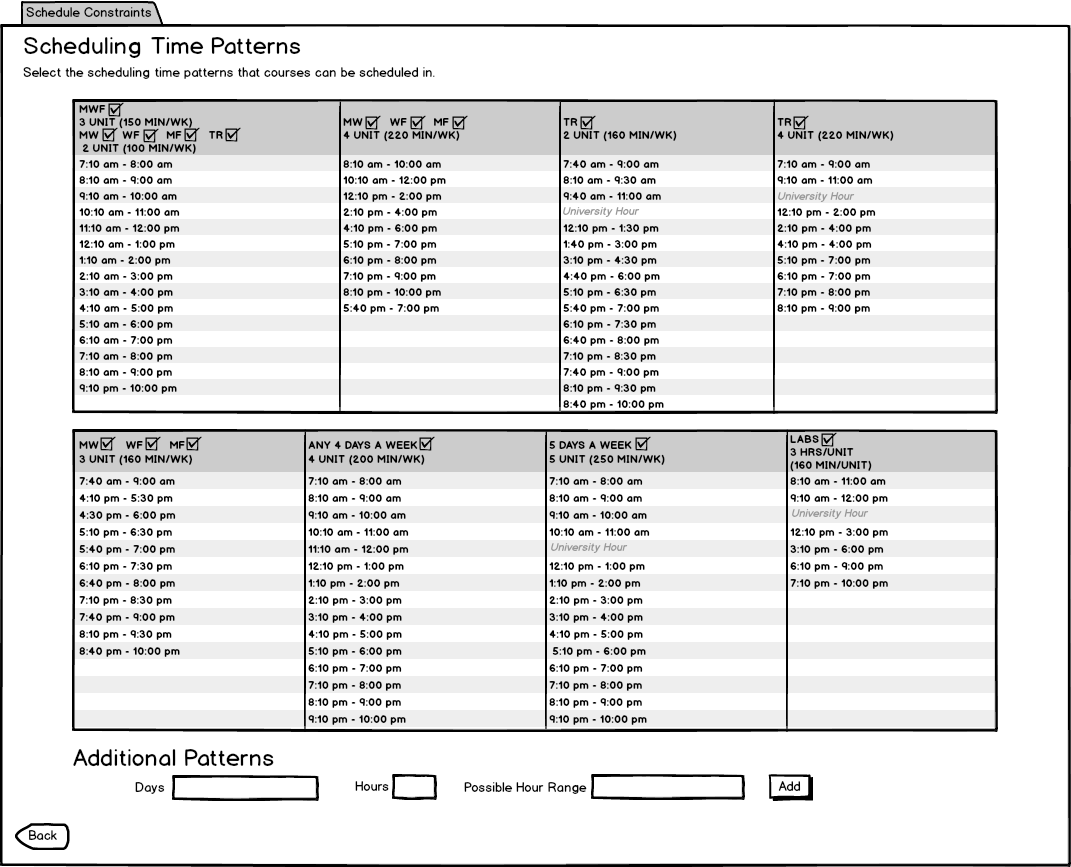
Figure 1: Initial view of course time offerings as determined by the University.
The admin double clicks on any of the time frames to disable classes being offered at that time within that time pattern. The admin unchecks any of the time pattern days to disabled to disallow that series of days from being offered. The admin disables the time period of 1-2 PM in Figure 2.
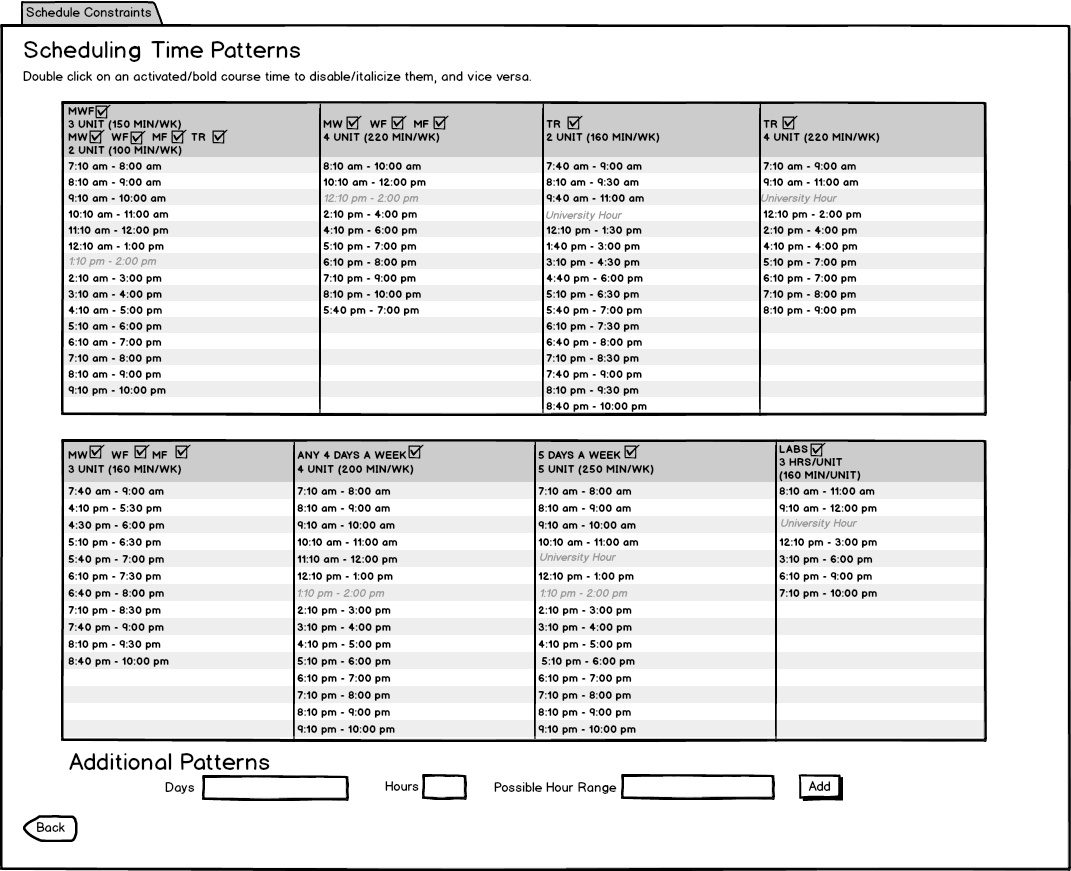
Figure 2: Scheduling time patterns after the user deactivates several sections.
In contrast to the Time Restrictions, the Scheduling Time Patterns allows the user to disable certain time frames the user deems inacceptable for Computer Science courses. For example, generally Computer Science courses are not offered five days a week, so the user disables all time offerings with that schedule, shown in Figure 3.
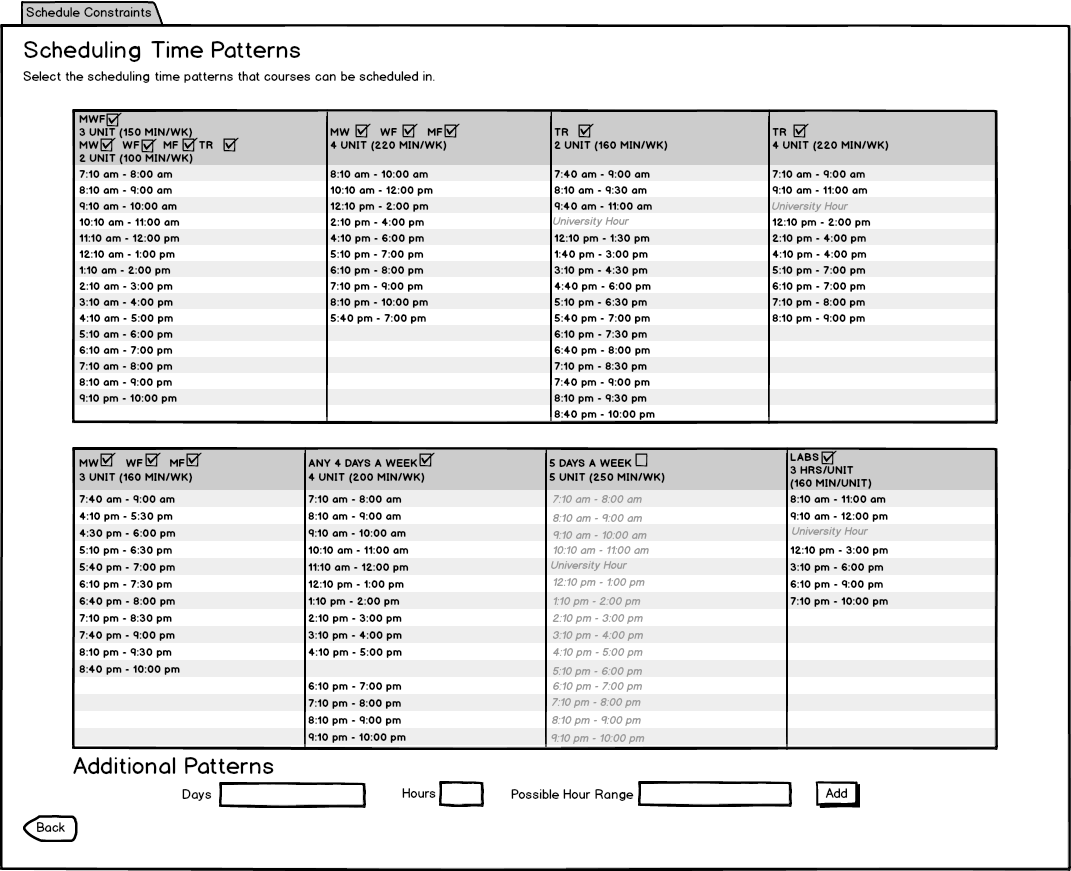
Figure 3: Scheduling time patterns when the user disables courses being offered five days a week.
The user is able to enter additional patterns not specified by the University. The Additional Patterns option allows for this, providing the following text boxes:
The user enters MW, WF for days, 4 for hours, and 8 AM - 12 AM, 2 PM - 10 PM for possible hour range, shown in Figure 4.
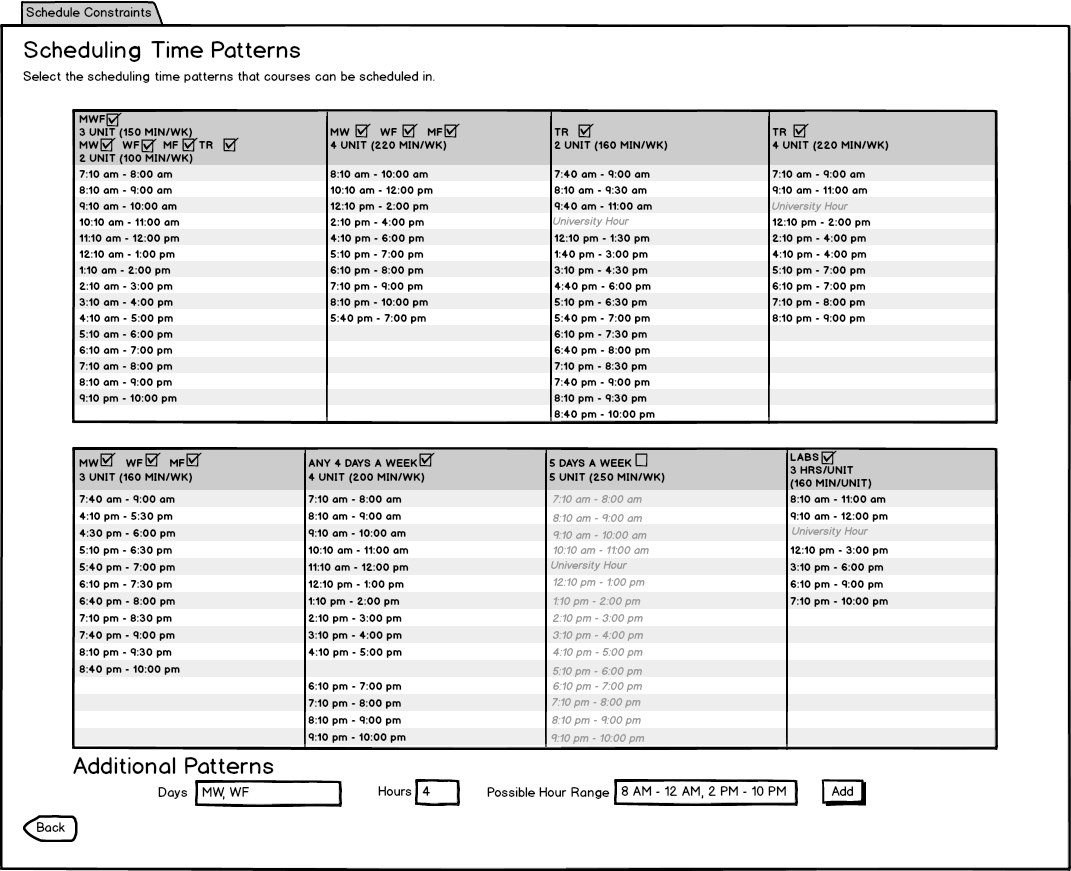
Figure 4: Scheduling time patterns additional patterns.
The user presses Add to add the additional pattern to the Scheudling Time Patterns list, shown in Figure 5. The user deletes any of the entered additional patterns by pressing X.
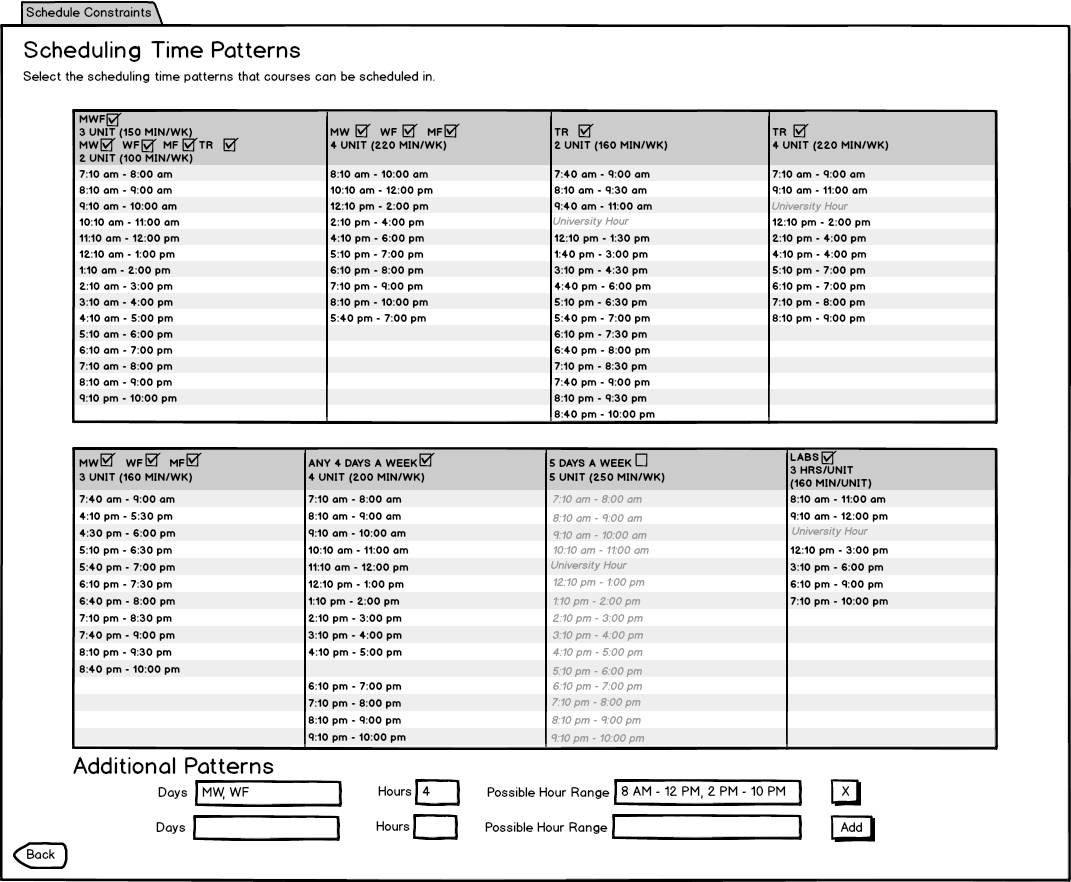
Figure 5: Scheduling time patterns additional patterns after pressing Add.