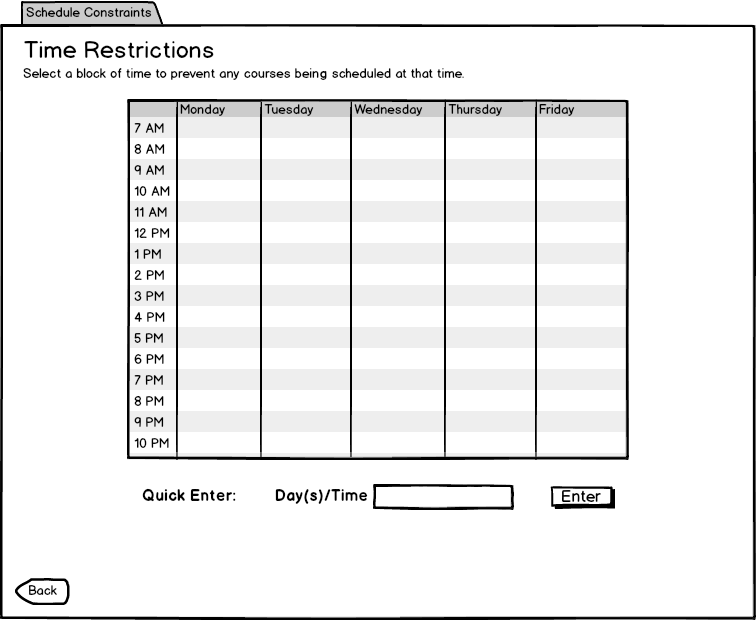
Time restrictions include the times that courses are unable to be scheduled for various reasons, including department meetings and other issues. The admin is initially presented with a blank time frame for scheduling time restrictions, shown in Figure 1.
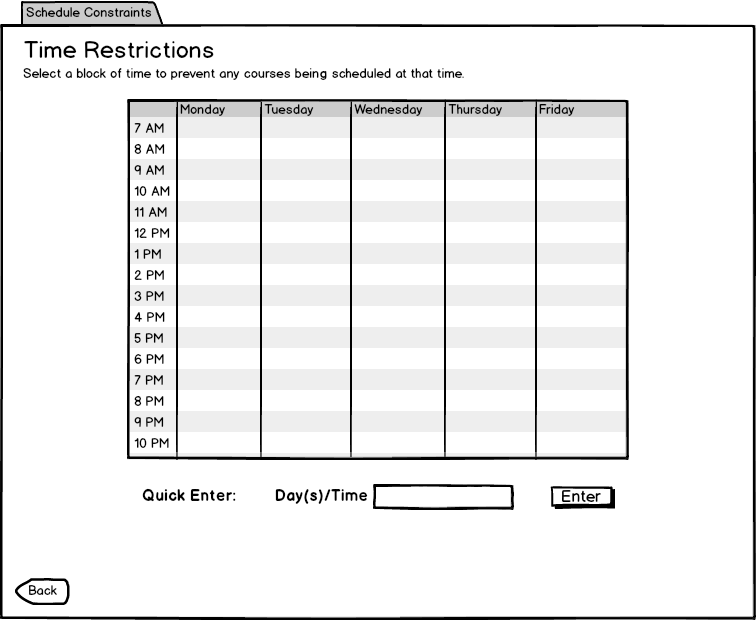
Figure 1: Initial time restrictions page.
The admin adds time blocks where classes cannot be scheduled by clicking on a certain time frame. For example, in Figure 2 the admin selects the 11 to 12 PM block on Thursdays to reserve that for University hour.
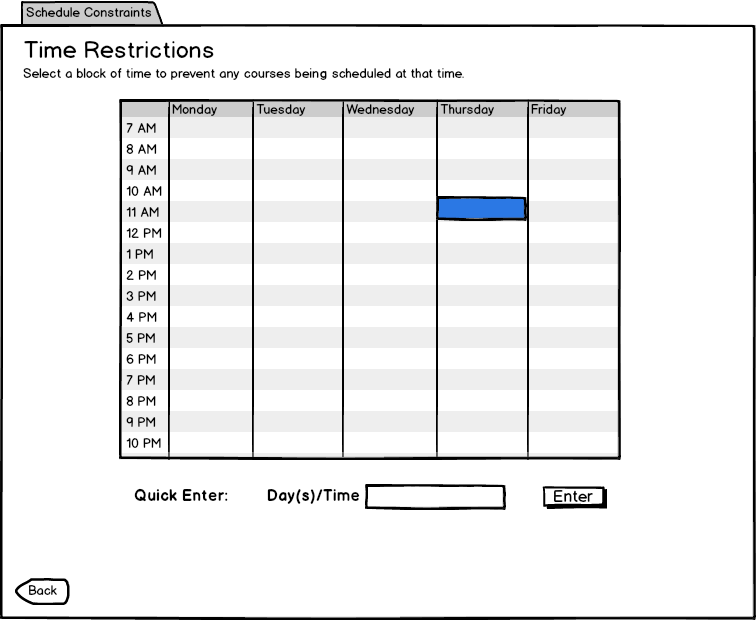
Figure 2: Time restrictions after block of time selected.
The admin uses the Quick Enter option to enter a pattern of days that something cannot be scheduled during the entered time. The quick enter allows the following days: MTWRF and times between 7 AM and 10 PM. The admin enters MWF 1-2 PM to reserve that time period for department meetings, shown in Figure 3.
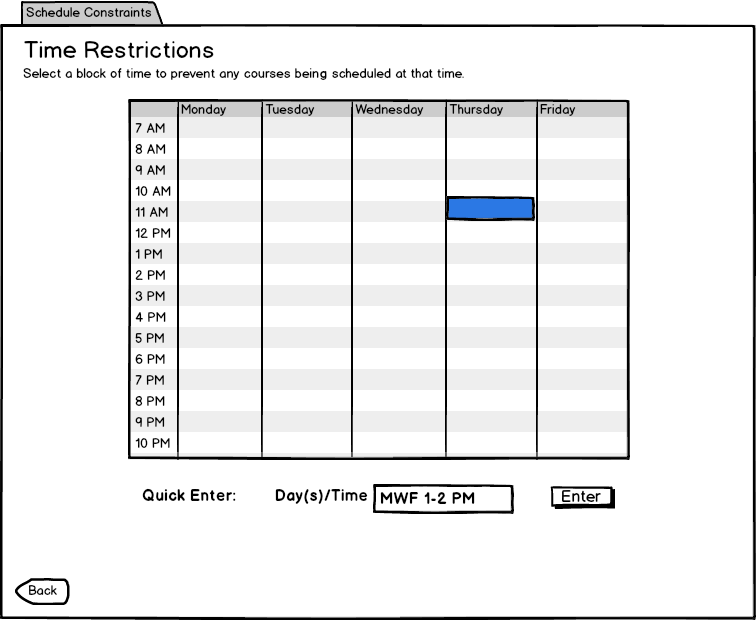
Figure 3: Time restrictions with quick enter.
The admin presses Enter to submit the quick enter, and the times are blocked off, as shown in Figure 4.
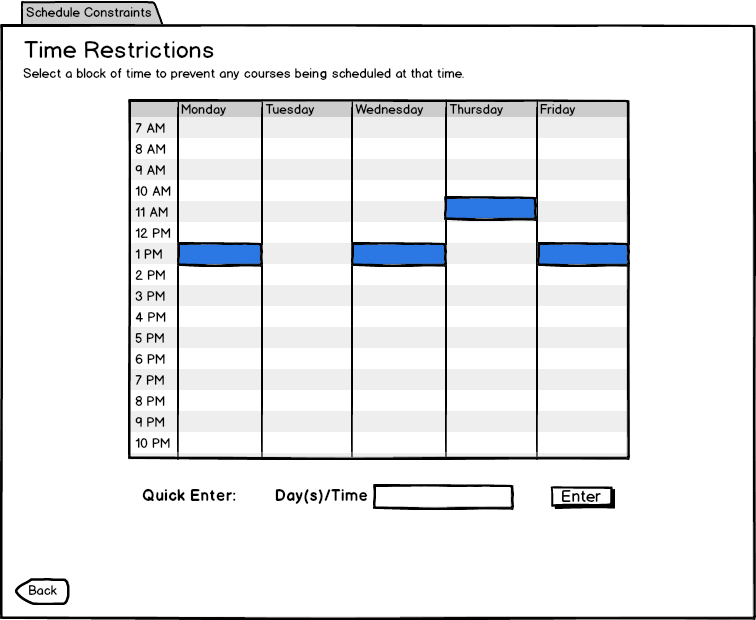
Figure 4: Time restrictions with multiple selected.