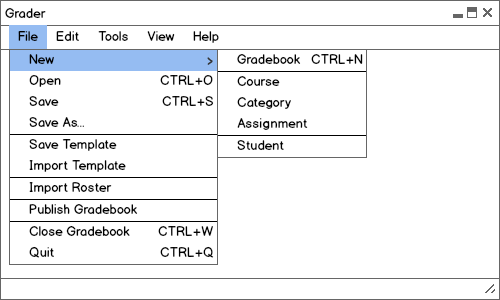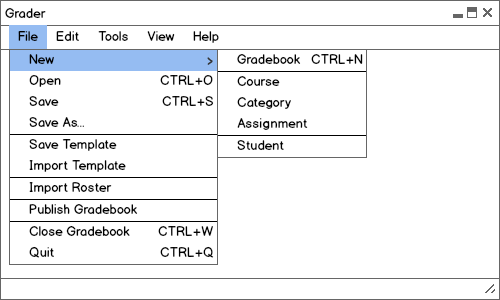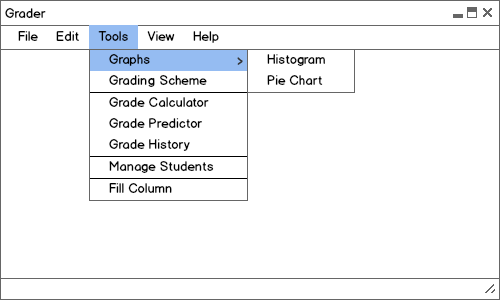2.1.1 Instructor User Interface
Figure 2.1.4 shows an expansion of the File menu.
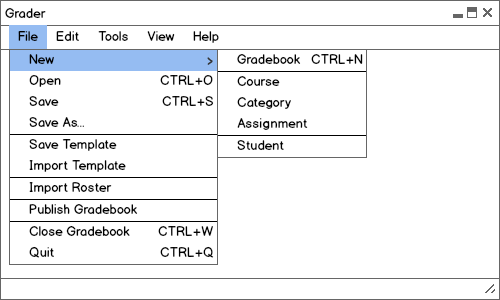
Figure 2.1.4: File menu.
The File menu contains commands to work with gradebook files and add elements to a gradebook.
- File->New->Gradebook creates a new, empty gradebook file
- File->New->Course adds a course to the gradebook
- File->New->Category adds a category to a course, or a sub-category to an existing category
- File->New->Assignment adds an assignment (gradable item) to the gradebook, which can be put under a category
- File->New->Student adds a student to the roster for the current gradebook
- File->Open opens an existing gradebook
- File->Save saves the current gradebook
- File->Save As... saves the current gradebook as a different file
- File->Save Template saves the assignment structure of the gradebook without student data
- File->Import Template loads a saved assignment structure into the current gradebook
- File->Import Roster adds students to the gradebook from a class roster in PeopleSoft
- File->Publish Gradebook publishes the gradebook file to the server, overwriting the version that is currently published
- File->Close closes the gradebook that is currently open
- File->Quit closes the Grader application
Figure 2.1.5 shows the expansions of the Tools menu.
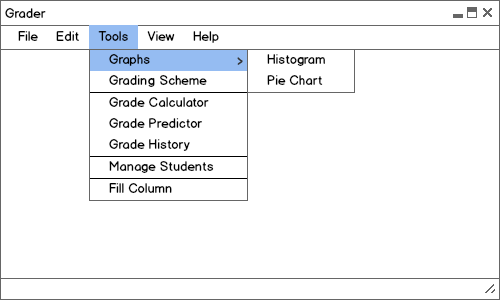
Figure 2.1.5: Tools menu.
The Tools menu provides tools for the instructor to manage grades and classes.
- Tools->Graphs->Histogram shows student scores in a histogram where the curve can be adjusted graphically
- Tools->Grading Scheme changes the curve/grading scheme used for a gradebook
- Tools->Graphs->Pie Graph shows student scores in a pie graph where the curve can be adjusted graphically
- Tools->Grade Calculator provides the ability to calculate what scores a student needs to get on assignments to earn a particular final grade
- Tools->Grade Predictor provides the ability to predict a student’s final grade based on predicted assignment scores
- Tools->Grade History shows previous grades for a course
- Tools->Manage Students provides a tool to put students in a course into nestable groups
- Tools->Fill Column fills a column partially or entirely with the same assignment score
Prev: [none]
| Next: Student User Interface
| Up: User Interface Overview
| Top: Index