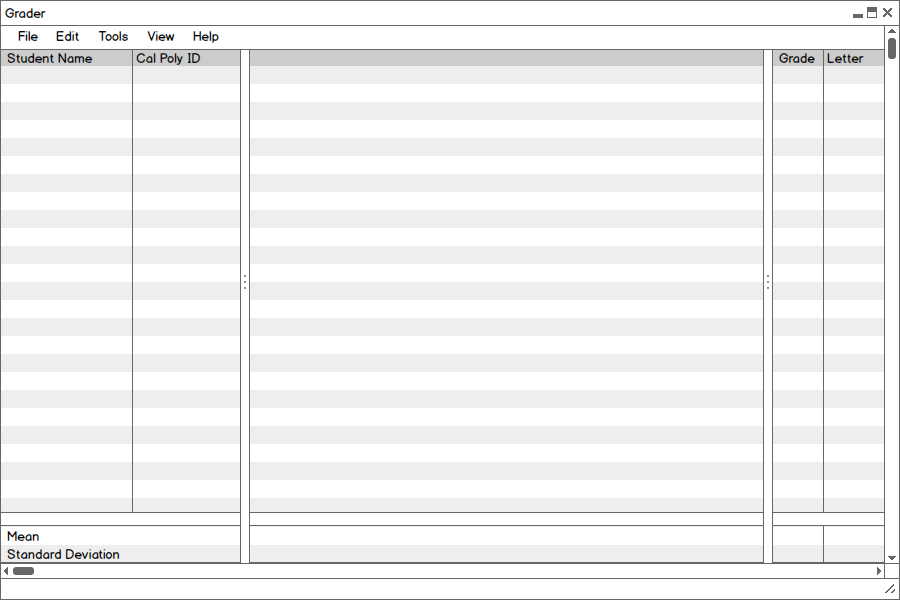
Figure 2.1.1: Initial screen.
When the user initially invokes the Grader, the screen appears as shown in Figure 2.1.1.
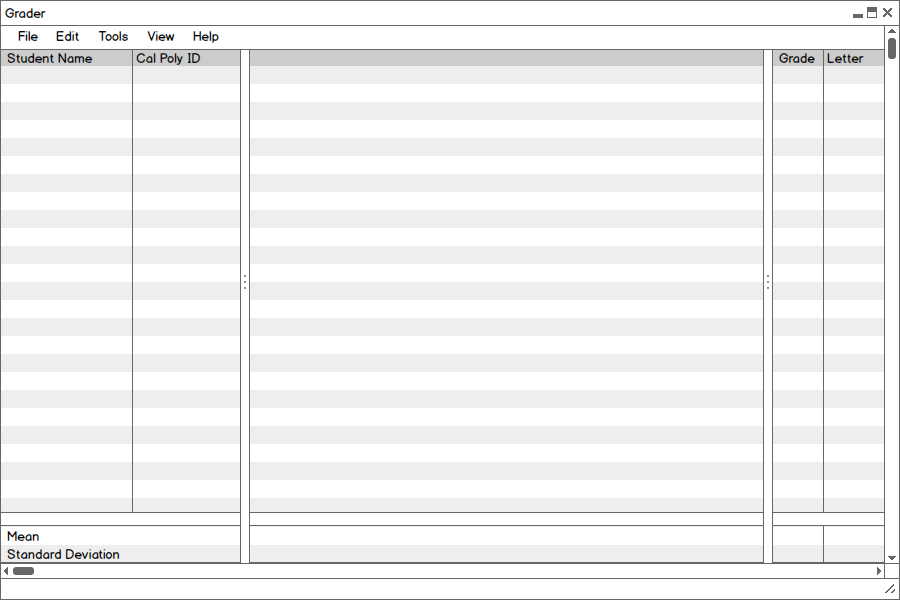
Figure 2.1.1: Initial screen.
The initial display consists of a standard menu bar and a display of the current gradebook. The gradebook has three main sections: student information, assignment scores, and overall grades. Students can be put in groups. Assignments can be put in categories, and categories can be nested. There is also a set of rows at the bottom for statistics. This is the standard view of the Grader.
Figure 2.1.2 and Figure 2.1.3 show the expansions of the Edit and View menus, which are common to both instructors and students.
The Edit menu has commands for basic data manipulation of text in fields.
The View menu consists of commands to change the view of the open gradebook.
User-Specific Menus
Depending on the type of user who is using Grader, the File and Tools menus are different.