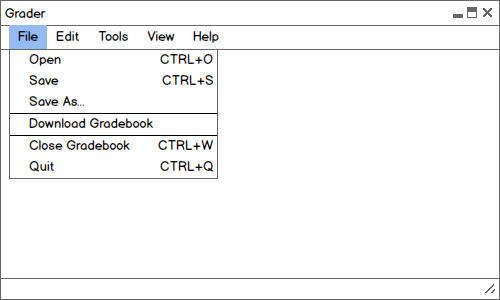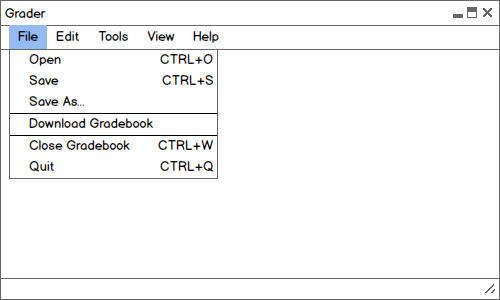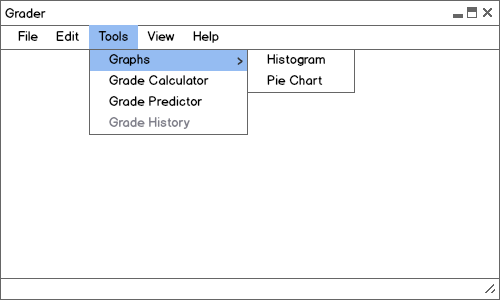2.1.2 Student User Interface
Figure 2.1.6 shows an expansion of the File menu.
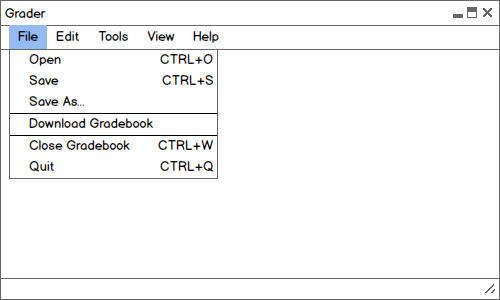
Figure 2.1.6: File menu.
The File menu contains commands to open, save, and download gradebook files.
- File->Open opens an existing gradebook
- File->Save saves the current gradebook
- File->Save As... saves the current gradebook as a different file
- File->Download Gradebook downloads the gradebook file from the server, overwriting the local file
- File->Close closes the gradebook that is currently open
- File->Quit closes the Grader application
Figure 2.1.7 shows the expansions of the Tools menu.
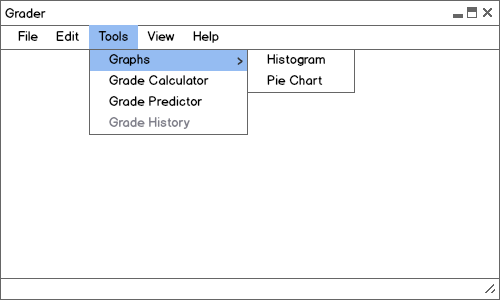
Figure 2.1.7: Tools menu.
The Tools menu provides tools for the student to predict their grades and see how the class is performing overall.
- Tools->Graphs->Histogram shows student scores in a histogram where the curve can be adjusted graphically (changes only affect the student’s local gradebook)
- Tools->Graphs->Pie Graph shows student scores in a pie graph where the curve can be adjusted graphically (changes only affect the student’s local gradebook)
- Tools->Grade Calculator provides the ability to calculate what scores a student needs to get on assignments to earn a particular final grade
- Tools->Grade Predictor provides the ability to predict a student’s final grade based on predicted assignment scores
- Tools->Grade History shows previous grades for a course, if instructor allows it
Prev: Instructor User Interface
| Next: [none]
| Up: User Interface Overview
| Top: Index