The main view of the program differs slightly depending on whether the current user is an Instructor, TA, or Student. We will first consider the Instructor main view since it is the super set of the other two views. Then, in Section 2.5.1.2 and Section 2.5.1.3, we will discuss the ways in which the TA and Student views differ from the Instructor view.
For the following discussion in this section, it is assumed that the user is an Instructor.
The intial class display consists of columns for four student attributes (First Name, Last Name, Student Id, and Nickname), columns for two grade calculations (Total Score and Grade), and an empty classwork column.
The row right below the column headers contains max scores for each visible classwork item, and for each grade calculation column.
The class display includes columns for student grades under each bottom-level classwork assignment, and a categorical breakdown of classwork items. For details regarding the use of the categorical breakdown of classwork items, see Section 2.5.3. The process for adding classwork items is described in Section 2.4.
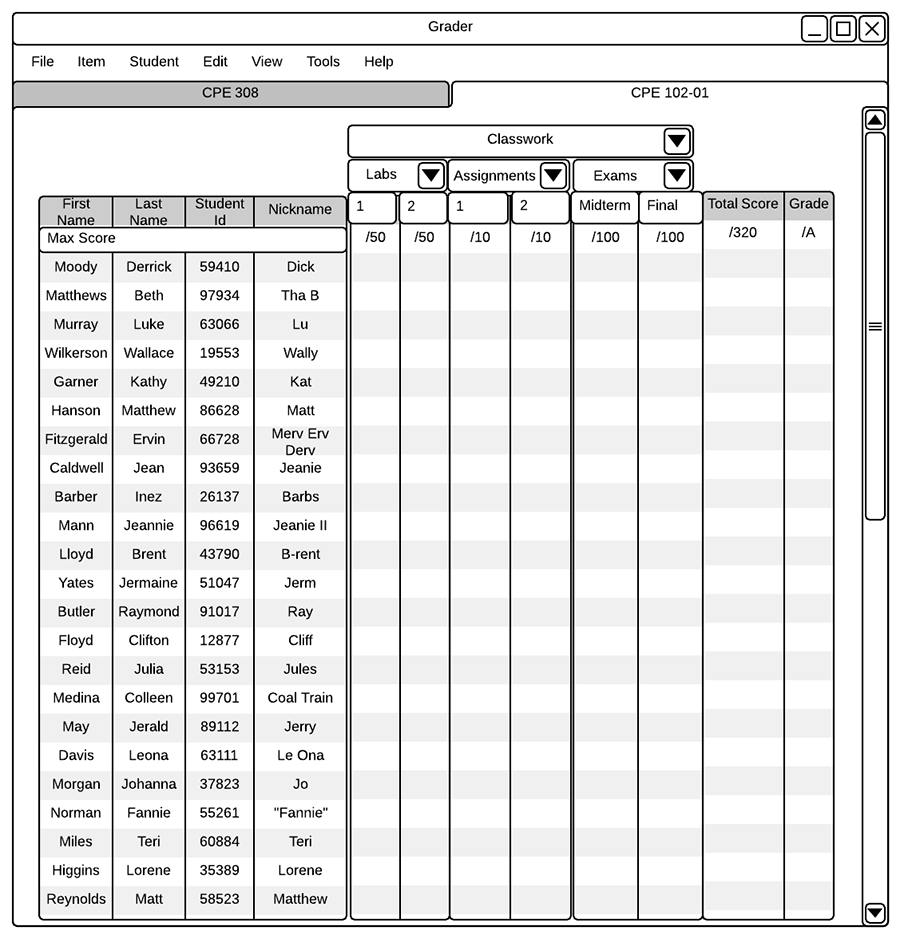
Initial screen after making a new class.
The main view of the grader program consists of three main elements: the menu bar, the tab bar, and the gradebook. The elements of the menu bar were covered in Section 2.1. The tab bar is used to switch between class gradebooks. If the user clicks and drags a tab outside of the current window, a new window is created to contain that tab.
Every cell in the gradebook view under student information and classwork items is editable. When the user clicks on a cell, a text input field is opened, as seen in .
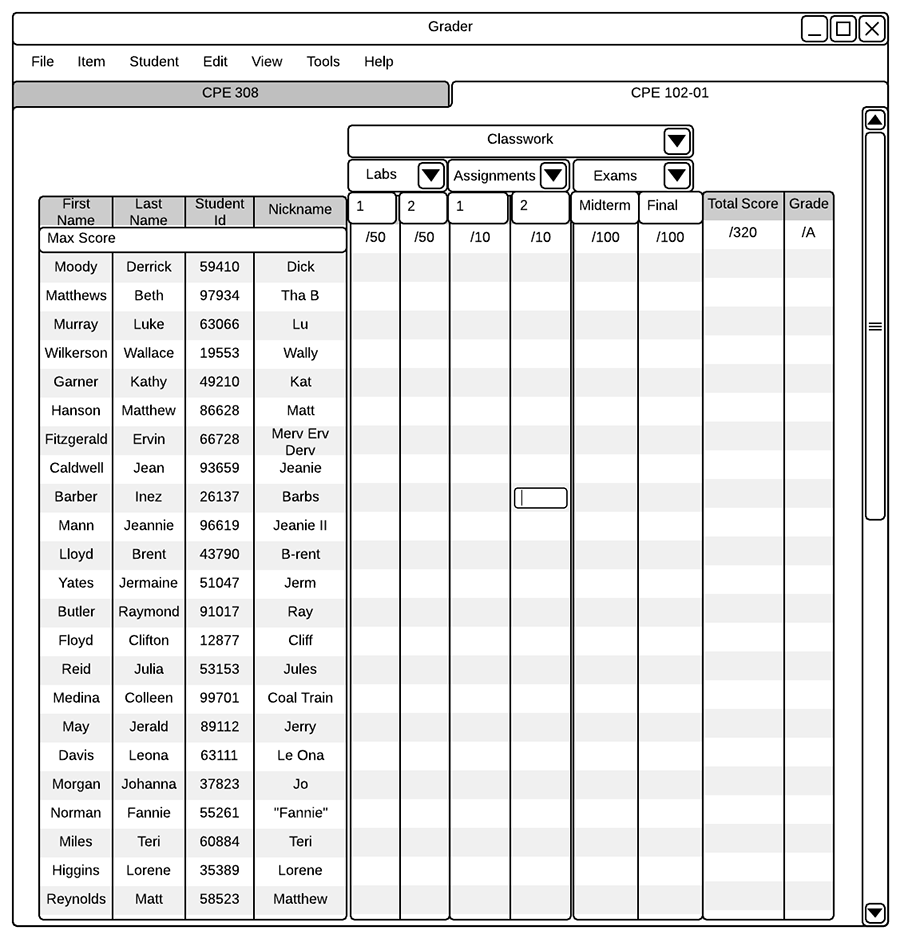
Class view while editing grade.
The user may exit the input field by pressing Enter or by clicking anywhere outside of the input field. If the user begins typing again after exiting the input field, the input field directly below the previously entered input field is opened. This functionality exists to expediate the input of a large number of grades into the gradebook.
shows a gradebook view for a class that is populated with student data.
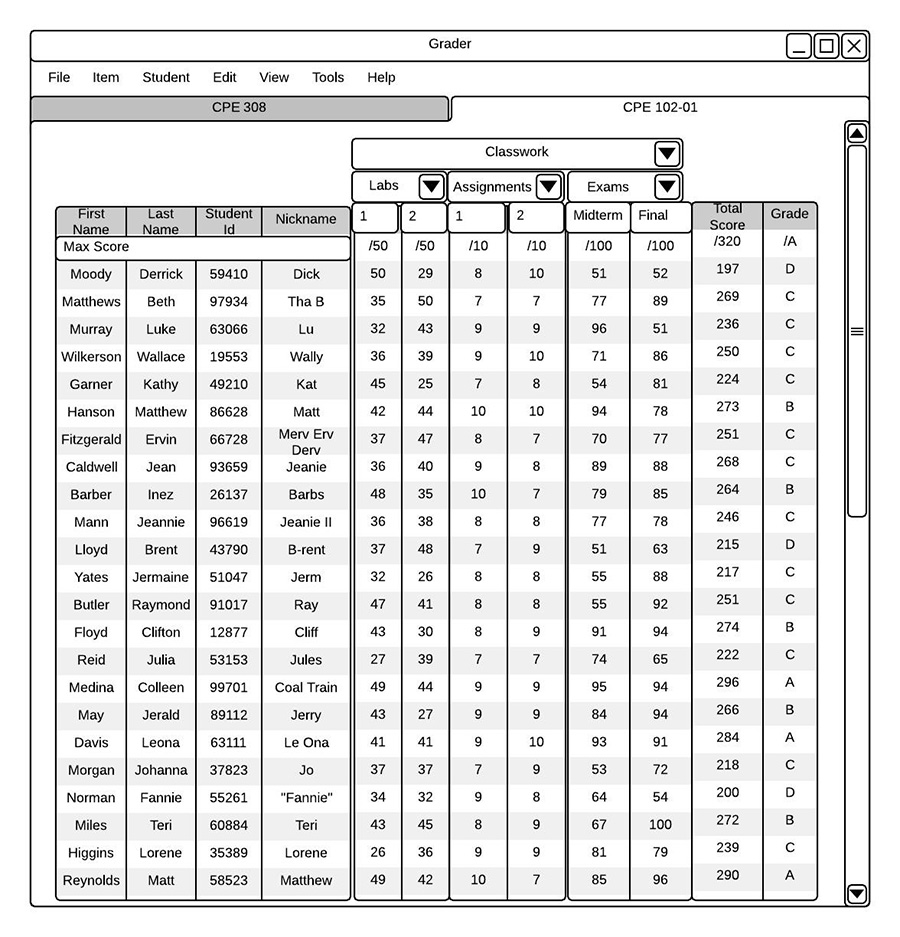
Filled gradebook for class.