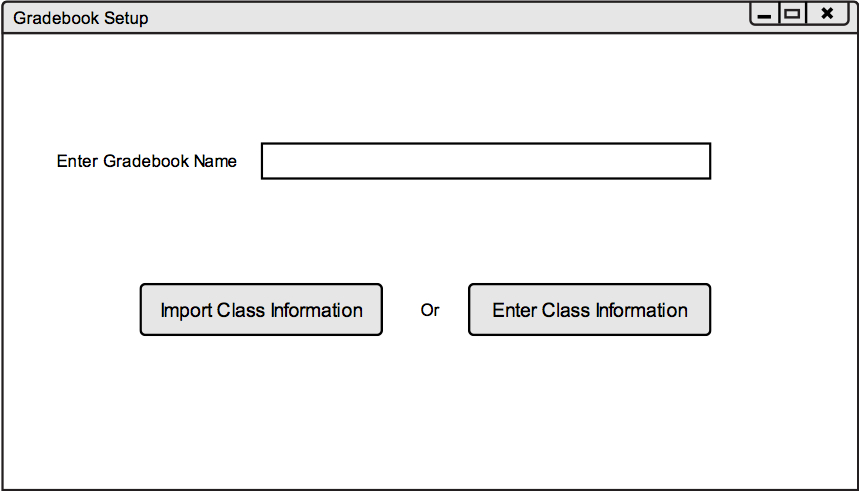
The user is prompted with the 'Gradebook Setup' window to create a new gradebook when the user selects 'File->Create new gradebook'.
First the user is prompted to enter a gradebook name. Then the user must select from automatically importing class information or manually entering class information. (Image shown below)
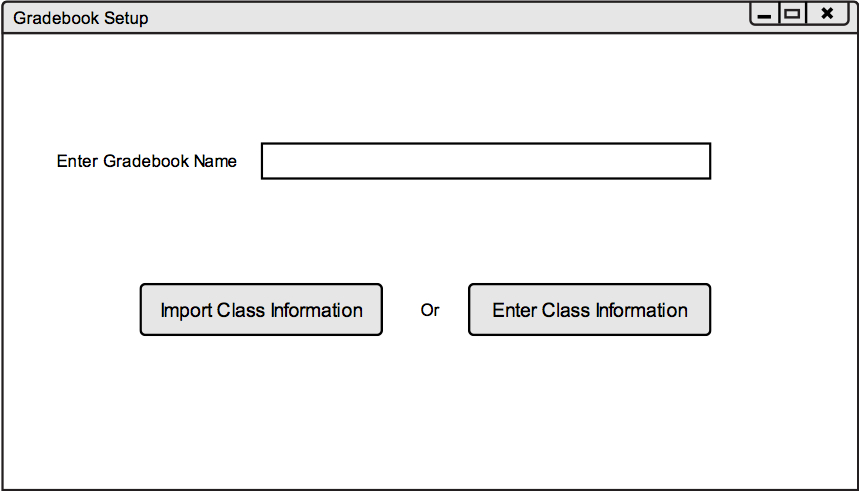
Figure a: Basic Gradebook Set Up Start Page
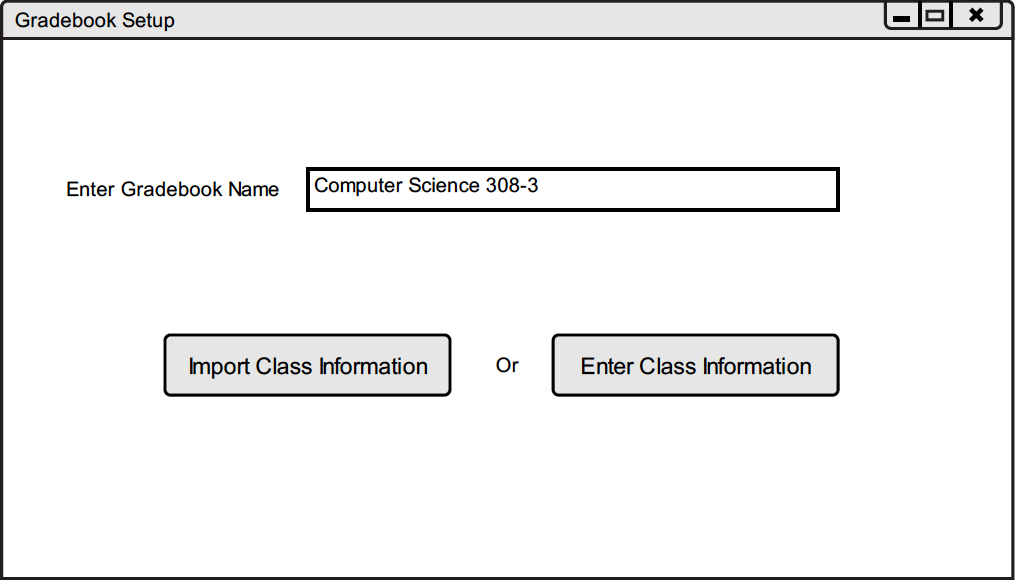
Figure b: Completed Basic Gradebook Set Up Start Page