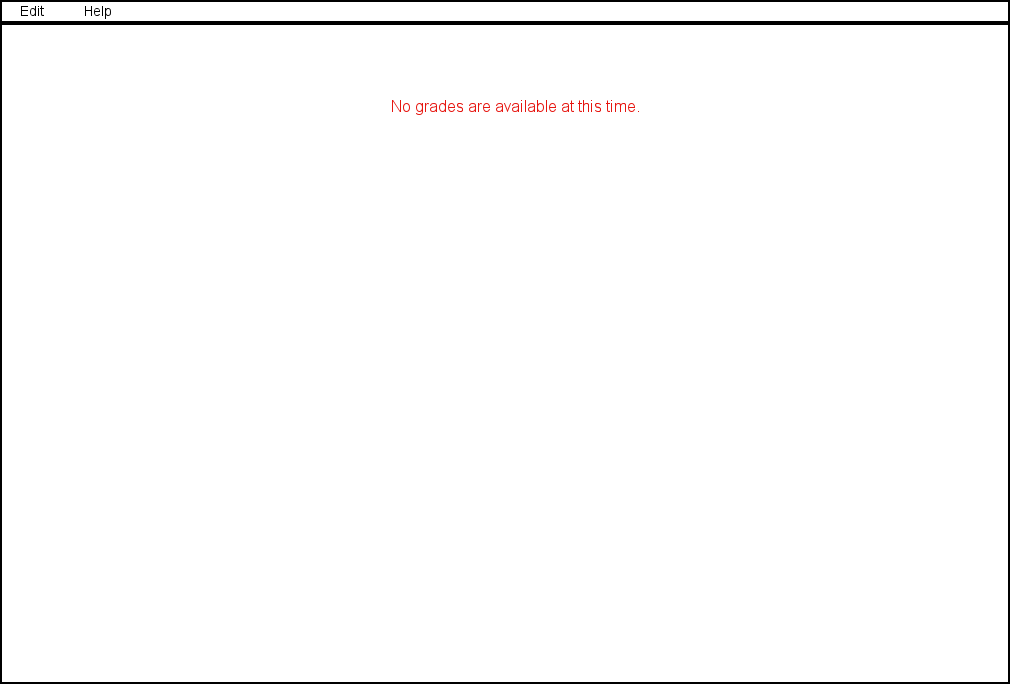
After starting the grader program and logging in as an Student (as described in section 2.8.1) the user will be greeted with one of two screens. If no teachers have set up online access to grades, the user will see this screen.
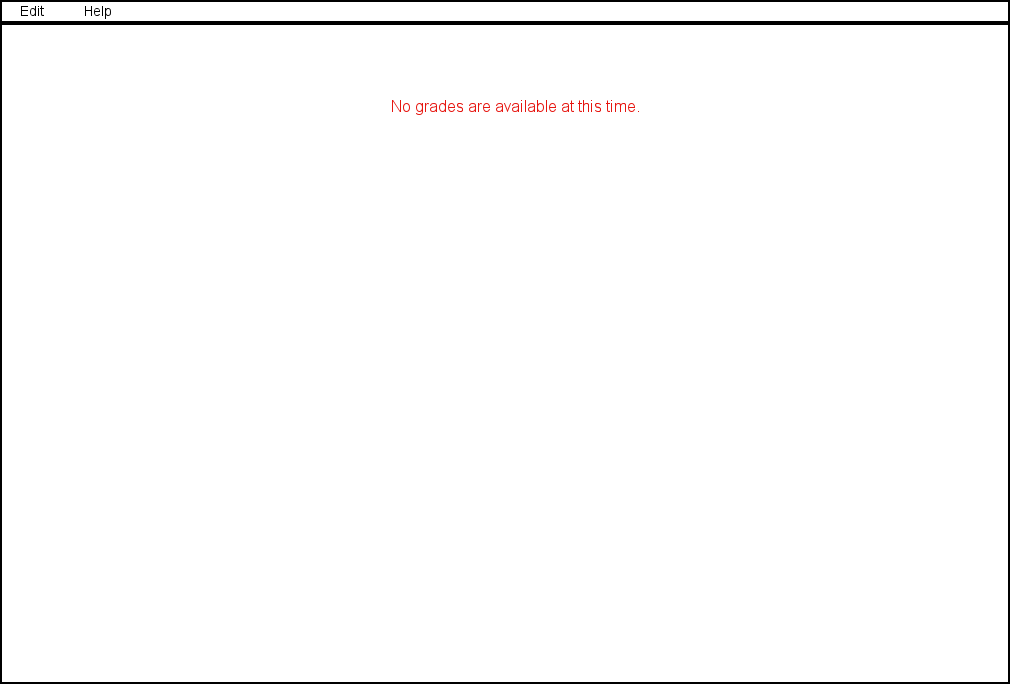
Figure 2.1.3.a: No grades available.
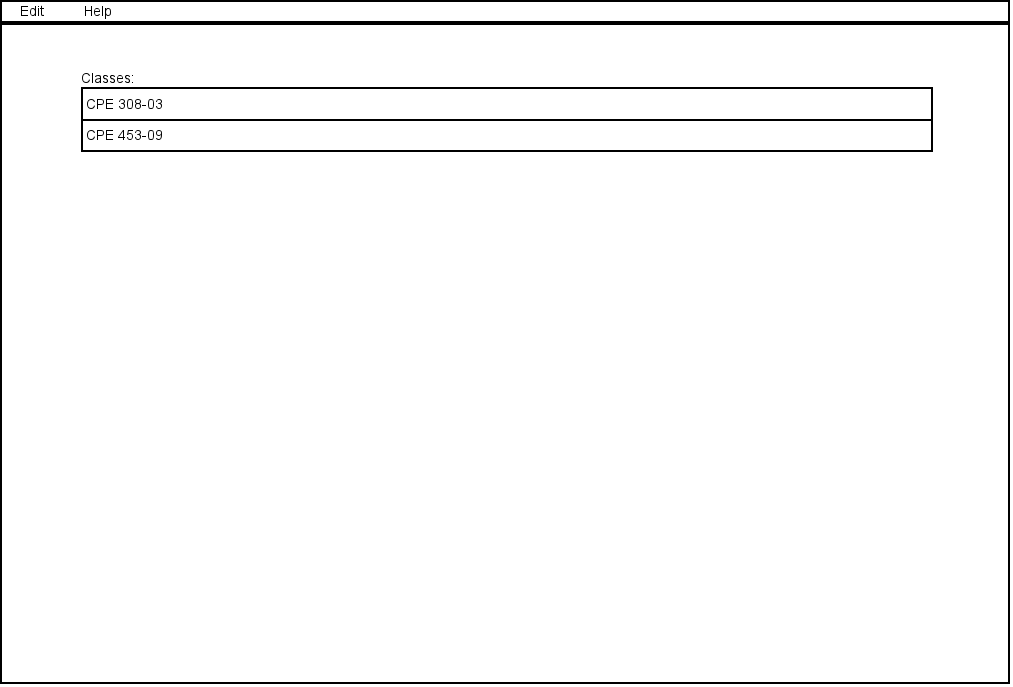
Figure 2.1.3.b: Class selection menu.
This will take the student to the a view of their grades, discussed in detail in section 2.7.