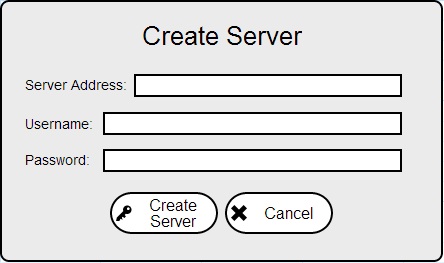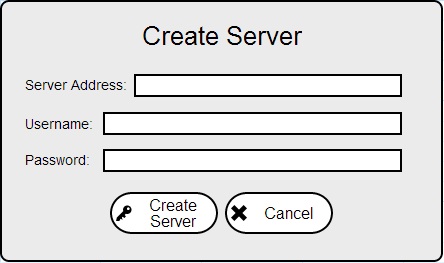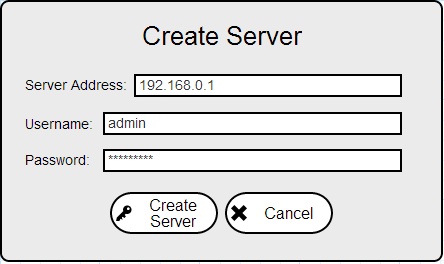2.8.2. Server Set Up
*Note: this feature should only be used by Instructor level users.
Shown below is a picture of what the Create Server window looks like.
In order to complete setup of a Grade Manager and Browser server, the user must input:
-
a valid server address
- the server's admin username and password
-
If the setup doesn't have admin access to the server, then the program cannot establish itself correctly.
Once inputs have been filled in, the user can click on the "Create Server" button to establish the server.
If any error occurs a warning dialog box will pop up notifying the user of the failure and what can be done to attempt to fix it.
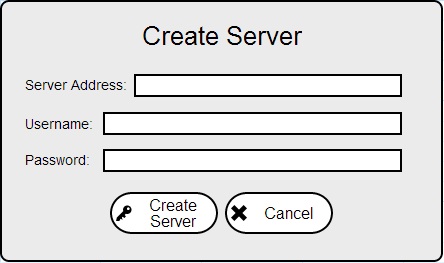
Figure 2.8.2.a: Server Set Up Window.
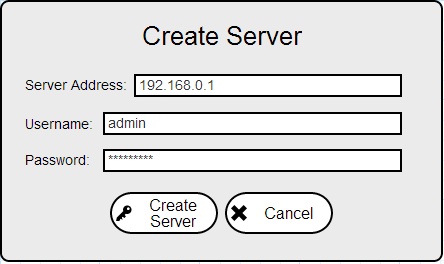
Figure 2.8.2.b: Server Set Up Window. (Filled in)
Prev: Authentication
| Next: Posting and Retrieving Gradebooks
| Up: Functional
| Top: Index