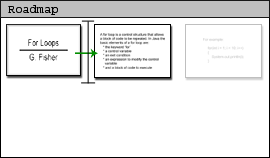
This scenario illustrates a very useful feature available to the instructor when creating a lesson, the ability to move the order of nodes around in the roadmap for the lesson. We assume that the instructor has created the lesson contents seen in figure 5 of Creating a Basic Lesson
For the instructor to swap Node3 with Node2 they select Node3 (click on Node3) and drag it in between Node1 and Node2. See figure 1 below for a view of this process.
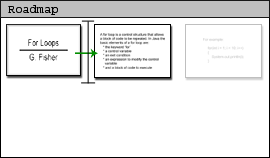
Figure 1: Node3 being moved to be where Node2 currently is.
The system responds by making Node3 transparent (because Node3 will no longer be there anymore after the swap) and also highlights the link pointing to where Node3 will be located (this link is highligted in green). Furthermore, an I-bar represents where the Node in question will be relatively placed.
Now that Node3 is in position to be Node2, the instructor releases the mouse button and the node is put into place on the roadmap. The completed movement of Node3 to Node2 (a swap) can be seen below in figure 2.
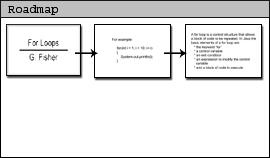
Figure 2: Node3 finally swapped with Node2.
This concludes the scenario of moving nodes around a roadmap.