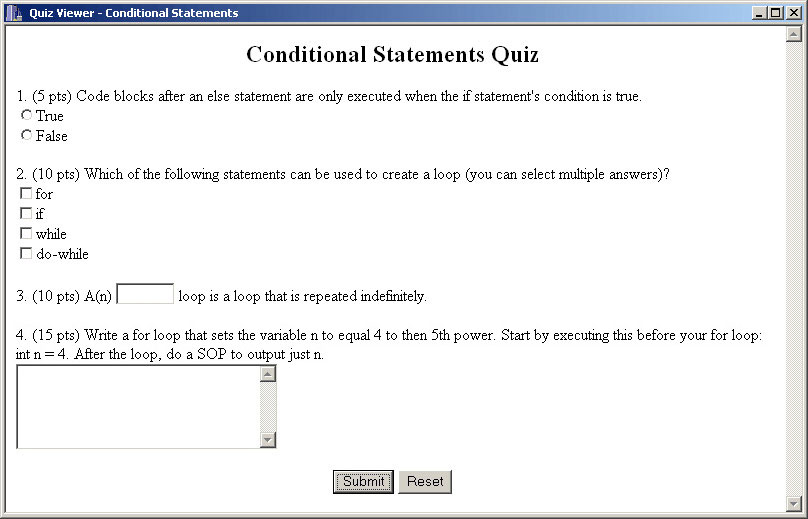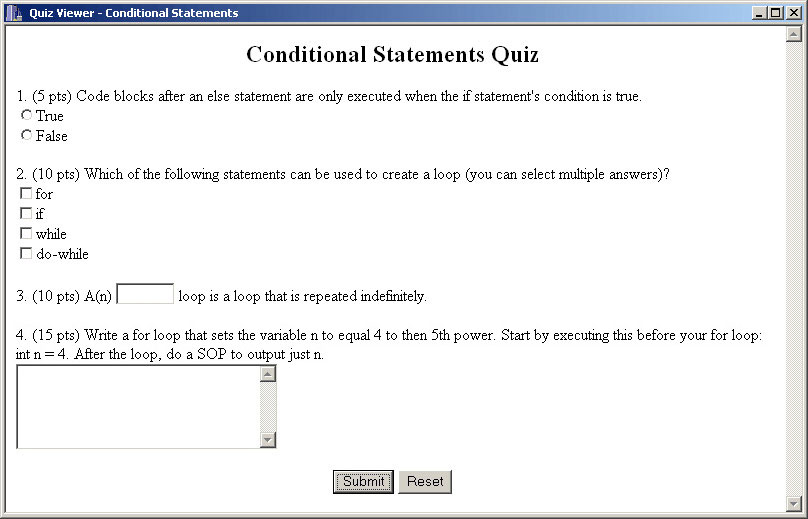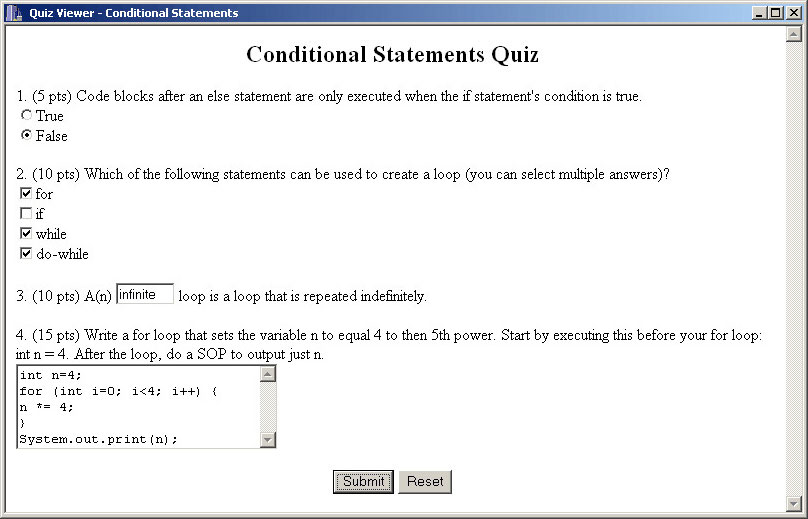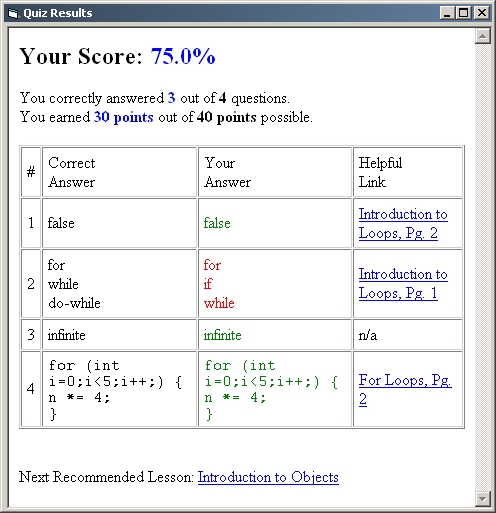2.4.6. Taking Quizzes
This scenario shows a student taking a quiz. In this example, the student takes the quiz that was created in 2.3.2. Designing Quizzes. Initially, the quiz looks like Figure 2.4.6a.
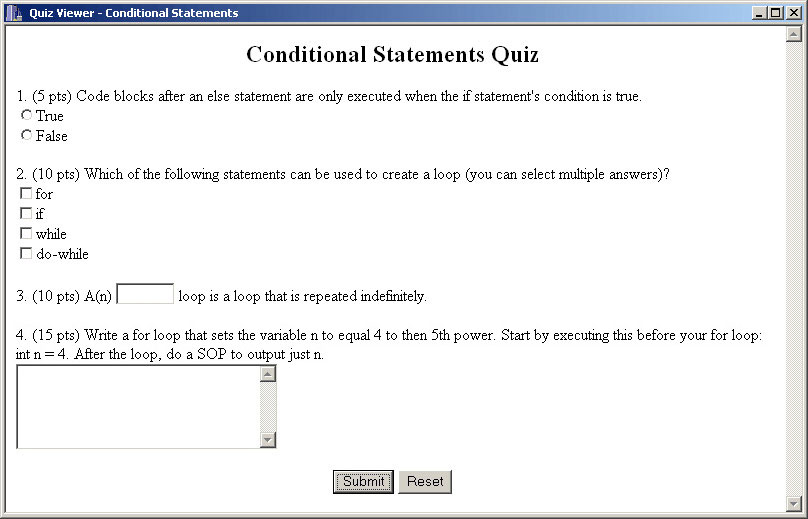
Figure 2.4.6a: The quiz before it is taken.
The user reads the questions and fills out the quiz. Figure 2.4.6b shows the completed quiz.
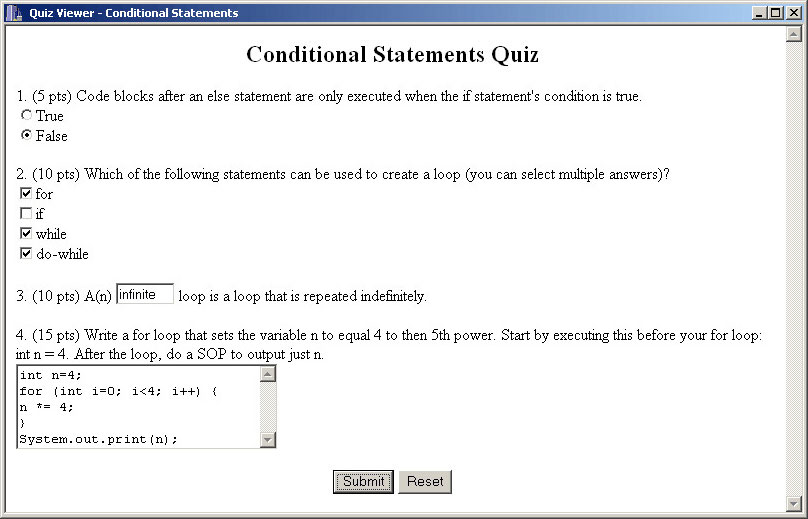
Figure 2.4.6b: The quiz after it is taken.
The user clicks the "Submit" button at the bottom. If the teacher opted to not let the students see their scores, then the quiz answers would be sent to a server, and the quiz viewer window would close. However, in this scenario students are allowed to see their scores immediately. In response to the user pressing the "Submit" button, a new window is opened with the results to the quiz (see Figure 2.4.6c).
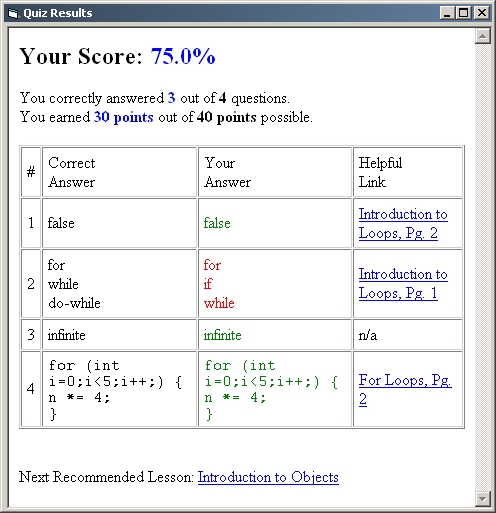
Figure 2.4.6c: Quiz results.
The code segment question (number four) was graded based on the standard output produced by the code. In this example, the standard output is produced by "System.out.print(n);". If question four were graded through "comparison of code", then the user would still get this question correct, because his code exactly matches the code that was supplied as the correct answer by the quiz's creator. Code Segment questions are discussed further in 2.3.2.6 Code Segment.
The user answered three out of four correctly, as shown in Figure 2.4.6c. The wrong answer is displayed in red, while the correct answers are displayed in green. Helpful Links are displayed next to all answers that had Helpful Links associated with them. This quiz has no Helpful Link for question three, so it says "n/a". A Helpful Link is an internal link which links to tutorial pertinent to the question that was answered wrong. Helpful Links are explained in 2.3.2.7 Quiz Options. If the user clicks on the link, a new viewer is opened and the target page is loaded.
The user achieved a thirty out of forty possible points. The "Next Recommended Lesson" is displayed to reflect where the quiz's creator wants users to be linked to. This is described in the Next-Lesson Links section of 2.3.2.7 Quiz Options. If the user clicks on the link, a new viewer is opened and the target page is loaded.
Prev: viewing a tutorial
| Next: communications
| Up: functional requirements
| Top: index