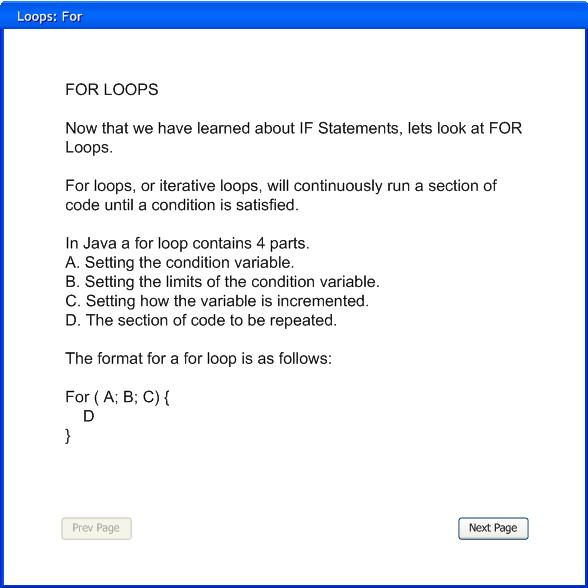
When the user starts viewing a basic tutorial page, as described in Viewing a Tutorial, the screen appears as shown in Figure 2.2.2.a.
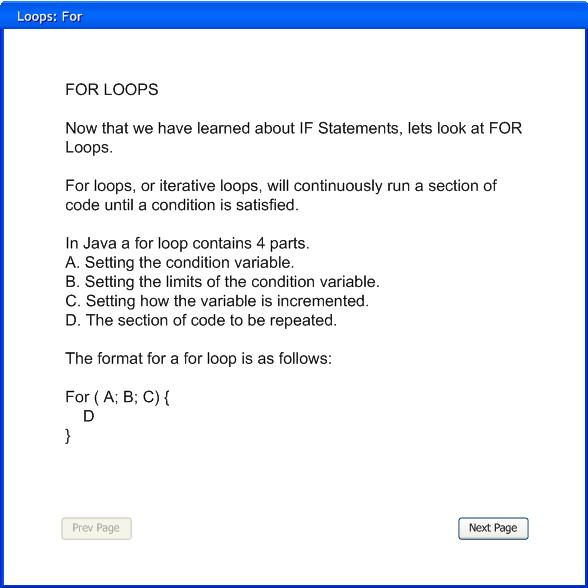
Figure 2.2.2.a: Basic Tutorial Page.
The 'Tool Bar' can be reviewed in the UI overview. The table of contents will be reviewed below. The main panel will contain the actual text which the user reads.
Of the three available dockables, the main panel is shown above, whereas the table of contents is viewable in Opening from Diskand the 'Tool Bar' is in the UI Overview.
The initial display in the main panel on a first visit, will be the first page in the table of contents. On any subsequent visit, the last page visited will be shown.
The initial, and constant view in the table of contents panel will be direct links to other tutorial pages, that were created by the tutorial's author.
Below the main panel are 'Prev Page' (Previous) and 'Next Page' buttons. These will move the user to either the next page or to the page preceeding the current one, according to the table of contents. If there is no page in the direction selected, the button will be disabled.
In the above case, the 'Next Page' button connects to an interactive page.