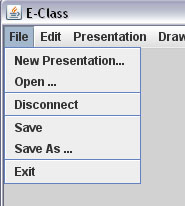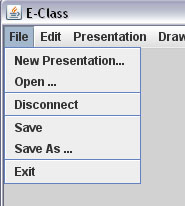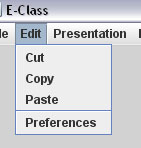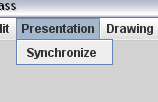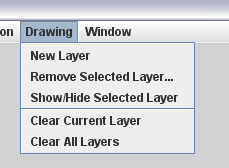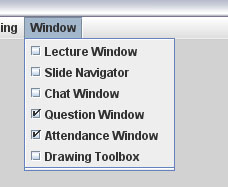2.1.4 Detailed List of Menu Commands - Student View
The following is a detailed list of menu commands that will be available in the student version of E-Class.
File
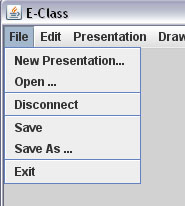
- New - Create a new presentation file
- Open - Open an existing presentation file
- Disconnect - Disconnect from the currently connected lecture
- Save - Save the current presentation fiel
- Save As - Save as a different name
- Exit - Exit the program
Edit
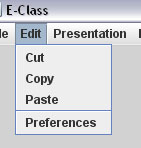
- Cut
- Copy
- Paste
- Preferences - Open the preferences dialog
Presentation
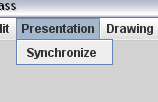
- Synchronize - Synchronize to the current slide
Drawing
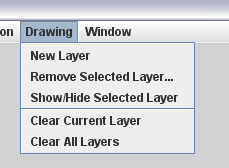
- New Layer - Create a new drawing layer on the whiteboard
- Remove Layer - Remove selected layer from the whiteboard
- Show/Hide Selected Layer - Toggle visibility on selected layer on the whiteboard
- Clear Whiteboard - Clear the currently selected whiteboard layer (applies to local whiteboard only)
- Clear Whiteboard - Clear all layers associated with the current slide (applies to local whiteboard only)
Window
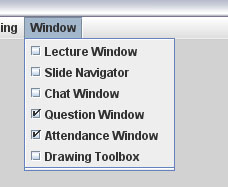
- Lecture Presentation - Show/Hide lecture presentation window
- Slide Navigator - Show/Hide slide navigator
- Chat Window - Show/Hide chat window
- Question List - Show/Hide question List
- Class Roster - Show/Hide class roster
- Drawing Toolbox - Show/Hide drawing toolbox
Prev: Toolbar Overview - Instructor View |
Next: Preparing a Lecture |
Up: User Interface Overview |
Top: index