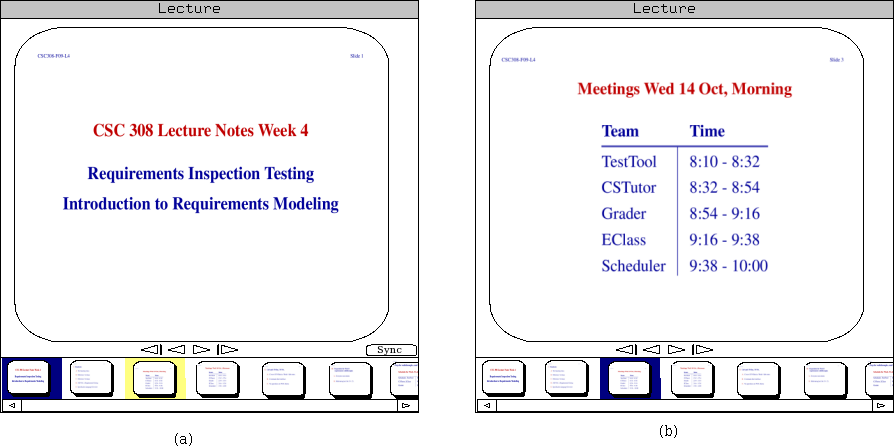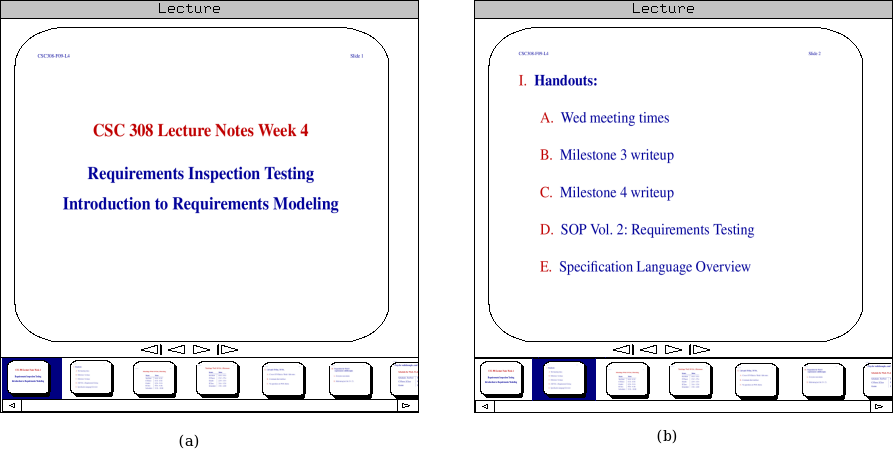
Figure 2.4.1.1.1: The instructor advances by one slide.
In this example, the instructor advances by a single slide.
Any student who is not viewing the lecture asynchronously (discussed in more detail below) will advance along with the lecturer without their intervention.
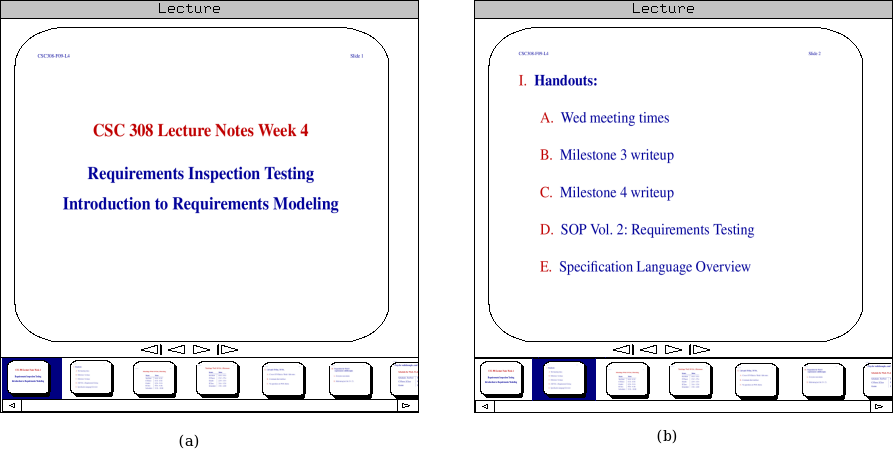
In this example, the student is viewing a different slide than the lecturer when the lecturer advances. This state is what is meant by the term ``asynchronous viewing'' throughout these use cases.
The only result visible to the user is that the marker showing the current position of the lecture moves on without them.
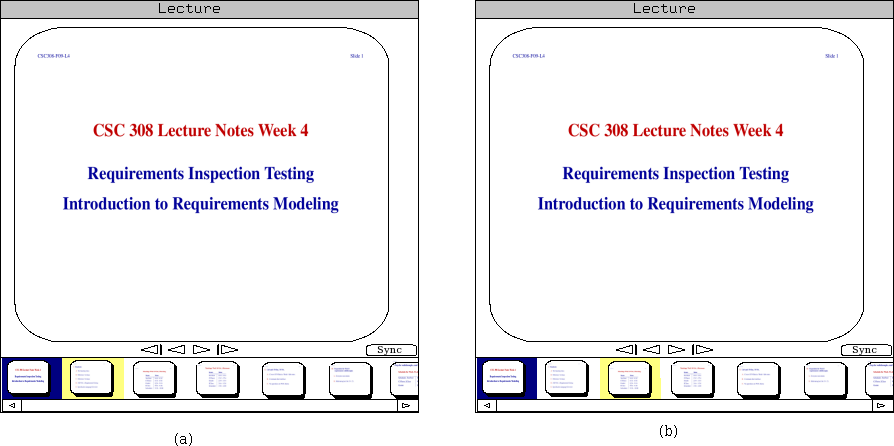
In this example, the student begins viewing the lecture asynchronously by reading ahead. Something similar will happen if they were to look at a previous slide.
The student begins viewing the lecture synchronously, as is the default, in figure 2.4.1.1.3 (a). They then navigate to the next slide, as the instructor might.
The difference in these cases is that while an instructor's slide changes are pushed out to the every client viewing the lecture, the student's own slide changes are not. They simply view a different slide on their own, the status of the common lecture displayed in a different colour on the filmstrip of slides. The ``sync'' button also appears.
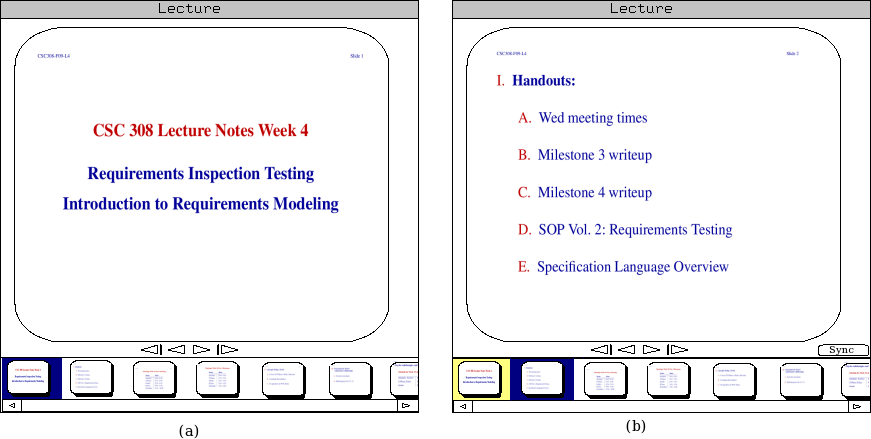
At the beginning of this example, the student is viewing the lecture asynchronously. They will then re-synchronize with the live lecture.
The student will become synchronous as soon as they are viewing the same slide as the instructor. They can do this via either navigation method discussed so far, or they may go directly to the current slide by pressing the ``sync'' button.