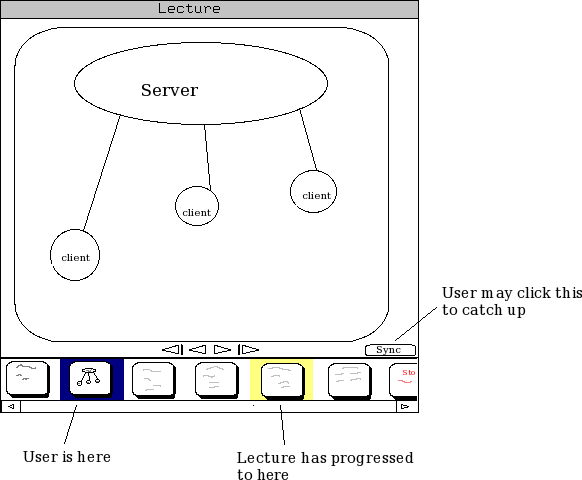
The functionality discussed here that a lecturer enjoys for navigating through the presentation is also present for students. In most cases, the student will simply watch as the presentation is given, much like a traditional in-class powerpoint presentation. However, if they would like to read ahead or review a previous slide, that functionality is provided as well.
When a student navigates away from the slide currently being shared by the instructor, their view becomes desynchronized from the lecture. When this occurs, they can see what slide the lecture is currently on in their navigation bar, denoted by a different colour. They may return to synchronous viewing by navigating to this slide, or immediately by pressing the ``sync'' button above the bar.
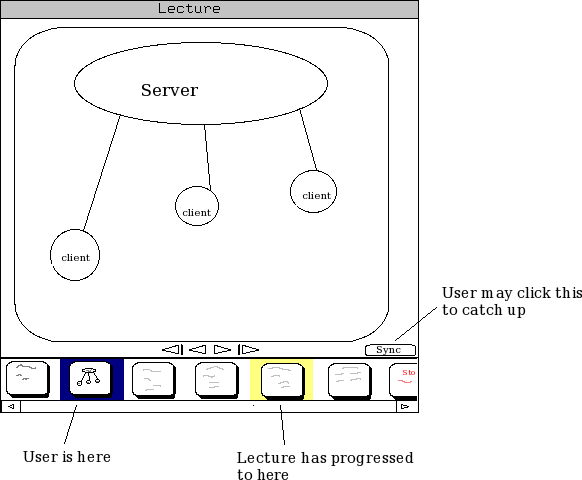
More detailed use cases may be found here.