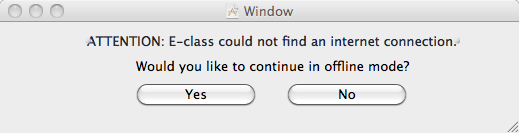
2.8.4 Offline Viewing
If the users accesses the E-Class program without an active internet connection a prompt appears notifying the user that E-Class cannot find any connection and queries if the program should proceed in offline mode. This is shown in the figure below.
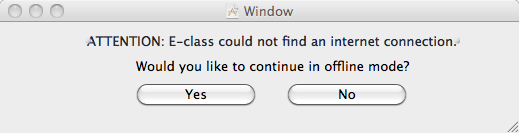
Figure 3: Prompt for Offline Mode
If the user presses the 'No' button the E-Class application will exit. However, if the user confirms, by clicking depressing the 'Yes' button indicated in Figure 3, the E-Class will access the all visited lectures current from the last login update. The user has limited functionality in offline mode and does not have access to the Whiteboard , Student Note, Chat, or BuddyList tools. The user can view any lectures present on the computer being used. Consequently notes and whiteboard layers are not available to be viewed and/or edited.
An instructor user can create a new lecture in offline mode, however, it is not pushed to all the students enrolled to the course until the instructor logins into E-Class with an active internet connection. If a lecture is saved locally during offline mode it cannot be made public.
Prev: [Remote View] | Next: [none] | Up: intro | Top: index