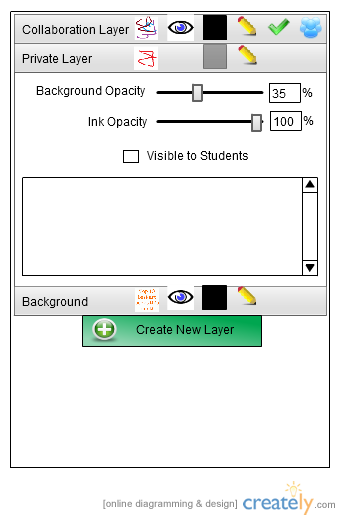
Figure X: Layer Management Widget
Figure X shows the Layer management widget
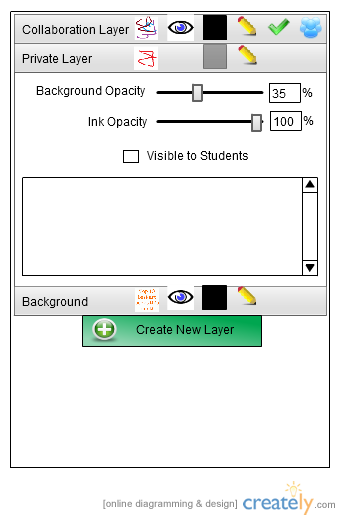
Figure X: Layer Management Widget
Make Layer Publicly Viewable: The user selects this checkbox if he/she wants to allow the students to view the layer.
Give Write Permission to Layer The list of students in this list are the students that have editing permissions on the layer. If the user wanted to remove a student from the sharing list, the user selects the student(s) and presses delete. To add a user to share the layer visit the in depth page on sharing layers