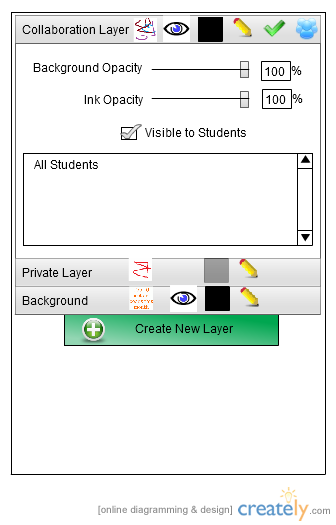
Figure X: Layer Management Widget
Figure X shows the layer management widget. All of the properties associated with a layer are instantly visible all the time and only editable when the layer is selected.
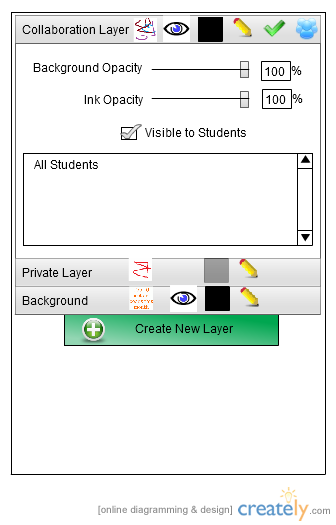
Figure X: Layer Management Widget
Make Layer Invisible/Visible: To show and hide the selected layer the user will press the eyeball and the system will toggle between showing and hiding the selected layer.
Change Background Opacity: The user adjusts the slider or the number in the text box next to the slider and the background of the layer select will automatically change to the specified opacity.
Change Ink Opacity: The user adjusts the slider or the number in the text box next to the slider and the ink in the layer selected will automatically change to the specified opacity.