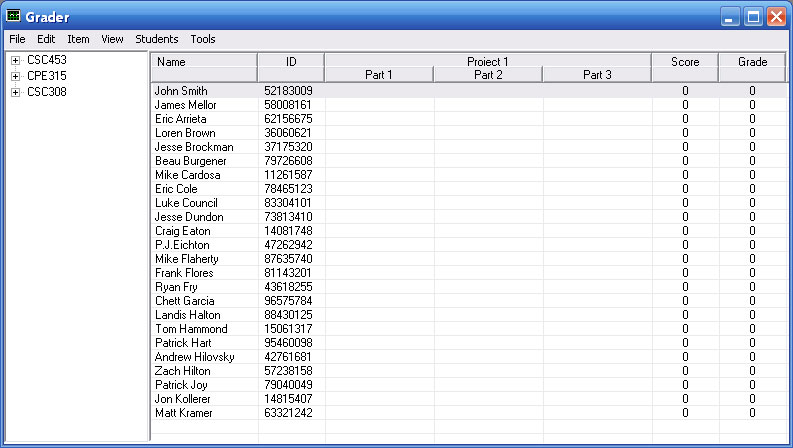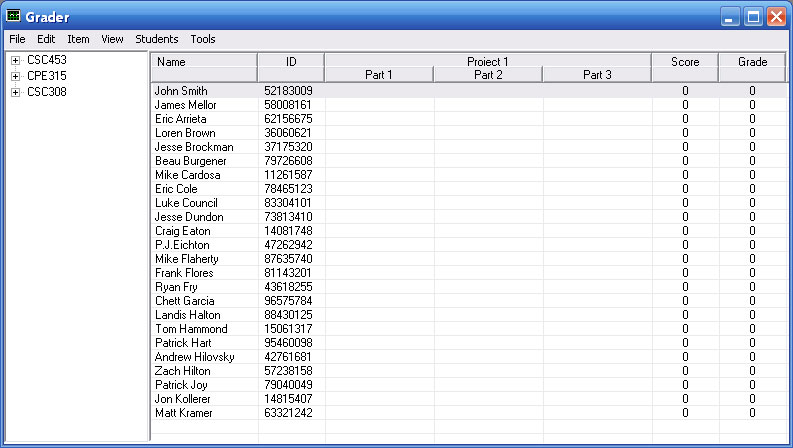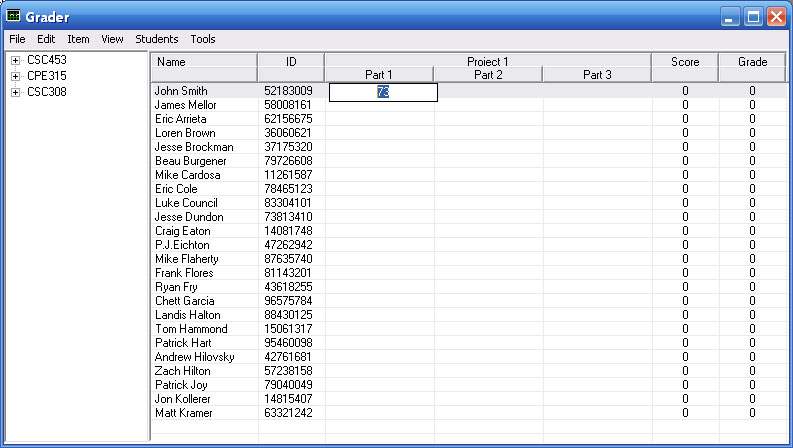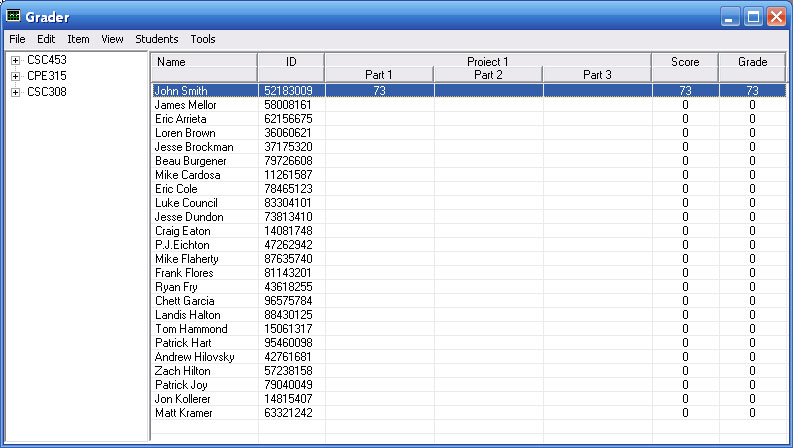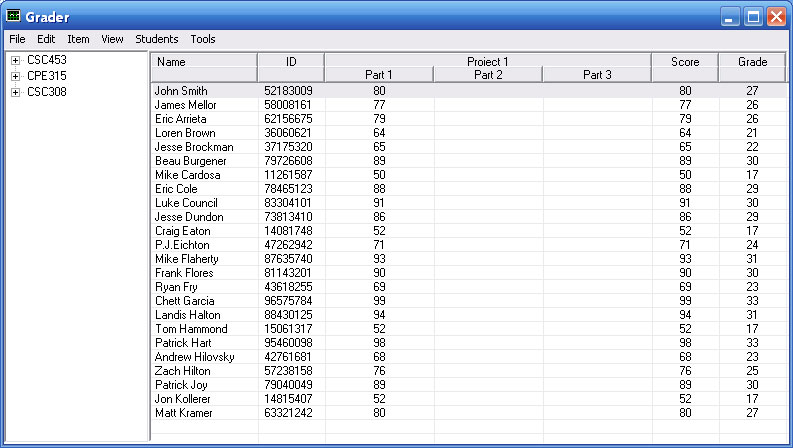2.3.4 Entering Scores
In this walkthrough, a user has already added students, assignments and wants to add grades for the students. Blank cells in the gradesheet represent an assignment that a student has not turned in. A zero in the cell of the gradesheet represents that the student got zero points out of the assignment score.
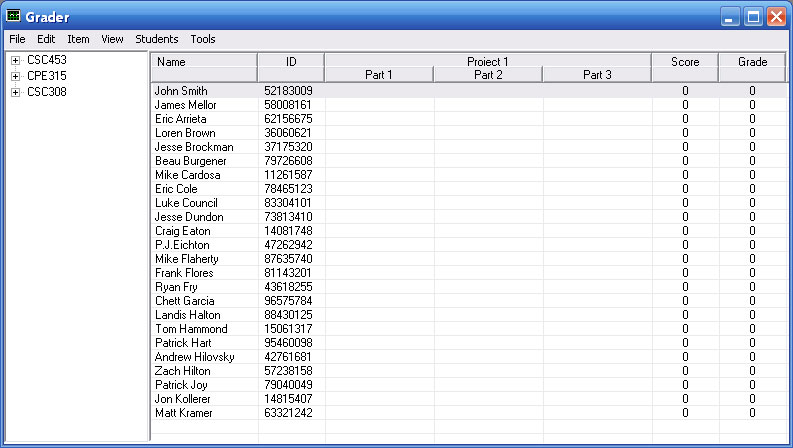
Figure 2.3.4.1
Figure 2.3.4.1 shows the Grader tool after adding assignments but without adding grades.
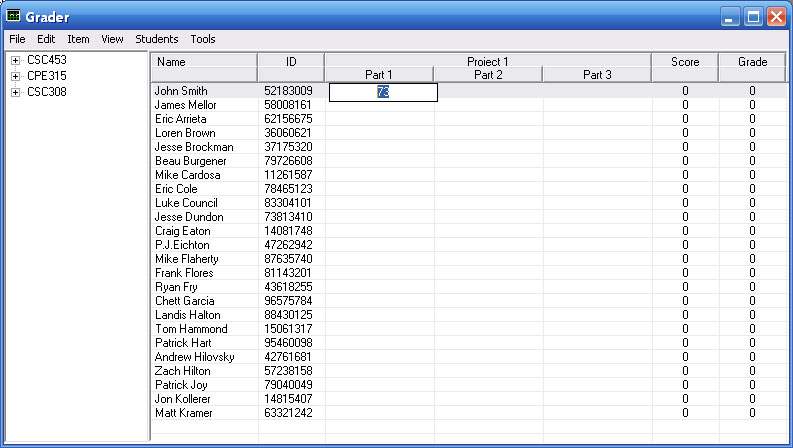
Figure 2.3.4.2
Figure 2.3.4.2 shows the Grader tool after the used double clicks on a cell. A new textbox pops up allowing the user to change whatever value is in it at the time.
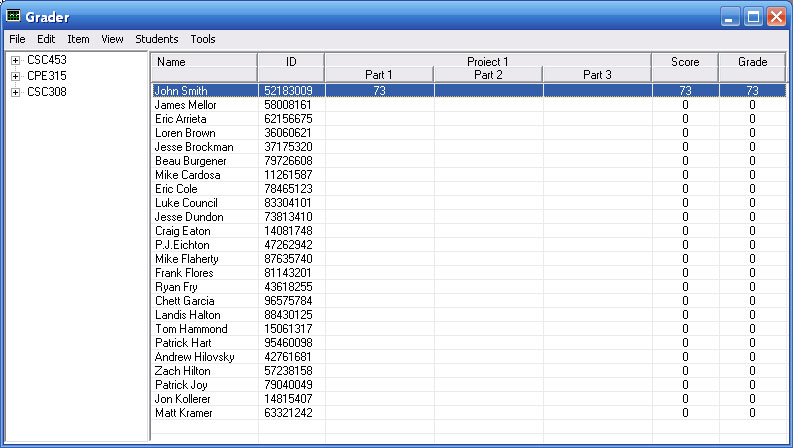
Figure 2.3.4.3
Figure 2.3.4.3 shows the Grader tool after the user clicks away from the textbox. The Grader tool sets the new grade in the gradesheet.
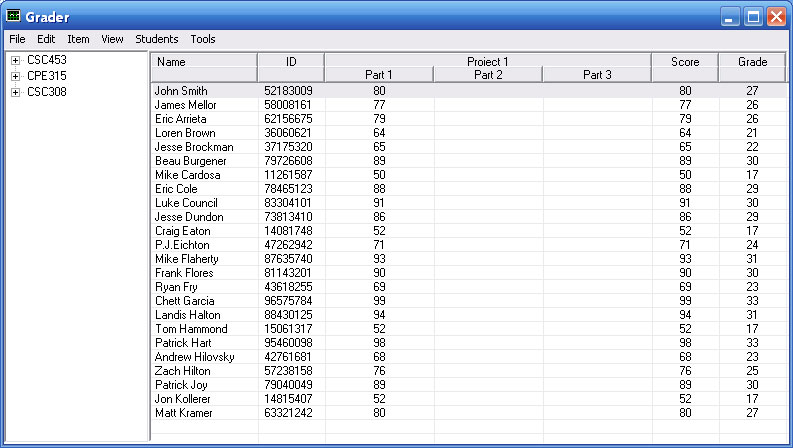
Figure 2.3.4.4
Figure 2.3.4.4 shows the Grader tool after the user continued to add grades for each student.
Prev: Deleting Items
| Next: Grading Schemes
| Up: 2.5 Viewing Details
| Top: index