2.7 Predicting
Grades
Another important functionality of the Grader tool is the grade prediction
tool. The grade prediction tool allows the user to calculate the grade to be received
given scores for past graded items and the estimated score for future graded
items. The grade prediction tool also allows the user to calculate the scores
needed on future assignments to receive a desired grade given the scores of
past assignments.
The grade prediction tool is located under the Tools menu. When the user
selects the grade prediction tool, a new window pops up with a grade table. The
user then has the choice of using the final grade prediction functionality or
the scores needed functionality as shown in figure 2.7-1. If an instructor is
using the grade prediction tool, the choice of grade prediction functionality
is followed by the choice of student for whom the grade prediction
functionality is to be used for.
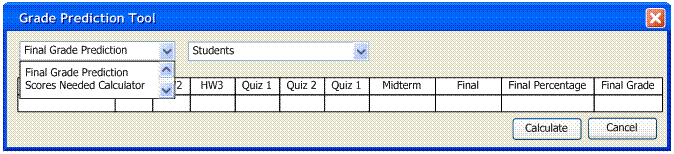
Figure 2.7-1
If the user selects the final grade prediction functionality, the grader
tool populates the grade table with scores from past graded items and future
graded items as shown in figure 2.7-2.
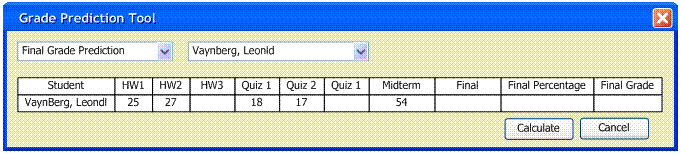
Figure 2.7-2
Then the user can enter in estimated scores for future graded items. The
estimated scores will be displayed in green. If an invalid input is entered in
for the graded item, an error window is appears. The grade prediction tool will
then calculate the final grade in red as shown in figure 2.7-3.
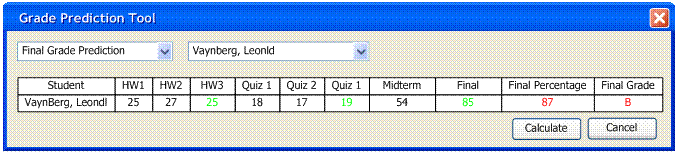
Figure 2.7-3
If the user selects the Scores Needed Functionality, the grader tool
populates the grade table the same with scores from past graded items and
future graded items as show in Figure 2.7-4.
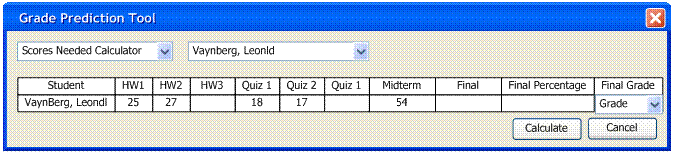
Figure 2.7-4
The user can then enter in the desired grade using the dropdown box. Then
the grader tool calculates the average score needed on future graded items and
displays it in the text fields in red text as shown in figure 2.7-5.
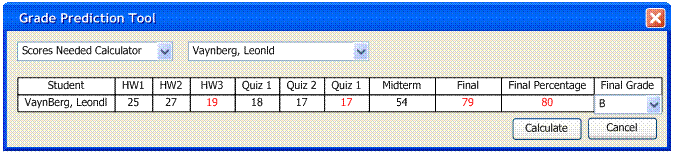
Figure 2.7-5
The user can enter in expected scores for future graded items and the grader tool will recalculate the scores needed on future graded items to receive the desired grade. If the user enters in expected scores for future graded items, the scores will be displayed in green as shown in Figure 2.7-6.
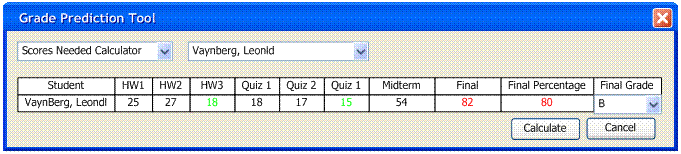
Figure 2.7-6
In order to calculate these scores, the grade prediction tool calculates
the difference between the target percentage and the net percentage earned so
far(e.g. If the target grade is B and the net percentage earned so far is 67%
the difference will be 13%). The grade prediction tool then calculates the
maximum net percentage obtainable throughout the rest of the quarter. The grade prediction uses these two numbers
to figure out the minimum percentage score needed on each graded item. According to the minimum percentage required
and the maximum points possible on a given assignment the prediction tool
populates the prediction table. When an
expected score is entered for a future grade item, the data is recalculated
using the newly entered score.
When a desired grade cannot be obtained given the current score, an error
message will appear informing the user as shown in Figure 2.7-7.
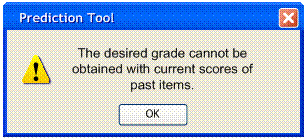
Figure
2.7-7
Prev: Scaling Grades | Next: Electronic Handin | Up: Functional Requirements | Top:
index