2.4.2 Modifying the Grade Scale
The grade scale is a dialog box that allows the user to change and set the grade scale. To access the grade scale, the user goes to the items button in the menu bar and selects grade scale. Now when the user selects grade scale, a dialog box will pop up as shown by figure 2.4.2.10.
FIGURE 2.4.2.10
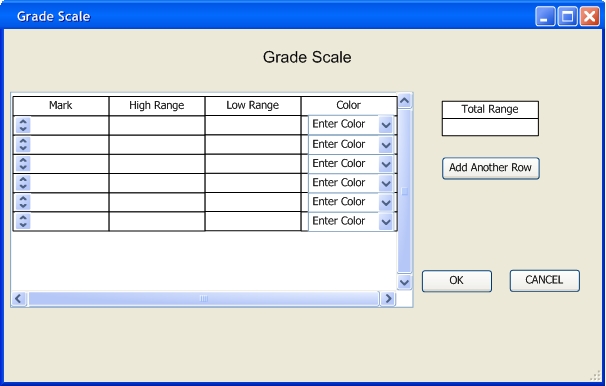
The user has a box to input the range of the grades. The user has a table with a mark column and a low range and high range. There is a button called “add another row” if the user doesn’t have enough room in the table to add more marks. There is a button inside each row of the mark column so the user can move the row up or down. Also there is a column for the different colors that you can assign to each mark given by a drop down menu.
Prev: Create a Visualization | Next: 2.4.2.1 Modifying a Grade Scale| Up: Functional | Top: Index