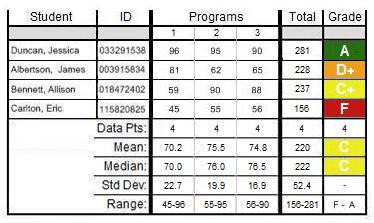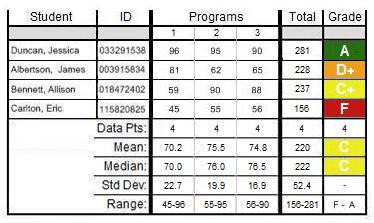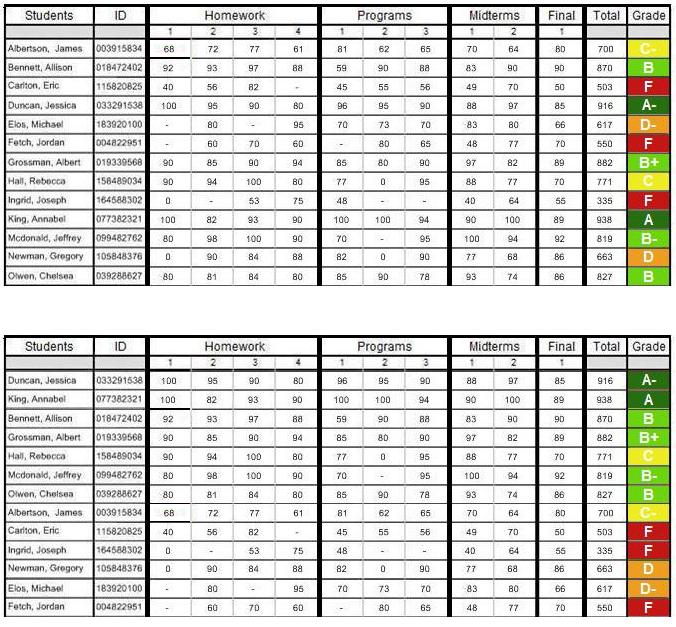2.5.4. Sorting
Figure 52 shows a smaller sample of students as a demonstration of sorting a specific column. Notice that the grade sheet no longer sorts the students
in alphabetical order, rather it sorts in descending order of Program 1 scores.
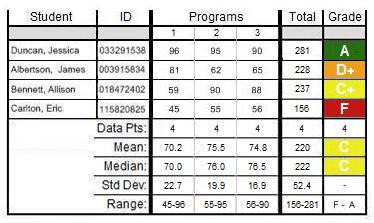
Figure 52: Sorting a specific column (descending Program 1 scores).
To sort a specific column, the instructor left-clicks on the column's
header. The instructor can sort all columns as expected: student names, ID, individual graded items
beneath categories, total score, and grade. Note that sorting by total score has the same effect as sorting by overall grade. On first click, the grade
sheet sorts the column in descending order. For ascending order, the instructor clicks on the same header again.
In order to keep the sort stable, the grade sheet takes into account vital details. The figure below shows two grade sheets. The top sheet is the original, unsorted. The lower sheet is sorted in order of descending Homework 1 scores.
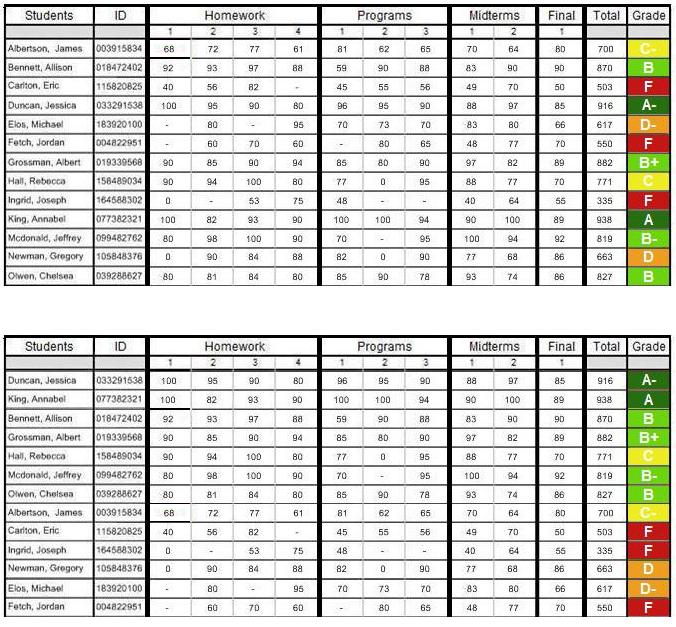
Figure 53: Detailed sorting example (Top: original, Bottom: sorted, descending Homework 1 scores).
During this specific sort, the grade sheet encounters five instances where a pair of scores are the same. This happpens with 100, 90, 80, 0, and two blank entries. When two scores match like these do, the sort remains stable by following the order given in the original spread sheet. For example, Jessica Duncan and Annabel King both got 100 points for Homework 1. In the resulting sort, Jessica comes before Annabel because, even though their scores are identical, the original sort (alphabetical) positions her first. The logic behind this positioning does not necessarily have to be alphabetical; it relies on the original order. For example, if the original spread sheet sorts the students by overall grade in the class, the Homework 1 score sort positions Annabel first because she has the better overall class grade. The other instances of matching scores also show the sort is stable. Another notable characteristic in this sort is that it positions blank entries (marked by a hyphen) at the bottom of the sort. This holds true for all sorts, whether increasing or decreasing.
Entries in a column can only be alphanumberic. Most criteria for sorting numberic entires follow the aforementioned. As for text entries, the sort considers each letter as case-insensitive. This means upper-case and lower-case lettering does not factor into the sorting.
Prev: expand-collapse
| Next: filtering
| Up: gradesheet
| Top: index