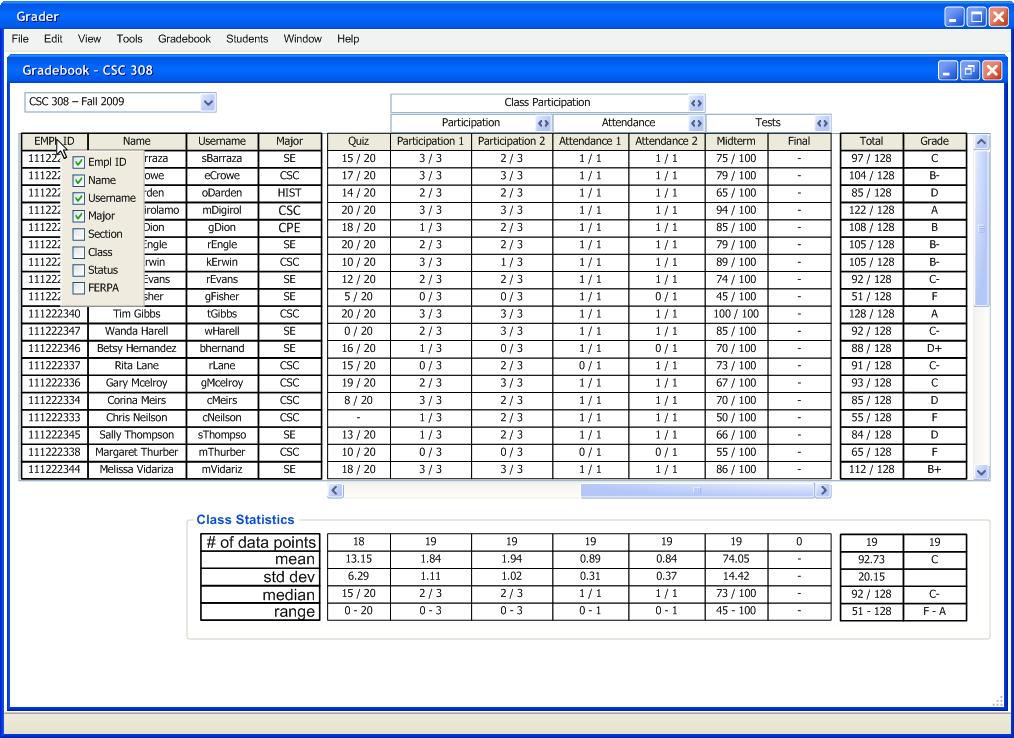
The user has the option to specify which of the student information columns to display. The user right clicks on the header of any of the student information columns to access the filtering menu. Filtering is also available as an option, as described in Section 2.9 Options
Figure 2.5.4.1 shows the user filtering menu.
Figure 2.5.4.1: Filtering Menu
The user toggles the check boxes to display or hide the columns.
Figure 2.5.4.2 shows the result of changing the filtering.
Figure 2.5.4.2: Result of Filtering