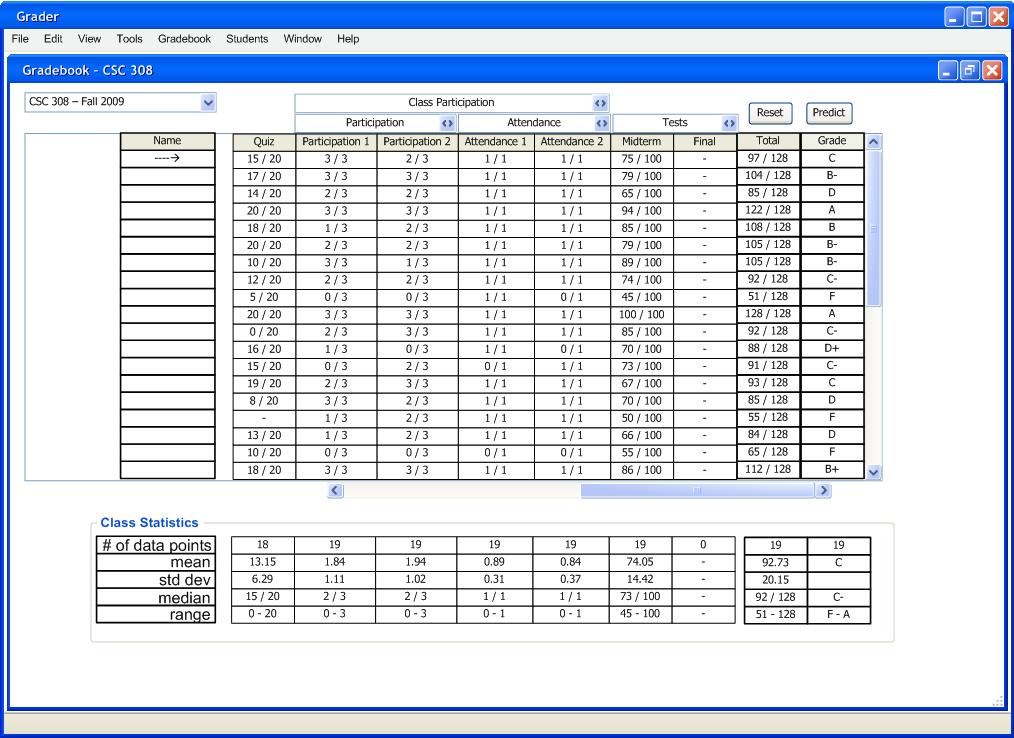
When students access the gradebook they have the option to predict their grade. Figure 2.7.1.2 shows the initial screen when a student views the gradebook.
Figure 2.7.2.1: Initial View
The student fills in the grade they wish to receive, which display in green. Figure 2.7.2.2 shows the screen after the student enters their desired grade.
Figure 2.7.2.2: Desired Grade Entered
The student clicks the predict button and the Grader calculates the grades needed to achieve the desired final grade. All values the Grader calculates display in red. Figure 2.7.2.3 shows the screen after the student clicks predict.
Figure 2.7.2.3: Results of Prediction
If the student enters a grade that is impossible to obtain the Grader shows an error message. Figure 2.7.2.4 shows the error message for an impossible grade.
Figure 2.7.2.4: Impossible Grade
The student may also enter any blank grades and the Grader will calculate the student's final grade from the entered information. Values the student enters display in green, and calculated values display in red. Figure 2.7.2.5 shows the screen after the student clicks predict.
Figure 2.7.2.5: Entering Scores
Class statistics do not update based on predicted and entered grades since the student's points possible are different from the points possible for the other students.
Prev: accessing gradebooks | Next: electronic turn in | Up: student functions | Top: index