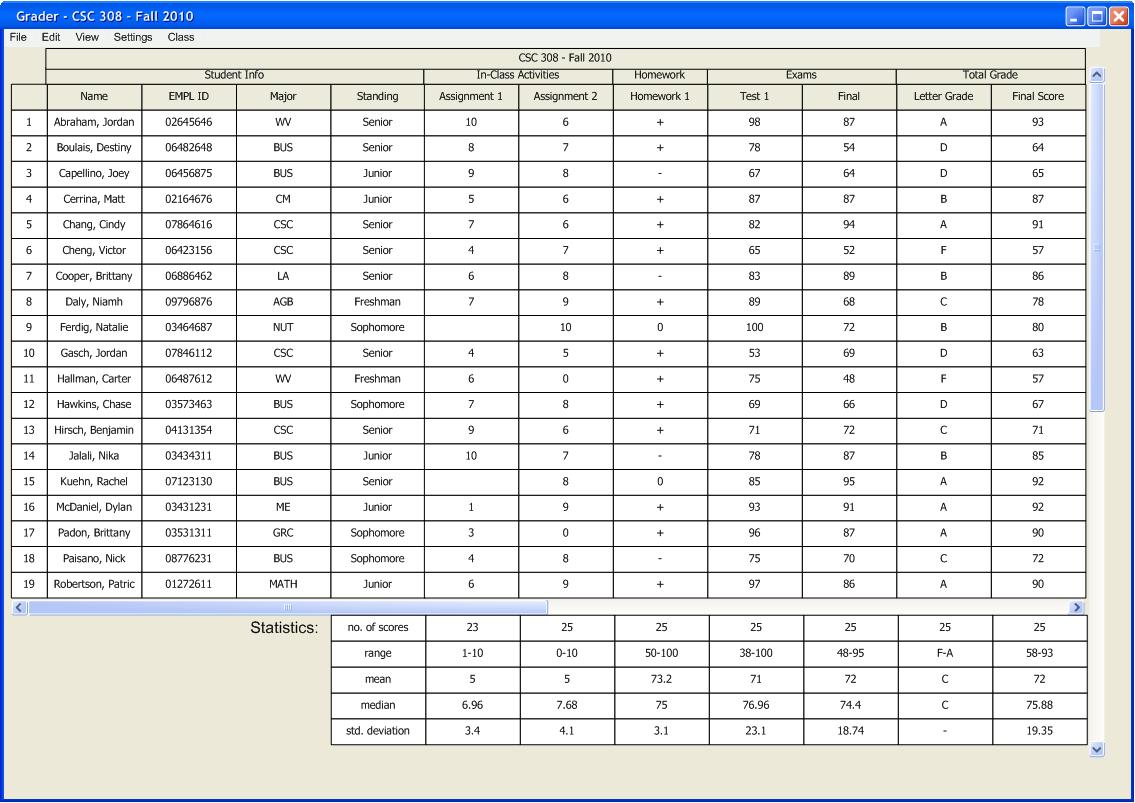To display statistics on a class, the user selects VIEW->STATISTICS to open the statistics window below the spreadsheet. The system responds by displaying the following statistics for all shown graded items:
Statistics are re-computed after each time a score is added/edited. In the case of a blank score cell, the assignment is counted as missing and is not used in calculation of the statistics, whereas a 0 means turned in with a score of 0.
In cases where a custom grading scheme is used, the percentage values tied to each grade mark will be used in calcuting the statistics. Additionally, the statistics for assignments with custom grading schemes will be displayed as a numerical value, not a grade mark.