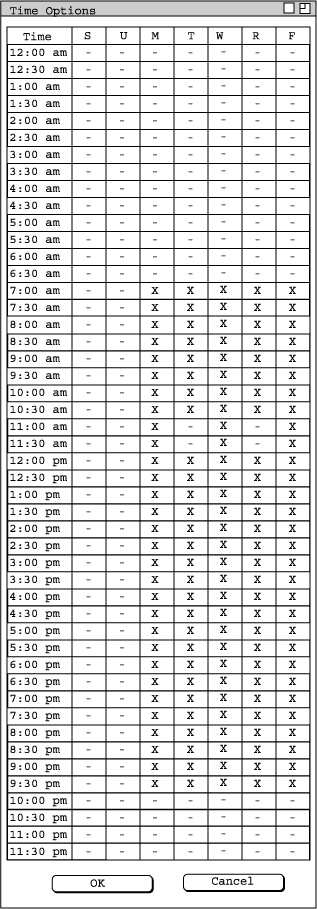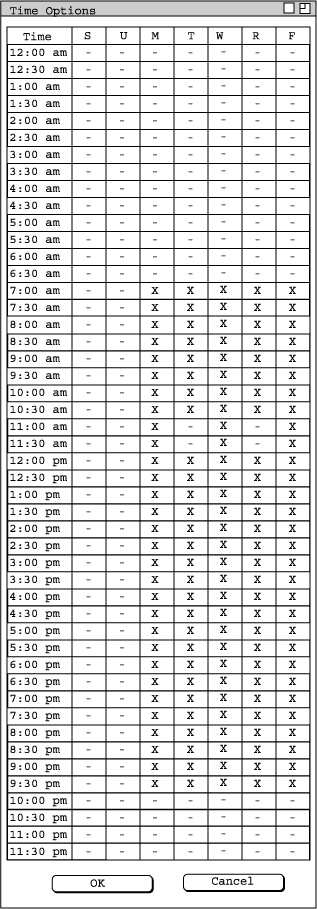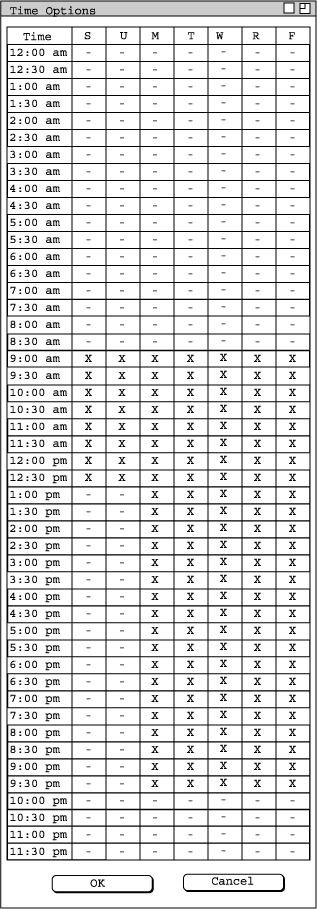2.7.2. Time Options
An administrator may change the way time preferences are selected by the instructors. To do so, the administrator goes to 'Options->Times'. The following dialog will then appear:
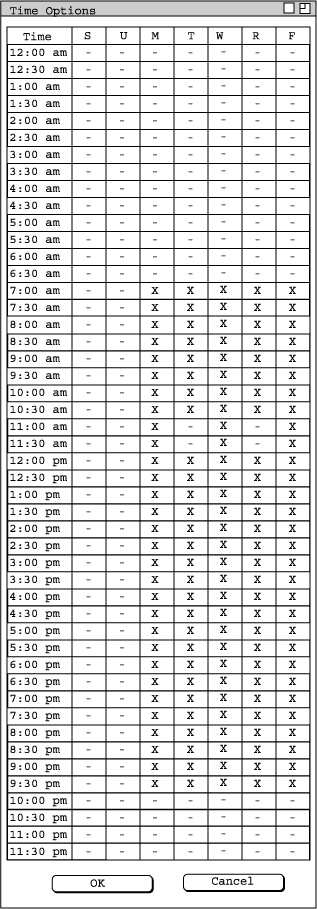
Figure 1
The default settings are shown above in Figure 1. To change the times, the administrator simply clicks on the boxes to select and deselect the times. In Figure 2 below, tha administrator has taken away the UU hour (typically R 11-12) and the faculty meeting hour (typically T 11-12). They have also added classes on the weekend, while making morning classes begin at 9 am.
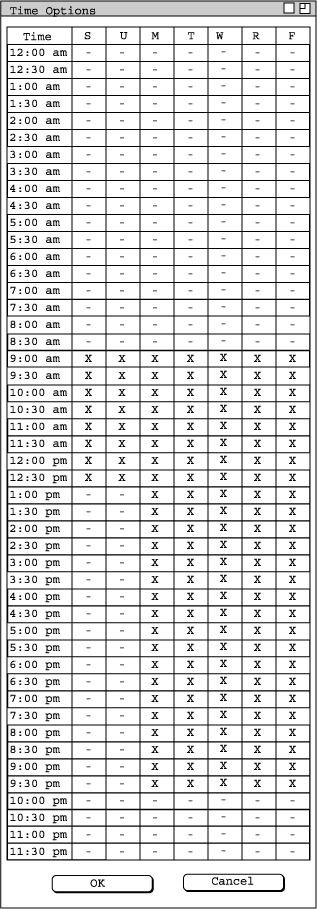
Figure 2
To save the changes, the administrator simply clicks "OK". This will change the options for all new projects created and the current project, however, it will not change old projects.
Prev: Map Options
| Next: Posting Options
| Up: Options
| Top: Index