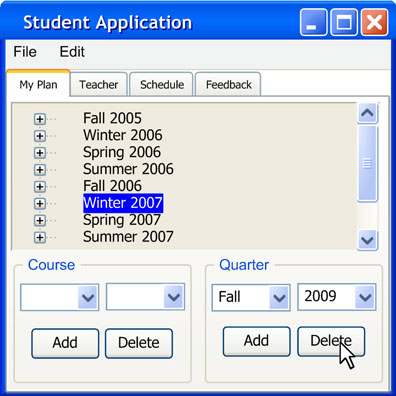
Figure 2.7.4.1: Selecting a quarter for deleting
This scenario depicts a student removing quarters from the course plan and is a continuation of the scenario in the previous section.
The student changes his mind and decides to plan only a years worth of quarters starting at Fall 2005. The student starts by selecting "Winter 2007" in the quarters list and presses delete as shown in Figure 2.7.4.1:
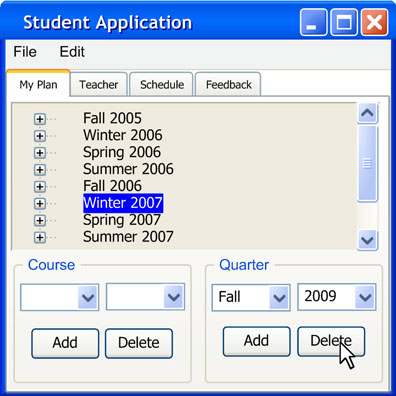
Figure 2.7.4.1: Selecting a quarter for deleting
Shortly after pressing "Delete", the system responds by displaying a warning window asking for the students confirmation as shown in Figure 2.7.4.2:
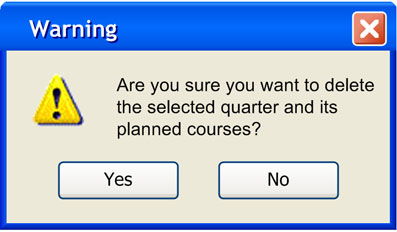
Figure 2.7.4.2: Delete quarter warning
The student responds by pressing "Yes". The system responds by closing the warning window and updating the quarter list in the "My Plan" tab to reflect the new changes as shown in Figure 2.7.4.3:
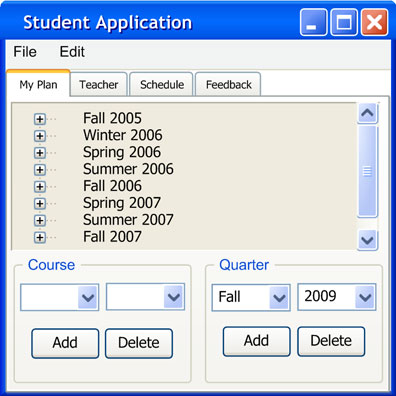
Figure 2.7.4.3: Deleted Winter 2007
The user continues the same process of deleting all quarters after Fall 2006. The new list of quarters after mass deletion is shown in Figure 2.7.4.4:
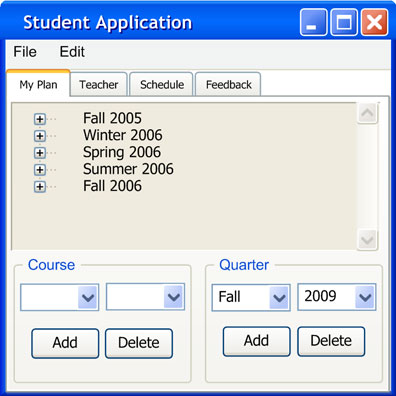
Figure 2.7.4.4: Multiple quarters deleted
Prev: Adding a Quarter | Next: Adding a Course | Up: functional | Top: index