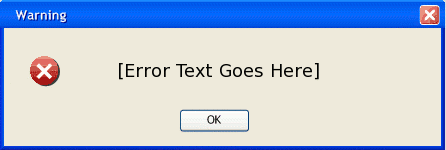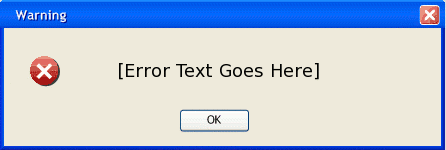2.8 Error Conditions
The following are a collection of the most important Error Conditions in the Scheduling Tool and when they
arise.
When an instructor or scheduler commits an act or inputs data that is erroneous, the following generic error dialogue will appear:
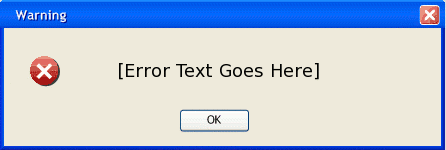
Figure 2.8.0.1: The Standard Error Dialogue
The following messages will be displayed when the complementing erroneous action takes place:
- "This Field Requires a Numeric Value" - This error is triggered when a user inputs any data that does not consist of all
numbers when numeric values are expected (ie. Minutes, Preference Values, etc).
- "The Value Inputed Exceeds Maximum Allowed Range" - This error is triggered when a user inputs any data that supercedes the
maximum expected value (ie: Inputing a value > 10 for the Preferences).
- "The Value Inputed is Less Than the Allowed Range" - This error is triggered when a user inputs any data that is less than
the minimum expected value (ie: Inputing a value < 0 for the Preferences).
- "This Field Requires an Input of X Length" -This error is triggered when a user inputs data that is not the appropriate length for a
specific field (ie: an Input of 3 Chars are required for the Course Section Number).
- "Invalid Characters Inputed" - This error is triggered when a user inputs a character that is not expected (ie: a '$' inputed in
the Course Name field).
- "Network Connection [Interupted/Could Not be Established]" - These two errors are triggered when there is any type of network
disruption or error (ie: Losing network connectivity when Syncing the database).
*Additional errors that relate to the native operating system environment are not documented in this Requirements Document.
Prev: Server Administration
| Next: [None]
| Up: functional
| Top: index