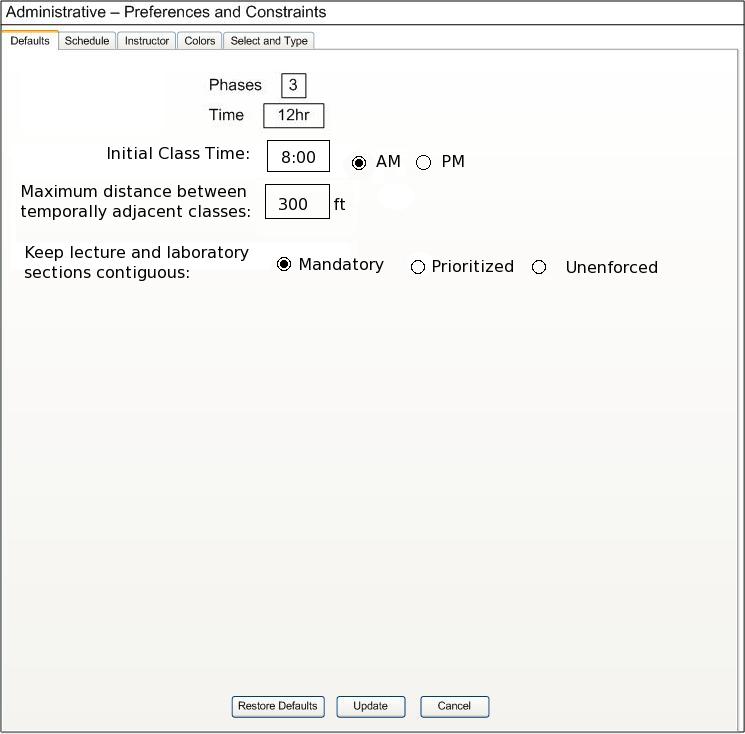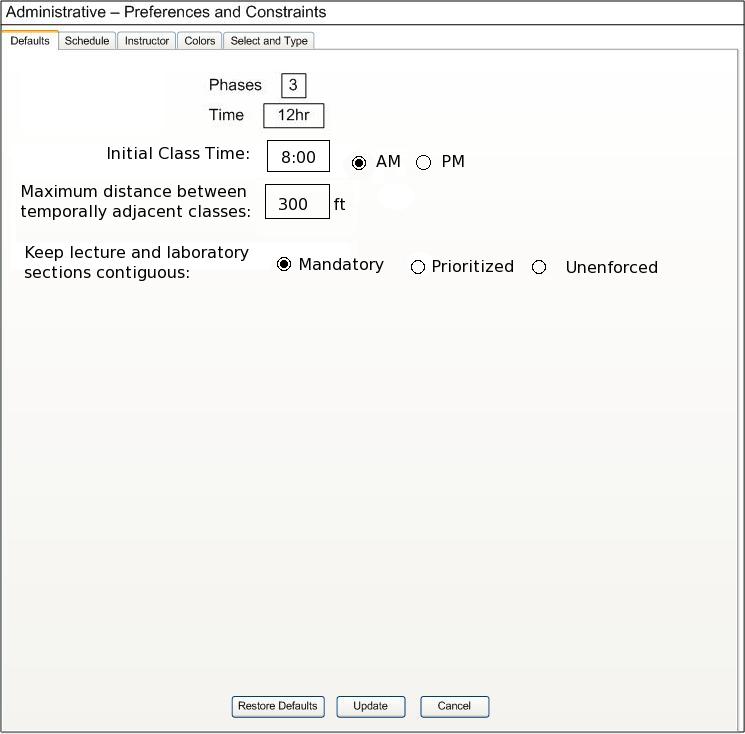2.5.2. Dealing with Constraints
The system comes with default constraints and preferences set for the
administrative level and department. These items include preferences for WTUs
allowed, default name for sections without assigned instruction, distance
between classrooms to time between section taught ratio and much more. The admin
will select Admin Preferences from the Tools pulldown menu and the system will
respond with a screen of the form seen in Figure 2.5-20.
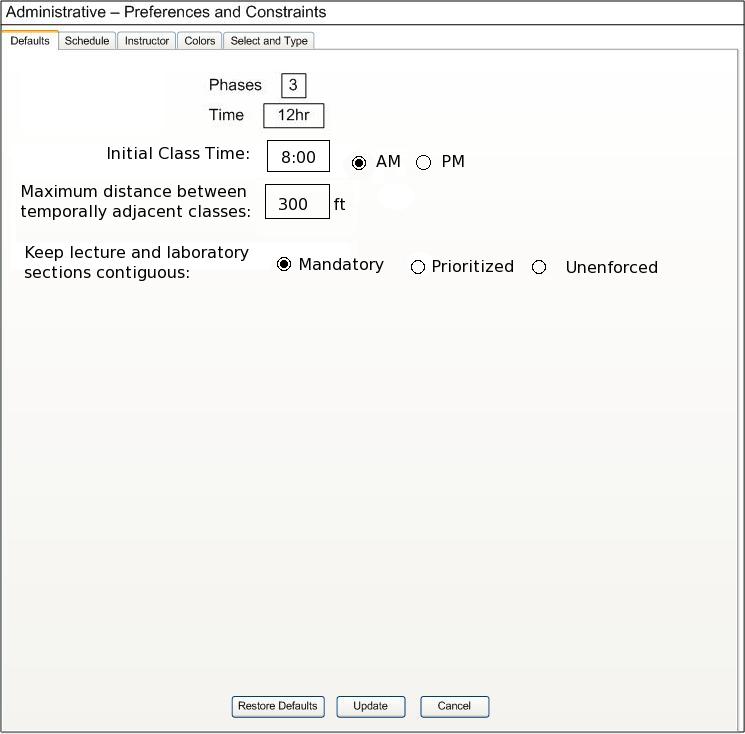
Figure 2.5.2-1: Dealing with Constraints.
Figure 2.5- displays the phase, total class time, initial class time, class distance, and lecture/laboratory continuity preferences. The phase preference sets the phase of the schedule to be generated, with lower number phases means the schedule is more likely to be used. The time preference determines how many hours of class there can be in one day. Initial Class Time determines when the earliest classes can be scheduled. The Maximum distance between temporally adjacent classes sets how far a class can be away from another if it is taught by the same instructor. The lecture/lab continuity preference will determine if a lecture and lab sections will have adjacent time slots, with mandatory being a forced condition, prioritized making the sections contiguous whenever possible, and unenforced meaning that adjacency is not taken into account.
Note: The set of constraints and prefences to be managed by the admin at this
point is ill defined. This section is included only for future work and is
subject to removal or change.
Prev: Admin Preferences
| Next: Attributes
| Up: Advanced Scheduling
| Top: index