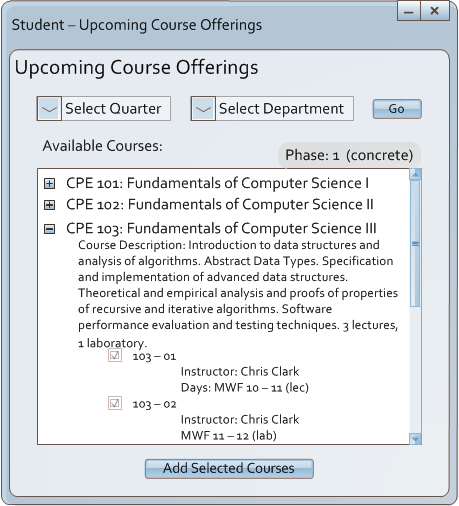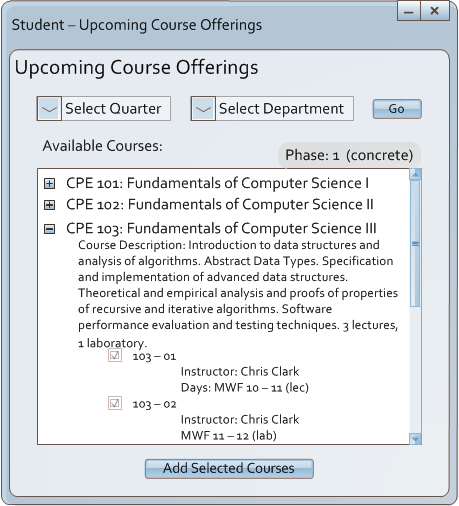2.7.3. Student - Course Offerings
To access the Course Offerings for future quarters, select the 'Future Course Offerings' button from the home screen.
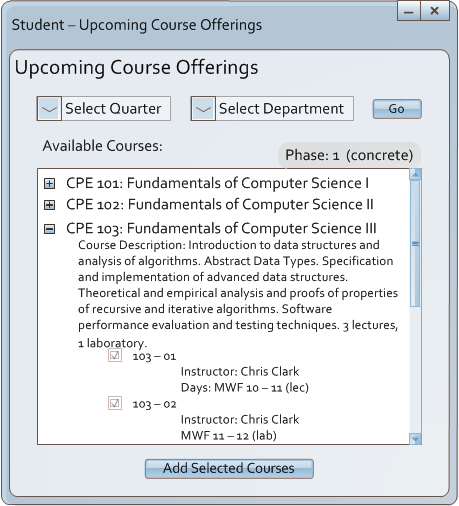
Figure 2.7.3-1: Upcoming Courses Screen
The first dropdown box allows the student to select a quarter to look at. These are the upcoming quarters that have had schedules generated. Typically the schedule has reached phase 2. The second dropdown box to the right allows the student to select the department to look at, for example the Computer Engineering (CPE) department. The courses available for that given quarter then appear in the 'Available Courses' box. To the left of each course that is offered for that given quarter, there is a plus or minus sign. The plus sign can be clicked to expand the information for the selected course. This displays the course description, as well a the time, day, and instructor teaching the for that given quarter.
Prev: degree-checklist
| Next: student-schedule
| Up: browsing
| Top: index