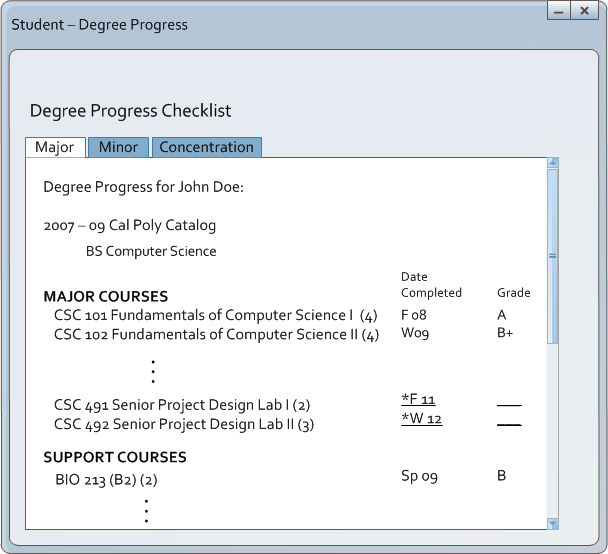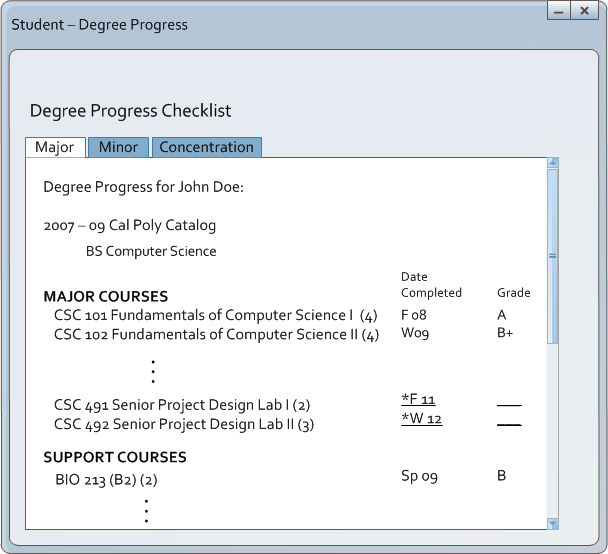2.7.2. Student - Degree Checklist
To access the degree progress checklist, select the button 'View Degree Checklist' from the home screen.
The degree checklist widow will pop up (Figure 2.7.2-1).
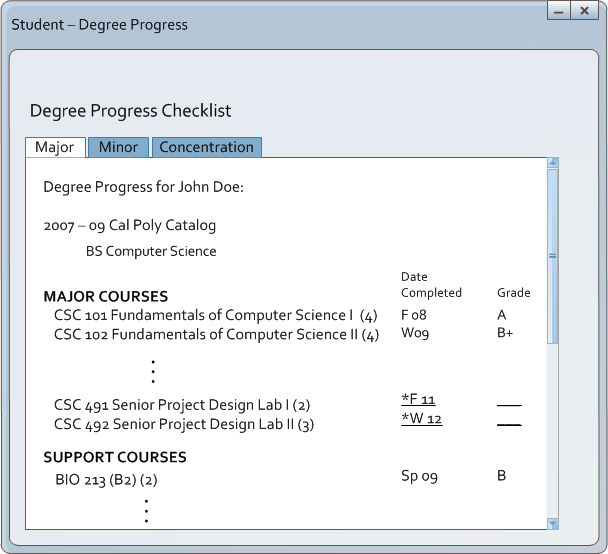
Figure 2.7.2-1: Degree Checklist
The degree checklist (figure 2.7.2-1) shows the student what classes that have been accomplished
towards the student's degree,the date completed, or the date the student desires to take the course,
and shows the grade earned in that course. This helps provide the
student with more information to aid in schedule planning for the next quarter. In addition, this
information is sent to the main student scheduling and helps the student choose courses in the list of
planned courses (see figure 2.7.4-1 in the Student Schedule section.
The ability to make future planning also helps the administration, since when the student submits their
checklist, the administration gets the feedback from the student's desired planning. This allows the
administration to predict the number of students that will be trying to take the course in the upcoming quarters
and helps determine upcoming course offerings and the number of sections to be offered. Note: This is just
a feedback mechanism, and does not guarantee that the student will take these courses at thae stated time.
At the top are three tabs: Major, Minor, and Concentration. These tabs have the corresponding course requirements associated with them. This way the student can better manage the desired degree.
Prev: flowchart
| Next: course offerings
| Up: Student Functions
| Top: index