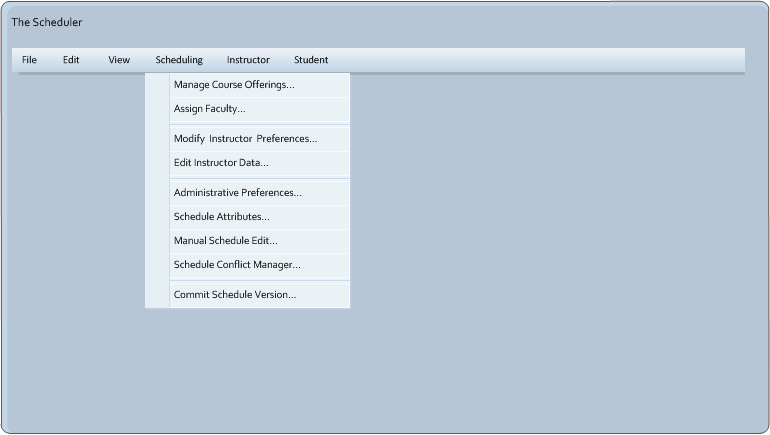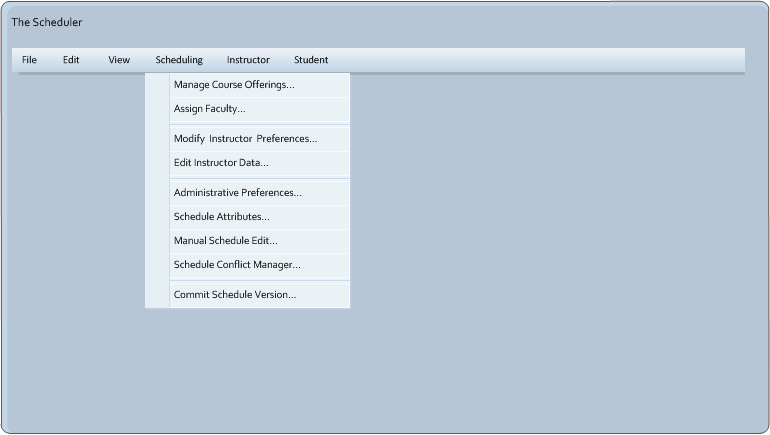2.1.1. Administrator User Interface
The primary functionality of The Scheduler is schedule generation and manipulation. The operations used for this functionality fall under the 'Scheduling' drop down menu which is shown in Figure 2.1.1-1.
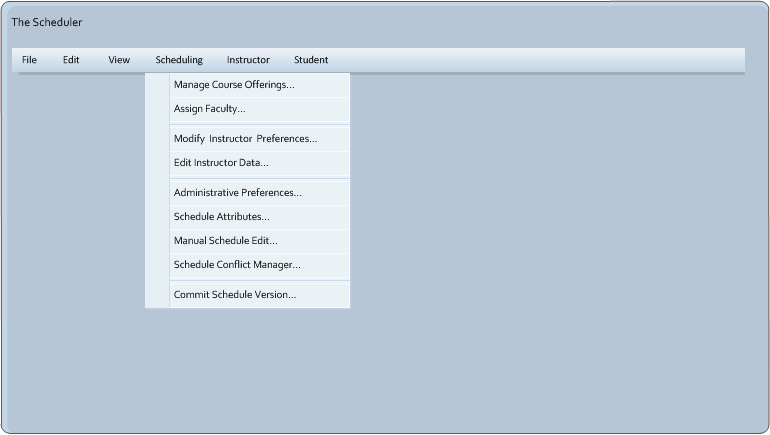
Figure 2.1.1-1: Scheduling Menu
The 'Scheduling Manage Course Offerings' command opens the Manage Course Offerings window allowing the user to select which courses will be offered for the selected quarter and how many sections of each course are offered. The 'Assign Faculty' command opens the Assign Faculty window which allows the user to select which instructors will be teaching for the selected quarter.
The 'Scheduling Modify Preferences' command opens a window in order to make temporary changes to instructor preferences. These changes are only made locally, and will only affect the next schedule generated and subsequent versions of that schedule. The 'Scheduling Edit Instructor Data' allows the user to edit information about instructors, such as their office room number and phone number. Any user can make these changes, but making them permanent requires the user to log in under an administrator name and password.
The 'Scheduling Administrative Preferences' command opens the Administrative Preferences window. This window allows the user to edit scheduling preferences and to select in what order preferences are taken into account when the schedule is generated. The 'Scheduling Schedule Attributes' command opens a window for viewing schedule fairness and schedule locking. The 'Scheduling Manual Edit' command opens the Edit Schedule window which allows the user to modify the current schedule by selected criteria. The 'Scheduling Schedule Conflict Manager' opens the Schedule Conflict Manager which finds any existing schedule conflicts and helps the user resolve them.
The 'Scheduling Commit Schedule Version' saves the current schedule to a database. A selection window appears for the user to select a database to save to. A administrative log in name and password valid on the selected database are required for a schedule version to be committed.
Note: Administrative users have full access to Instructor and Student menus.
Prev: [none]
| Next: Instructor User Interface
| Up: User Interface Overview
| Top: index